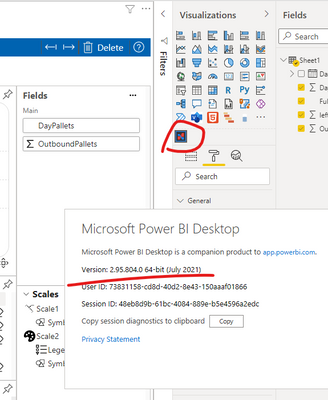- Power BI forums
- Updates
- News & Announcements
- Get Help with Power BI
- Desktop
- Service
- Report Server
- Power Query
- Mobile Apps
- Developer
- DAX Commands and Tips
- Custom Visuals Development Discussion
- Health and Life Sciences
- Power BI Spanish forums
- Translated Spanish Desktop
- Power Platform Integration - Better Together!
- Power Platform Integrations (Read-only)
- Power Platform and Dynamics 365 Integrations (Read-only)
- Training and Consulting
- Instructor Led Training
- Dashboard in a Day for Women, by Women
- Galleries
- Community Connections & How-To Videos
- COVID-19 Data Stories Gallery
- Themes Gallery
- Data Stories Gallery
- R Script Showcase
- Webinars and Video Gallery
- Quick Measures Gallery
- 2021 MSBizAppsSummit Gallery
- 2020 MSBizAppsSummit Gallery
- 2019 MSBizAppsSummit Gallery
- Events
- Ideas
- Custom Visuals Ideas
- Issues
- Issues
- Events
- Upcoming Events
- Community Blog
- Power BI Community Blog
- Custom Visuals Community Blog
- Community Support
- Community Accounts & Registration
- Using the Community
- Community Feedback
Register now to learn Fabric in free live sessions led by the best Microsoft experts. From Apr 16 to May 9, in English and Spanish.
- Power BI forums
- Forums
- Get Help with Power BI
- Desktop
- Re: Charticulator visual crashes in Pbix July 2021...
- Subscribe to RSS Feed
- Mark Topic as New
- Mark Topic as Read
- Float this Topic for Current User
- Bookmark
- Subscribe
- Printer Friendly Page
- Mark as New
- Bookmark
- Subscribe
- Mute
- Subscribe to RSS Feed
- Permalink
- Report Inappropriate Content
Charticulator visual crashes in Pbix July 2021 release
Hi there,
I am currently using July 2021 release in Power BI and noticed I couldn't run Charticulator when I imported that custom visual from the gallery. My Pbix file would then crash and it would return a white screen, which I need to bring up the task manager to kill the app manually.
The error message says:
Failed to execute 'postMessage' on 'Window': Data cannot be cloned, out of memory.
Background:
This issue was not present in my previous version (March 2021). I've even uninstalled pbix, and reinstalled July 2021 to ensure there is no duplication of version loads in my machine and the issue persists.
Please advise. Thank you.
Solved! Go to Solution.
- Mark as New
- Bookmark
- Subscribe
- Mute
- Subscribe to RSS Feed
- Permalink
- Report Inappropriate Content
Hi, @Alex_Kim
I have tested on my side, it works well. If you have updated the power bi desktop to latest version , try to delete the old template and re-import it again.
If the problem is still not resolved, it is recommended to open a support ticket to let engineers look into the issue on your side.
If you want to roll back to the original powerbi version, please check the following.
Previous monthly updates to Power BI Desktop and the Power BI service
- June 2021 version of Power BI Desktop - 32-bit
- June 2021 version of Power BI Desktop - 64-bit
- March 2021 version of Power BI Desktop - 32-bit
- March 2021 version of Power BI Desktop - 64-bit
Best Regards,
Community Support Team _ Eason
- Mark as New
- Bookmark
- Subscribe
- Mute
- Subscribe to RSS Feed
- Permalink
- Report Inappropriate Content
Hi, @Alex_Kim
I have tested on my side, it works well. If you have updated the power bi desktop to latest version , try to delete the old template and re-import it again.
If the problem is still not resolved, it is recommended to open a support ticket to let engineers look into the issue on your side.
If you want to roll back to the original powerbi version, please check the following.
Previous monthly updates to Power BI Desktop and the Power BI service
- June 2021 version of Power BI Desktop - 32-bit
- June 2021 version of Power BI Desktop - 64-bit
- March 2021 version of Power BI Desktop - 32-bit
- March 2021 version of Power BI Desktop - 64-bit
Best Regards,
Community Support Team _ Eason
- Mark as New
- Bookmark
- Subscribe
- Mute
- Subscribe to RSS Feed
- Permalink
- Report Inappropriate Content
Hey @v-easonf-msft thanks for the response. The only difference is my built is on 32 bit (and my system runs on 64 bit).
I even tried opening a blank file and imported Charticulator. As soon as I clicked on that, it crashed.
- Mark as New
- Bookmark
- Subscribe
- Mute
- Subscribe to RSS Feed
- Permalink
- Report Inappropriate Content
Hi, @Alex_Kim
This may be a compatibility issue.
If you still have no idea about your problem, you can open a support ticket with MSFT to seek technical support , usually they will have better suggestions.
Best Regards,
Community Support Team _ Eason
- Mark as New
- Bookmark
- Subscribe
- Mute
- Subscribe to RSS Feed
- Permalink
- Report Inappropriate Content
Hi @v-easonf-msft thanks for the response. I have rolled back to June 2021 and it worked as expected.
- Mark as New
- Bookmark
- Subscribe
- Mute
- Subscribe to RSS Feed
- Permalink
- Report Inappropriate Content
@Alex_Kim , I am able to get a new visual charticulator , add it and edit it in, July 2021 release.
Please check if some else reported an issue here - https://community.powerbi.com/t5/Issues/idb-p/Issues
Microsoft Power BI Learning Resources, 2023 !!
Learn Power BI - Full Course with Dec-2022, with Window, Index, Offset, 100+ Topics !!
Did I answer your question? Mark my post as a solution! Appreciate your Kudos !! Proud to be a Super User! !!
Helpful resources

Microsoft Fabric Learn Together
Covering the world! 9:00-10:30 AM Sydney, 4:00-5:30 PM CET (Paris/Berlin), 7:00-8:30 PM Mexico City

Power BI Monthly Update - April 2024
Check out the April 2024 Power BI update to learn about new features.

| User | Count |
|---|---|
| 105 | |
| 94 | |
| 75 | |
| 63 | |
| 62 |
| User | Count |
|---|---|
| 137 | |
| 105 | |
| 104 | |
| 80 | |
| 63 |