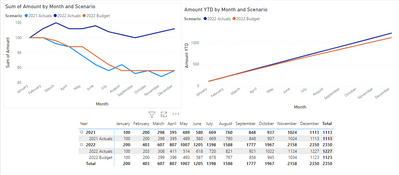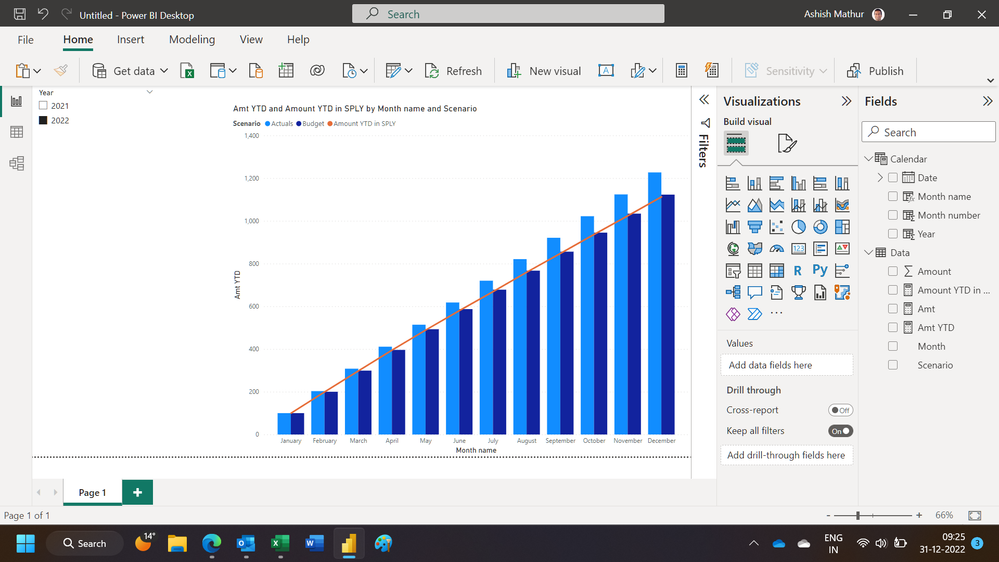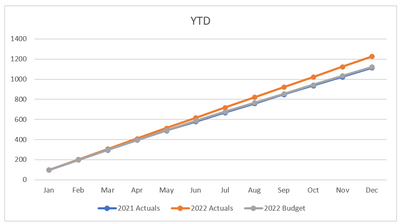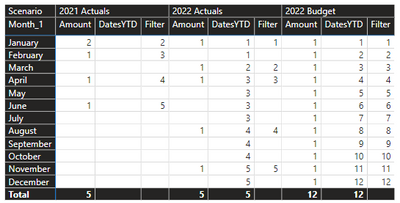- Power BI forums
- Updates
- News & Announcements
- Get Help with Power BI
- Desktop
- Service
- Report Server
- Power Query
- Mobile Apps
- Developer
- DAX Commands and Tips
- Custom Visuals Development Discussion
- Health and Life Sciences
- Power BI Spanish forums
- Translated Spanish Desktop
- Power Platform Integration - Better Together!
- Power Platform Integrations (Read-only)
- Power Platform and Dynamics 365 Integrations (Read-only)
- Training and Consulting
- Instructor Led Training
- Dashboard in a Day for Women, by Women
- Galleries
- Community Connections & How-To Videos
- COVID-19 Data Stories Gallery
- Themes Gallery
- Data Stories Gallery
- R Script Showcase
- Webinars and Video Gallery
- Quick Measures Gallery
- 2021 MSBizAppsSummit Gallery
- 2020 MSBizAppsSummit Gallery
- 2019 MSBizAppsSummit Gallery
- Events
- Ideas
- Custom Visuals Ideas
- Issues
- Issues
- Events
- Upcoming Events
- Community Blog
- Power BI Community Blog
- Custom Visuals Community Blog
- Community Support
- Community Accounts & Registration
- Using the Community
- Community Feedback
Register now to learn Fabric in free live sessions led by the best Microsoft experts. From Apr 16 to May 9, in English and Spanish.
- Power BI forums
- Forums
- Get Help with Power BI
- Desktop
- Chart YTD for multiple years from monthly data
- Subscribe to RSS Feed
- Mark Topic as New
- Mark Topic as Read
- Float this Topic for Current User
- Bookmark
- Subscribe
- Printer Friendly Page
- Mark as New
- Bookmark
- Subscribe
- Mute
- Subscribe to RSS Feed
- Permalink
- Report Inappropriate Content
Chart YTD for multiple years from monthly data
I have a data set with monthly sales data that I'm trying to chart in a YTD view. If I have only one "scenario" a year I can use the year in the legend and it would work perfectly. However, I have multiple scenarios (Actuals, budget, forecast, etc) that can be in a given year. In the image below, the top left is MTD, the top right is YTD and you can see that the 2021 Actuals series no longer shows up on this chart (presumably because I'm using the TotalYTD function and 2022 is the latest year in the data). The formula works and calculates the right amounts based on the numerical table below the charts as long as it can pass the year, then the year scenario to the calculation. Any ideas on which measure would make all scenarios from each year show up in the YTD chart?
Sample data used for the charts/table:
Month Scenario Amount
| Saturday, January 1, 2022 | 2022 Budget | 100 |
| Tuesday, February 1, 2022 | 2022 Budget | 100 |
| Tuesday, March 1, 2022 | 2022 Budget | 99 |
| Friday, April 1, 2022 | 2022 Budget | 97 |
| Sunday, May 1, 2022 | 2022 Budget | 97 |
| Wednesday, June 1, 2022 | 2022 Budget | 94 |
| Friday, July 1, 2022 | 2022 Budget | 91 |
| Monday, August 1, 2022 | 2022 Budget | 89 |
| Thursday, September 1, 2022 | 2022 Budget | 89 |
| Saturday, October 1, 2022 | 2022 Budget | 89 |
| Tuesday, November 1, 2022 | 2022 Budget | 89 |
| Thursday, December 1, 2022 | 2022 Budget | 89 |
| Saturday, January 1, 2022 | 2022 Actuals | 100 |
| Tuesday, February 1, 2022 | 2022 Actuals | 103 |
| Tuesday, March 1, 2022 | 2022 Actuals | 105 |
| Friday, April 1, 2022 | 2022 Actuals | 103 |
| Sunday, May 1, 2022 | 2022 Actuals | 103 |
| Wednesday, June 1, 2022 | 2022 Actuals | 104 |
| Friday, July 1, 2022 | 2022 Actuals | 102 |
| Monday, August 1, 2022 | 2022 Actuals | 101 |
| Thursday, September 1, 2022 | 2022 Actuals | 100 |
| Saturday, October 1, 2022 | 2022 Actuals | 101 |
| Tuesday, November 1, 2022 | 2022 Actuals | 102 |
| Thursday, December 1, 2022 | 2022 Actuals | 103 |
| Friday, January 1, 2021 | 2021 Actuals | 100 |
| Monday, February 1, 2021 | 2021 Actuals | 100 |
| Monday, March 1, 2021 | 2021 Actuals | 98 |
| Thursday, April 1, 2021 | 2021 Actuals | 97 |
| Saturday, May 1, 2021 | 2021 Actuals | 94 |
| Tuesday, June 1, 2021 | 2021 Actuals | 91 |
| Thursday, July 1, 2021 | 2021 Actuals | 89 |
| Sunday, August 1, 2021 | 2021 Actuals | 91 |
| Wednesday, September 1, 2021 | 2021 Actuals | 88 |
| Friday, October 1, 2021 | 2021 Actuals | 89 |
| Monday, November 1, 2021 | 2021 Actuals | 87 |
| Wednesday, December 1, 2021 | 2021 Actuals | 89 |
Solved! Go to Solution.
- Mark as New
- Bookmark
- Subscribe
- Mute
- Subscribe to RSS Feed
- Permalink
- Report Inappropriate Content
Hi,
It looks like the limitation in a line chart is that one cannot drag more than 1 measure to Y-axis. Therefore, i have used the Line and Clustered column chart. Can you live this with?
You may download the PBI file from here.
Hope this helps.
Regards,
Ashish Mathur
http://www.ashishmathur.com
https://www.linkedin.com/in/excelenthusiasts/
- Mark as New
- Bookmark
- Subscribe
- Mute
- Subscribe to RSS Feed
- Permalink
- Report Inappropriate Content
Hi,
Based on that data that you have shared, please show the expected result in a Table format.
Regards,
Ashish Mathur
http://www.ashishmathur.com
https://www.linkedin.com/in/excelenthusiasts/
- Mark as New
- Bookmark
- Subscribe
- Mute
- Subscribe to RSS Feed
- Permalink
- Report Inappropriate Content
Below is the expected Chart which would have all 3 scenarios on it. 2022 Actuals, 2022 Budget, and 2021 Actuals. I can only seem to get one year of scenarios to show up on the chart at one time.
- Mark as New
- Bookmark
- Subscribe
- Mute
- Subscribe to RSS Feed
- Permalink
- Report Inappropriate Content
Hi,
It looks like the limitation in a line chart is that one cannot drag more than 1 measure to Y-axis. Therefore, i have used the Line and Clustered column chart. Can you live this with?
You may download the PBI file from here.
Hope this helps.
Regards,
Ashish Mathur
http://www.ashishmathur.com
https://www.linkedin.com/in/excelenthusiasts/
- Mark as New
- Bookmark
- Subscribe
- Mute
- Subscribe to RSS Feed
- Permalink
- Report Inappropriate Content
Hi Ashish, this looks nice but unfortunately won't work for my situation.
Thanks
- Mark as New
- Bookmark
- Subscribe
- Mute
- Subscribe to RSS Feed
- Permalink
- Report Inappropriate Content
@bjw210 , As you month is in date format, or create a date from month, Join it with date table and then use dateytd
example
YTD Sales = CALCULATE(SUM(Table[Amount]),DATESYTD('Date'[Date],"12/31"))
you can also add a filter
YTD Sales = CALCULATE(SUM(Table[Amount]),DATESYTD('Date'[Date],"12/31"), filter(Table, Table[Scenario] = "Budget") )
Time Intelligence, DATESMTD, DATESQTD, DATESYTD, Week On Week, Week Till Date, Custom Period on Period,
Custom Period till date: https://youtu.be/aU2aKbnHuWs&t=145s
Power BI — Year on Year with or Without Time Intelligence
https://medium.com/@amitchandak.1978/power-bi-ytd-questions-time-intelligence-1-5-e3174b39f38a
https://www.youtube.com/watch?v=km41KfM_0uA
Microsoft Power BI Learning Resources, 2023 !!
Learn Power BI - Full Course with Dec-2022, with Window, Index, Offset, 100+ Topics !!
Did I answer your question? Mark my post as a solution! Appreciate your Kudos !! Proud to be a Super User! !!
- Mark as New
- Bookmark
- Subscribe
- Mute
- Subscribe to RSS Feed
- Permalink
- Report Inappropriate Content
Sorry, had projects come up and just coming back to this one. I ended up doing something similar to what you're talking about but running into a seperate problem.
Using the DatesYTD seems to only work for the most recent year if multiple years exist where i need to pass filters. When I use the filter funtion, I can pass the right year to the measure but it won't calculate for periods that don't have transactions.
In the below,
- I can get DatesYTD to work for both actuals and budget for the most recent year in the table, but doesn't work for prior years (end table will have data back 5+ years so I wouldnt' be able to use SAMEPERIODLASTYEAR). DatesYTD seems to calculate across all months even when no transactions exist
- I can get Filters to work for all periods and scenarios however, it does not calculate for periods that did not have a transaction. This means a month with no transaction would show 0 for YTD which would be wrong. The Filter Column in the below should show amounts in each month regardless of having a transaction.
Helpful resources

Microsoft Fabric Learn Together
Covering the world! 9:00-10:30 AM Sydney, 4:00-5:30 PM CET (Paris/Berlin), 7:00-8:30 PM Mexico City

Power BI Monthly Update - April 2024
Check out the April 2024 Power BI update to learn about new features.

| User | Count |
|---|---|
| 104 | |
| 96 | |
| 80 | |
| 67 | |
| 62 |
| User | Count |
|---|---|
| 137 | |
| 106 | |
| 104 | |
| 81 | |
| 63 |