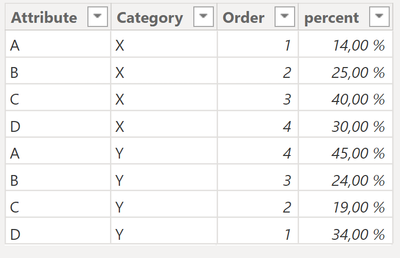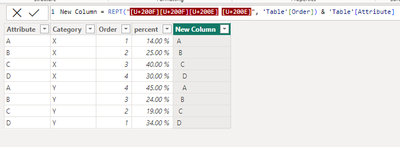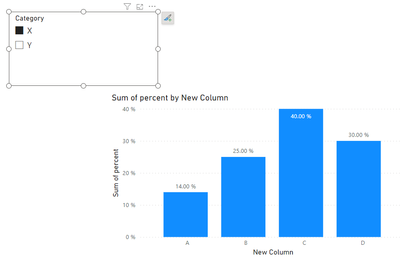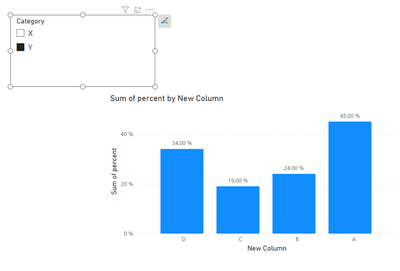- Power BI forums
- Updates
- News & Announcements
- Get Help with Power BI
- Desktop
- Service
- Report Server
- Power Query
- Mobile Apps
- Developer
- DAX Commands and Tips
- Custom Visuals Development Discussion
- Health and Life Sciences
- Power BI Spanish forums
- Translated Spanish Desktop
- Power Platform Integration - Better Together!
- Power Platform Integrations (Read-only)
- Power Platform and Dynamics 365 Integrations (Read-only)
- Training and Consulting
- Instructor Led Training
- Dashboard in a Day for Women, by Women
- Galleries
- Community Connections & How-To Videos
- COVID-19 Data Stories Gallery
- Themes Gallery
- Data Stories Gallery
- R Script Showcase
- Webinars and Video Gallery
- Quick Measures Gallery
- 2021 MSBizAppsSummit Gallery
- 2020 MSBizAppsSummit Gallery
- 2019 MSBizAppsSummit Gallery
- Events
- Ideas
- Custom Visuals Ideas
- Issues
- Issues
- Events
- Upcoming Events
- Community Blog
- Power BI Community Blog
- Custom Visuals Community Blog
- Community Support
- Community Accounts & Registration
- Using the Community
- Community Feedback
Earn a 50% discount on the DP-600 certification exam by completing the Fabric 30 Days to Learn It challenge.
- Power BI forums
- Forums
- Get Help with Power BI
- Desktop
- Re: Changing sort order per category
- Subscribe to RSS Feed
- Mark Topic as New
- Mark Topic as Read
- Float this Topic for Current User
- Bookmark
- Subscribe
- Printer Friendly Page
- Mark as New
- Bookmark
- Subscribe
- Mute
- Subscribe to RSS Feed
- Permalink
- Report Inappropriate Content
Changing sort order per category
Hey guys,
Lets say I have a table with 4 columns: Attribute, Category and Order and Percent. The order is different per category.
In a column chart I have atributes in the x and percent in the y. The category is in a slicer. I want to sort the attributes by the order, depending on what category is selected in the slicer. Here is an example file:
https://drive.google.com/file/d/1E8_zlZgmD0xbDk_A9Lhl3JGXA0-qx8ei/view?usp=share_link
Any ideas?
Solved! Go to Solution.
- Mark as New
- Bookmark
- Subscribe
- Mute
- Subscribe to RSS Feed
- Permalink
- Report Inappropriate Content
Hi @AlmantasPBIguy ,
Since the attribute is the same and the order differs you cannot make a sort by column one option can be to create a new column that uses a empty character something similar to this:
New Column = REPT("<u+200f><u+200f><u+200e> <u+200e>", 'Table'[Order]) &olumn = REPT("<u+200f><u 'Table'[Attribute]<u+200f><u+200f><u+200e> <u+nbsp;e'[Attribute]<u+200f><u
nbsp;e'[Attribute]<u+200f><uIn the table it will look separated but when you used it on the visualizations the character will dissapear:
Regards
Miguel Félix
Did I answer your question? Mark my post as a solution!
Proud to be a Super User!
Check out my blog: Power BI em Português- Mark as New
- Bookmark
- Subscribe
- Mute
- Subscribe to RSS Feed
- Permalink
- Report Inappropriate Content
Hi @AlmantasPBIguy ,
Since the attribute is the same and the order differs you cannot make a sort by column one option can be to create a new column that uses a empty character something similar to this:
New Column = REPT("<u+200f><u+200f><u+200e> <u+200e>", 'Table'[Order]) &olumn = REPT("<u+200f><u 'Table'[Attribute]<u+200f><u+200f><u+200e> <u+nbsp;e'[Attribute]<u+200f><u
nbsp;e'[Attribute]<u+200f><uIn the table it will look separated but when you used it on the visualizations the character will dissapear:
Regards
Miguel Félix
Did I answer your question? Mark my post as a solution!
Proud to be a Super User!
Check out my blog: Power BI em Português- Mark as New
- Bookmark
- Subscribe
- Mute
- Subscribe to RSS Feed
- Permalink
- Report Inappropriate Content
Worked like a charm, thanks!
Helpful resources
| User | Count |
|---|---|
| 98 | |
| 90 | |
| 77 | |
| 71 | |
| 64 |
| User | Count |
|---|---|
| 115 | |
| 102 | |
| 98 | |
| 71 | |
| 67 |