- Power BI forums
- Updates
- News & Announcements
- Get Help with Power BI
- Desktop
- Service
- Report Server
- Power Query
- Mobile Apps
- Developer
- DAX Commands and Tips
- Custom Visuals Development Discussion
- Health and Life Sciences
- Power BI Spanish forums
- Translated Spanish Desktop
- Power Platform Integration - Better Together!
- Power Platform Integrations (Read-only)
- Power Platform and Dynamics 365 Integrations (Read-only)
- Training and Consulting
- Instructor Led Training
- Dashboard in a Day for Women, by Women
- Galleries
- Community Connections & How-To Videos
- COVID-19 Data Stories Gallery
- Themes Gallery
- Data Stories Gallery
- R Script Showcase
- Webinars and Video Gallery
- Quick Measures Gallery
- 2021 MSBizAppsSummit Gallery
- 2020 MSBizAppsSummit Gallery
- 2019 MSBizAppsSummit Gallery
- Events
- Ideas
- Custom Visuals Ideas
- Issues
- Issues
- Events
- Upcoming Events
- Community Blog
- Power BI Community Blog
- Custom Visuals Community Blog
- Community Support
- Community Accounts & Registration
- Using the Community
- Community Feedback
Register now to learn Fabric in free live sessions led by the best Microsoft experts. From Apr 16 to May 9, in English and Spanish.
- Power BI forums
- Forums
- Get Help with Power BI
- Desktop
- Category with specific dates
- Subscribe to RSS Feed
- Mark Topic as New
- Mark Topic as Read
- Float this Topic for Current User
- Bookmark
- Subscribe
- Printer Friendly Page
- Mark as New
- Bookmark
- Subscribe
- Mute
- Subscribe to RSS Feed
- Permalink
- Report Inappropriate Content
Category with specific dates
Hello I am trying to create a measure that checks weeks left to refresh for specific category in Level5 column. This is the table.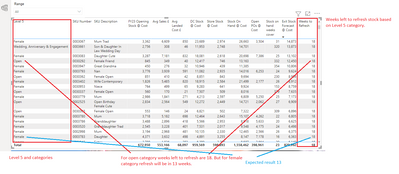
This is Weeks to refresh measure. 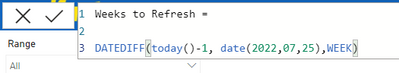
I am trying to modify measure since it needs to have specific refresh date for each Level 5 category. For level 5 categories that are in the table refresh dates are Female = 2022/06/20, Open = 2022/07/25, Wedding = 2022/03/28. At the moment Weeks to Refresh measure is just for one date and nor categories specific. Idea for measure is something like this. DATEDIFF(IF(Level 5 = Open,(today()-1, date(2022,07,25),WEEK),IF(Level 5 = Female,(today()-1, date(2022,06,20),WEEK),IF(Level 5 = Wedding,(today()-1, date(2022,03,28),WEEK). Expected results Female = 13 weeks, Open = 18 weeks, Wedding = 1 week.
Let me know if there is need for any additional information. Thanks.
Solved! Go to Solution.
- Mark as New
- Bookmark
- Subscribe
- Mute
- Subscribe to RSS Feed
- Permalink
- Report Inappropriate Content
Ah, OK. Try something like
Weeks to refresh =
var currentCategory = SELECTEDVALUE('Table'[Category 5])
var refreshDate = SWITCH( currentCategory,
"Open", DATE(2022, 7, 25),
"Female", DATE(2022, 6, 20)
)
return DATEDIFF( TODAY()-1, refreshDate, WEEK)- Mark as New
- Bookmark
- Subscribe
- Mute
- Subscribe to RSS Feed
- Permalink
- Report Inappropriate Content
Create a new table with the Category and the refresh date. You can then use RELATED or LOOKUPVALUE to get the target refresh date and do a datediff with today
- Mark as New
- Bookmark
- Subscribe
- Mute
- Subscribe to RSS Feed
- Permalink
- Report Inappropriate Content
Due to Live connection method I am only able to use measures. I cant use calculated columns or create tables.
- Mark as New
- Bookmark
- Subscribe
- Mute
- Subscribe to RSS Feed
- Permalink
- Report Inappropriate Content
Ah, OK. Try something like
Weeks to refresh =
var currentCategory = SELECTEDVALUE('Table'[Category 5])
var refreshDate = SWITCH( currentCategory,
"Open", DATE(2022, 7, 25),
"Female", DATE(2022, 6, 20)
)
return DATEDIFF( TODAY()-1, refreshDate, WEEK)Helpful resources

Microsoft Fabric Learn Together
Covering the world! 9:00-10:30 AM Sydney, 4:00-5:30 PM CET (Paris/Berlin), 7:00-8:30 PM Mexico City

Power BI Monthly Update - April 2024
Check out the April 2024 Power BI update to learn about new features.

| User | Count |
|---|---|
| 107 | |
| 105 | |
| 79 | |
| 69 | |
| 62 |
| User | Count |
|---|---|
| 142 | |
| 106 | |
| 103 | |
| 85 | |
| 70 |
