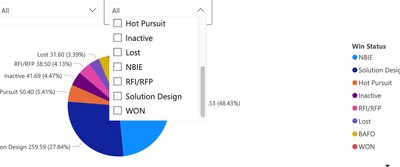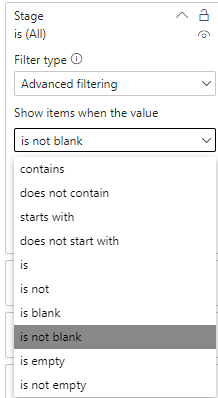- Power BI forums
- Updates
- News & Announcements
- Get Help with Power BI
- Desktop
- Service
- Report Server
- Power Query
- Mobile Apps
- Developer
- DAX Commands and Tips
- Custom Visuals Development Discussion
- Health and Life Sciences
- Power BI Spanish forums
- Translated Spanish Desktop
- Power Platform Integration - Better Together!
- Power Platform Integrations (Read-only)
- Power Platform and Dynamics 365 Integrations (Read-only)
- Training and Consulting
- Instructor Led Training
- Dashboard in a Day for Women, by Women
- Galleries
- Community Connections & How-To Videos
- COVID-19 Data Stories Gallery
- Themes Gallery
- Data Stories Gallery
- R Script Showcase
- Webinars and Video Gallery
- Quick Measures Gallery
- 2021 MSBizAppsSummit Gallery
- 2020 MSBizAppsSummit Gallery
- 2019 MSBizAppsSummit Gallery
- Events
- Ideas
- Custom Visuals Ideas
- Issues
- Issues
- Events
- Upcoming Events
- Community Blog
- Power BI Community Blog
- Custom Visuals Community Blog
- Community Support
- Community Accounts & Registration
- Using the Community
- Community Feedback
Earn a 50% discount on the DP-600 certification exam by completing the Fabric 30 Days to Learn It challenge.
- Power BI forums
- Forums
- Get Help with Power BI
- Desktop
- Re: Categorize few labels to one option and use it...
- Subscribe to RSS Feed
- Mark Topic as New
- Mark Topic as Read
- Float this Topic for Current User
- Bookmark
- Subscribe
- Printer Friendly Page
- Mark as New
- Bookmark
- Subscribe
- Mute
- Subscribe to RSS Feed
- Permalink
- Report Inappropriate Content
Categorize few labels to one option and use it in slicer.
Hi,
I have a case where I need to filter by labels However I need only WON, Lost and Others(Pending) which contains all other labels.
How Could I achieve it?
Solved! Go to Solution.
- Mark as New
- Bookmark
- Subscribe
- Mute
- Subscribe to RSS Feed
- Permalink
- Report Inappropriate Content
@PowerBigginerHow could I modify it to exclude "Cancelled" label from Pending group? So it should content all labels except WON, LOST and Cancelled
LabelsGroup =
SWITCH(
TRUE(),
'RequestTable-Splitted'[Planner_Labels] = "WON", "WON",
'RequestTable-Splitted'[Planner_Labels] = "Lost", "Lost",
'RequestTable-Splitted'[Planner_Labels] = "Cancelled", BLANK(),
"Pending"
)Will it work as I described?
EDIT: It will create Blank option with Cancelled label. How to hide it 🙂
- Mark as New
- Bookmark
- Subscribe
- Mute
- Subscribe to RSS Feed
- Permalink
- Report Inappropriate Content
- Mark as New
- Bookmark
- Subscribe
- Mute
- Subscribe to RSS Feed
- Permalink
- Report Inappropriate Content
Create New column in your table
NewLable = SWITCH(TRUE(),tablename[Win_Status] = "WON","WON"
,tablename[Win_Status] = "Lost","Central","Pending")
Use this column in slicer
If it helps, Please Mark as a solution!
For more Power BI Tips & Trick visit my blog https://powertipstricks.blogspot.com/
Thanks In Advance!
- Mark as New
- Bookmark
- Subscribe
- Mute
- Subscribe to RSS Feed
- Permalink
- Report Inappropriate Content
@PowerBigginerHow could I modify it to exclude "Cancelled" label from Pending group? So it should content all labels except WON, LOST and Cancelled
LabelsGroup =
SWITCH(
TRUE(),
'RequestTable-Splitted'[Planner_Labels] = "WON", "WON",
'RequestTable-Splitted'[Planner_Labels] = "Lost", "Lost",
'RequestTable-Splitted'[Planner_Labels] = "Cancelled", BLANK(),
"Pending"
)Will it work as I described?
EDIT: It will create Blank option with Cancelled label. How to hide it 🙂
- Mark as New
- Bookmark
- Subscribe
- Mute
- Subscribe to RSS Feed
- Permalink
- Report Inappropriate Content
in filter section you can apply not to show blank
Helpful resources
| User | Count |
|---|---|
| 98 | |
| 89 | |
| 82 | |
| 70 | |
| 67 |
| User | Count |
|---|---|
| 114 | |
| 104 | |
| 101 | |
| 72 | |
| 65 |