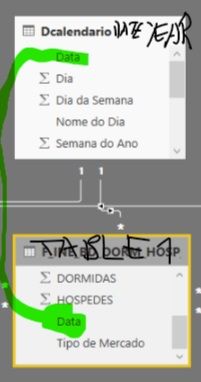- Power BI forums
- Updates
- News & Announcements
- Get Help with Power BI
- Desktop
- Service
- Report Server
- Power Query
- Mobile Apps
- Developer
- DAX Commands and Tips
- Custom Visuals Development Discussion
- Health and Life Sciences
- Power BI Spanish forums
- Translated Spanish Desktop
- Power Platform Integration - Better Together!
- Power Platform Integrations (Read-only)
- Power Platform and Dynamics 365 Integrations (Read-only)
- Training and Consulting
- Instructor Led Training
- Dashboard in a Day for Women, by Women
- Galleries
- Community Connections & How-To Videos
- COVID-19 Data Stories Gallery
- Themes Gallery
- Data Stories Gallery
- R Script Showcase
- Webinars and Video Gallery
- Quick Measures Gallery
- 2021 MSBizAppsSummit Gallery
- 2020 MSBizAppsSummit Gallery
- 2019 MSBizAppsSummit Gallery
- Events
- Ideas
- Custom Visuals Ideas
- Issues
- Issues
- Events
- Upcoming Events
- Community Blog
- Power BI Community Blog
- Custom Visuals Community Blog
- Community Support
- Community Accounts & Registration
- Using the Community
- Community Feedback
Earn a 50% discount on the DP-600 certification exam by completing the Fabric 30 Days to Learn It challenge.
- Power BI forums
- Forums
- Get Help with Power BI
- Desktop
- Cards with first and last year values
- Subscribe to RSS Feed
- Mark Topic as New
- Mark Topic as Read
- Float this Topic for Current User
- Bookmark
- Subscribe
- Printer Friendly Page
- Mark as New
- Bookmark
- Subscribe
- Mute
- Subscribe to RSS Feed
- Permalink
- Report Inappropriate Content
Cards with first and last year values
I want 2 cards with the value from the first year and final year considering that:
Because there are years with blank values->
Inicial Year= calculate(min(date[year]);filter(table;[values]>0))
Final Year= calculate(max(date[year]);filter(table;[values]>0))
Solved! Go to Solution.
- Mark as New
- Bookmark
- Subscribe
- Mute
- Subscribe to RSS Feed
- Permalink
- Report Inappropriate Content
Hello,
you can adapt @Anonymous' solution
Min Data1 =
VAR MinYear = MIN(DateTable[Year])
CALCULATE ( SUM ( Table1[data1] ), FILTER ( DateTable, DateTableYear = MinYear) )
Max is similar. Give it a try a let us know.
- Mark as New
- Bookmark
- Subscribe
- Mute
- Subscribe to RSS Feed
- Permalink
- Report Inappropriate Content
I have set the following table to use as an example
Table 1
Date, data1, data2
1 jan 2011,1,13
1 feb 2011,2,14
1 mar 2011,3,15
1 jan 2012,4,16
1 feb 2012,5,17
1 mar 2012,6,18
1 jan 2013,7,19
1 feb 2013,8,20
1 mar 2013,9,21
1 jan 2014,10,22
1 feb 2014,11,23
1 mar 2014,12,24
The following measures then give the values you were looking for
Min Data1 =
CALCULATE (
SUM ( Table1[data1] ),
FILTER ( Table1, Table1[date] = MIN ( Table1[date] ) )
)Max Data2 =
CALCULATE (
SUM ( Table1[data2] ),
FILTER ( Table1, Table1[date] = MAX ( Table1[date] ) )
)
- Mark as New
- Bookmark
- Subscribe
- Mute
- Subscribe to RSS Feed
- Permalink
- Report Inappropriate Content
Don´t work because the column Date Year is a Dimension Table.
- Mark as New
- Bookmark
- Subscribe
- Mute
- Subscribe to RSS Feed
- Permalink
- Report Inappropriate Content
Hello,
you can adapt @Anonymous' solution
Min Data1 =
VAR MinYear = MIN(DateTable[Year])
CALCULATE ( SUM ( Table1[data1] ), FILTER ( DateTable, DateTableYear = MinYear) )
Max is similar. Give it a try a let us know.