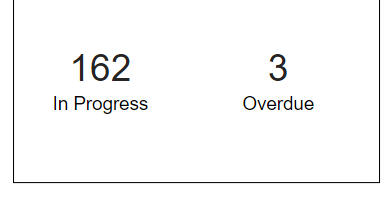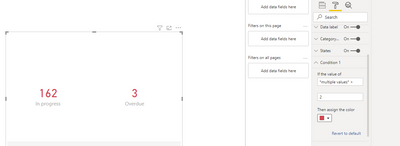- Power BI forums
- Updates
- News & Announcements
- Get Help with Power BI
- Desktop
- Service
- Report Server
- Power Query
- Mobile Apps
- Developer
- DAX Commands and Tips
- Custom Visuals Development Discussion
- Health and Life Sciences
- Power BI Spanish forums
- Translated Spanish Desktop
- Power Platform Integration - Better Together!
- Power Platform Integrations (Read-only)
- Power Platform and Dynamics 365 Integrations (Read-only)
- Training and Consulting
- Instructor Led Training
- Dashboard in a Day for Women, by Women
- Galleries
- Community Connections & How-To Videos
- COVID-19 Data Stories Gallery
- Themes Gallery
- Data Stories Gallery
- R Script Showcase
- Webinars and Video Gallery
- Quick Measures Gallery
- 2021 MSBizAppsSummit Gallery
- 2020 MSBizAppsSummit Gallery
- 2019 MSBizAppsSummit Gallery
- Events
- Ideas
- Custom Visuals Ideas
- Issues
- Issues
- Events
- Upcoming Events
- Community Blog
- Power BI Community Blog
- Custom Visuals Community Blog
- Community Support
- Community Accounts & Registration
- Using the Community
- Community Feedback
Earn a 50% discount on the DP-600 certification exam by completing the Fabric 30 Days to Learn It challenge.
- Power BI forums
- Forums
- Get Help with Power BI
- Desktop
- Re: Cards With States - Separate Conditions for Mu...
- Subscribe to RSS Feed
- Mark Topic as New
- Mark Topic as Read
- Float this Topic for Current User
- Bookmark
- Subscribe
- Printer Friendly Page
- Mark as New
- Bookmark
- Subscribe
- Mute
- Subscribe to RSS Feed
- Permalink
- Report Inappropriate Content
Cards With States - Separate Conditions for Multiple Measures
Hello,
I am builing a visualization using Card with States by OKVIZ. The card uses several measures, however I would like each of those measures to have a different conditional formatting condition.
Ex:
In Progress > 150 then Red
Overdue > 2 then Red
Is this possible?
Thanks in advance.
Solved! Go to Solution.
- Mark as New
- Bookmark
- Subscribe
- Mute
- Subscribe to RSS Feed
- Permalink
- Report Inappropriate Content
Hi @nawlins1976 ,
Not really sure if this is possible with the free version of the card with stakes do you have the payed or free version?
What I did since you need to hjave it in a single visualization was to create a table visual and make some formatting.
Final result is bvelow if you want I can share what I did.
Regards
Miguel Félix
Did I answer your question? Mark my post as a solution!
Proud to be a Super User!
Check out my blog: Power BI em Português- Mark as New
- Bookmark
- Subscribe
- Mute
- Subscribe to RSS Feed
- Permalink
- Report Inappropriate Content
Hi @nawlins1976 ,
Change the setting under the condition of format:
For the reference ,check the video below:
https://www.youtube.com/watch?v=ATrzjq76nMg
Best Regards,
Kelly
Did I answer your question? Mark my post as a solution!
- Mark as New
- Bookmark
- Subscribe
- Mute
- Subscribe to RSS Feed
- Permalink
- Report Inappropriate Content
Thanks, Kelly. However those setting will only allow for conditional formatting for "multiple values". I would need a condition for In Progress and another condition for "Overdue".
- Mark as New
- Bookmark
- Subscribe
- Mute
- Subscribe to RSS Feed
- Permalink
- Report Inappropriate Content
Hi @nawlins1976 ,
After testing,only card visual can achieve your formatting requirement,see below reference:
https://radacad.com/enhance-the-card-visual-in-power-bi-with-conditional-formatting
If you do need to generate in one card,better propose an idea via below link:
https://ideas.powerbi.com/ideas/
Best Regards,
Kelly
Did I answer your question? Mark my post as a solution!
- Mark as New
- Bookmark
- Subscribe
- Mute
- Subscribe to RSS Feed
- Permalink
- Report Inappropriate Content
Hi @nawlins1976 ,
Why don't you just create a card visualization for each measure and apply the condittional formatting to the brackground instead of using a custom visualization? It' much easier to setup and there is no need of manual updates if the visualization or the Power BI is updated.
Regards
Miguel Félix
Did I answer your question? Mark my post as a solution!
Proud to be a Super User!
Check out my blog: Power BI em Português- Mark as New
- Bookmark
- Subscribe
- Mute
- Subscribe to RSS Feed
- Permalink
- Report Inappropriate Content
Thank you MFelix, however, I'll need both measures on one card as it will be pinned to a dashboard. Since both of these measures are focused on different aspects of the same metric, they need to be on the same card.
- Mark as New
- Bookmark
- Subscribe
- Mute
- Subscribe to RSS Feed
- Permalink
- Report Inappropriate Content
Hi @nawlins1976 ,
Not really sure if this is possible with the free version of the card with stakes do you have the payed or free version?
What I did since you need to hjave it in a single visualization was to create a table visual and make some formatting.
Final result is bvelow if you want I can share what I did.
Regards
Miguel Félix
Did I answer your question? Mark my post as a solution!
Proud to be a Super User!
Check out my blog: Power BI em PortuguêsHelpful resources
| User | Count |
|---|---|
| 98 | |
| 91 | |
| 84 | |
| 72 | |
| 67 |
| User | Count |
|---|---|
| 114 | |
| 103 | |
| 100 | |
| 72 | |
| 64 |