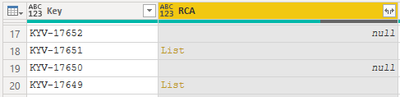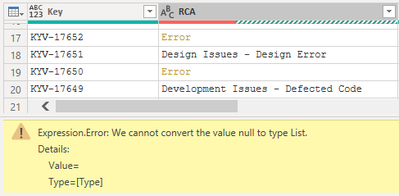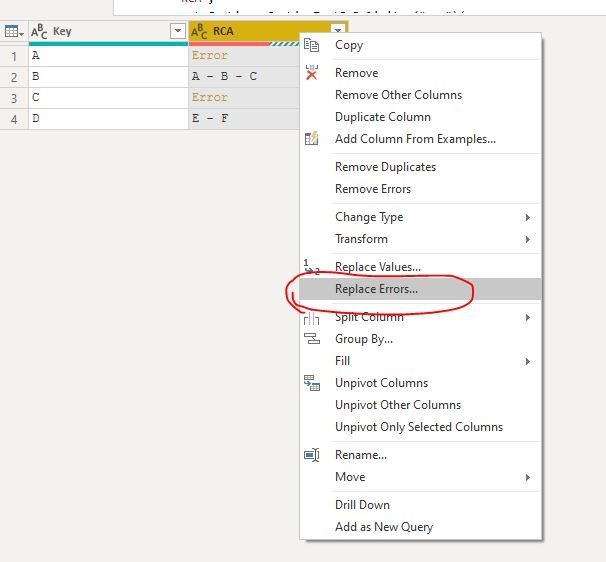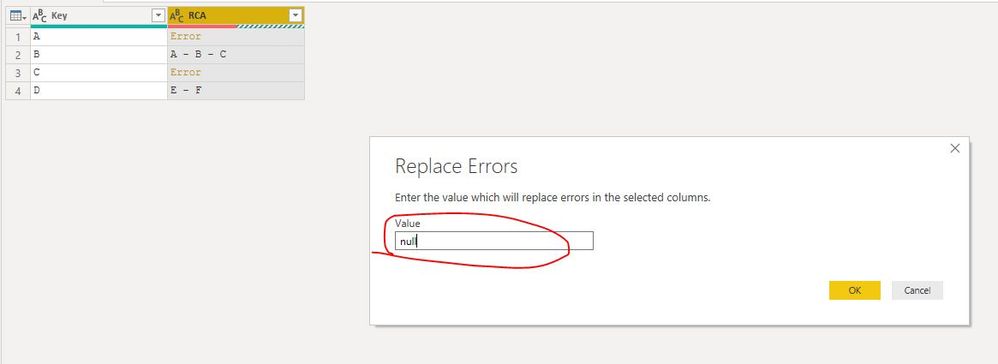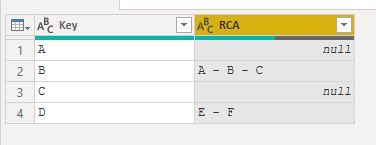- Power BI forums
- Updates
- News & Announcements
- Get Help with Power BI
- Desktop
- Service
- Report Server
- Power Query
- Mobile Apps
- Developer
- DAX Commands and Tips
- Custom Visuals Development Discussion
- Health and Life Sciences
- Power BI Spanish forums
- Translated Spanish Desktop
- Power Platform Integration - Better Together!
- Power Platform Integrations (Read-only)
- Power Platform and Dynamics 365 Integrations (Read-only)
- Training and Consulting
- Instructor Led Training
- Dashboard in a Day for Women, by Women
- Galleries
- Community Connections & How-To Videos
- COVID-19 Data Stories Gallery
- Themes Gallery
- Data Stories Gallery
- R Script Showcase
- Webinars and Video Gallery
- Quick Measures Gallery
- 2021 MSBizAppsSummit Gallery
- 2020 MSBizAppsSummit Gallery
- 2019 MSBizAppsSummit Gallery
- Events
- Ideas
- Custom Visuals Ideas
- Issues
- Issues
- Events
- Upcoming Events
- Community Blog
- Power BI Community Blog
- Custom Visuals Community Blog
- Community Support
- Community Accounts & Registration
- Using the Community
- Community Feedback
Earn a 50% discount on the DP-600 certification exam by completing the Fabric 30 Days to Learn It challenge.
- Power BI forums
- Forums
- Get Help with Power BI
- Desktop
- Cannot convert value null to type List
- Subscribe to RSS Feed
- Mark Topic as New
- Mark Topic as Read
- Float this Topic for Current User
- Bookmark
- Subscribe
- Printer Friendly Page
- Mark as New
- Bookmark
- Subscribe
- Mute
- Subscribe to RSS Feed
- Permalink
- Report Inappropriate Content
Cannot convert value null to type List
I have a data set in table as below :
The RCA field has the values coming from an API in the form of records as below which i want to show as a single record separated by "-"
"customfield_47426":[{"self":"https://jira.ihsmarkit.com/rest/api/2/customFieldOption/97317","value":"Other","id":"97317"},{"self":"https://jira.ihsmarkit.com/rest/api/2/customFieldOption/102002","value":"Duplicate Issue","id":"102002"}]So to expand the List i wrote the below logic which works to certain extent
= Table.TransformColumns(
#"Renamed Columns2",
{
{
"RCA",
each Combiner.CombineTextByDelimiter(" - ")(
List.Transform( _ , each if _ = null or _ = "" then 0 else [value] )
),
type text
}
}
)
This gives the output as below with error for the null values
How do i resolve this issue ? I have tried replacing null values with "-" etc but still the same conversion error. I even tried replacing the code as below to insert a string which matches the list record but with empty values but still same error comes.
= Table.ReplaceValue(#"Renamed Columns2",null,"[{""self"":"""",""value"":""NA"",""id"":""""}]",Replacer.ReplaceValue,{"RCA"})
Solved! Go to Solution.
- Mark as New
- Bookmark
- Subscribe
- Mute
- Subscribe to RSS Feed
- Permalink
- Report Inappropriate Content
hi @Anonymous
You could try this simple way as below:
Just add a steps that replace error with null (or other value).
or just nested it in your formula as below:
=Table.ReplaceErrorValues( Table.TransformColumns(
#"Renamed Columns2",
{
{
"RCA",
each Combiner.CombineTextByDelimiter(" - ")(
List.Transform( _ , each if _ = null or _ = "" then 0 else [value] )
),
type text
}
}
) , {{"RCA", null}})
Regards,
Lin
If this post helps, then please consider Accept it as the solution to help the other members find it more quickly.
- Mark as New
- Bookmark
- Subscribe
- Mute
- Subscribe to RSS Feed
- Permalink
- Report Inappropriate Content
hi @Anonymous
You could try this simple way as below:
Just add a steps that replace error with null (or other value).
or just nested it in your formula as below:
=Table.ReplaceErrorValues( Table.TransformColumns(
#"Renamed Columns2",
{
{
"RCA",
each Combiner.CombineTextByDelimiter(" - ")(
List.Transform( _ , each if _ = null or _ = "" then 0 else [value] )
),
type text
}
}
) , {{"RCA", null}})
Regards,
Lin
If this post helps, then please consider Accept it as the solution to help the other members find it more quickly.
- Mark as New
- Bookmark
- Subscribe
- Mute
- Subscribe to RSS Feed
- Permalink
- Report Inappropriate Content
Hi @Anonymous ,
I think the problem is that the "null" value is not list type, even you change it to "-", it's also a string type, not list type.
So you can't use the list.transform() function to it.
I think you need to do the if-else firstly, for example, just using:
if RCA is null then 0
else "your combine / list.transform() function
to do it.
Please try.
Aiolos Zhao
Did I answer your question? Mark my post as a solution!
Proud to be a Super User!
- Mark as New
- Bookmark
- Subscribe
- Mute
- Subscribe to RSS Feed
- Permalink
- Report Inappropriate Content
Tried it but still same issue , output http://prntscr.com/qkoyuv
= if "RCA" is null then 0 else (Table.TransformColumns(
#"Renamed Columns2",
{
{
"RCA",
each Combiner.CombineTextByDelimiter(" - ")(
List.Transform( _ , each [value] )
),
type text
}
}
))