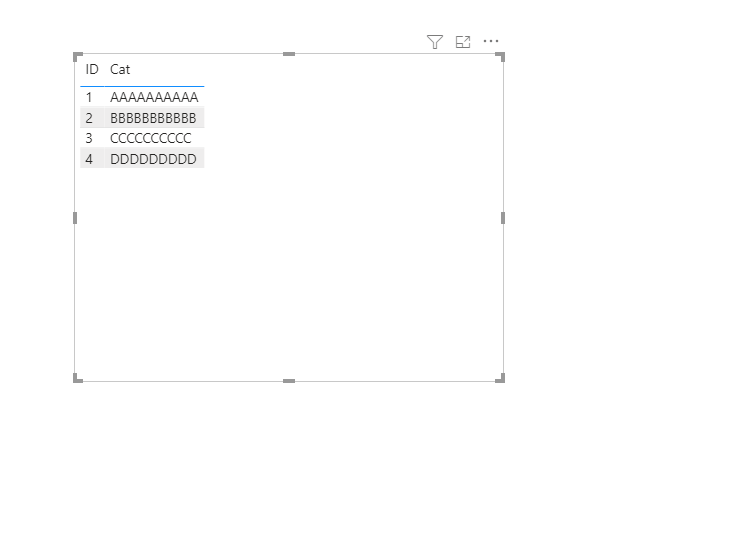- Power BI forums
- Updates
- News & Announcements
- Get Help with Power BI
- Desktop
- Service
- Report Server
- Power Query
- Mobile Apps
- Developer
- DAX Commands and Tips
- Custom Visuals Development Discussion
- Health and Life Sciences
- Power BI Spanish forums
- Translated Spanish Desktop
- Power Platform Integration - Better Together!
- Power Platform Integrations (Read-only)
- Power Platform and Dynamics 365 Integrations (Read-only)
- Training and Consulting
- Instructor Led Training
- Dashboard in a Day for Women, by Women
- Galleries
- Community Connections & How-To Videos
- COVID-19 Data Stories Gallery
- Themes Gallery
- Data Stories Gallery
- R Script Showcase
- Webinars and Video Gallery
- Quick Measures Gallery
- 2021 MSBizAppsSummit Gallery
- 2020 MSBizAppsSummit Gallery
- 2019 MSBizAppsSummit Gallery
- Events
- Ideas
- Custom Visuals Ideas
- Issues
- Issues
- Events
- Upcoming Events
- Community Blog
- Power BI Community Blog
- Custom Visuals Community Blog
- Community Support
- Community Accounts & Registration
- Using the Community
- Community Feedback
Register now to learn Fabric in free live sessions led by the best Microsoft experts. From Apr 16 to May 9, in English and Spanish.
- Power BI forums
- Forums
- Get Help with Power BI
- Desktop
- Re: Can we hide column in table visual ?
- Subscribe to RSS Feed
- Mark Topic as New
- Mark Topic as Read
- Float this Topic for Current User
- Bookmark
- Subscribe
- Printer Friendly Page
- Mark as New
- Bookmark
- Subscribe
- Mute
- Subscribe to RSS Feed
- Permalink
- Report Inappropriate Content
Can we hide column in table visual ?
Hi all,
As subjected, can I have, while a rank column is added in the table, but I want it to be hidden? reason is this column is a measure which "act" as row order. There is not much space, and not really matter to show it, but it did very important I want other column (field) still show, but the ordering will need to be based on that rank measure.
Thanks.
Solved! Go to Solution.
- Mark as New
- Bookmark
- Subscribe
- Mute
- Subscribe to RSS Feed
- Permalink
- Report Inappropriate Content
Hi @admin_xlsior,
You can shorten the wide of the column until you don see it anymore, be aware that you may need to turn off word wrap:
This works for table visualizations and matrix.
Be aware that hiding this column if the users click on another column the table will be order by that selection, then they need to reset the to default to see it again by the order of that measure.
Regards
Miguel Félix
Did I answer your question? Mark my post as a solution!
Proud to be a Super User!
Check out my blog: Power BI em Português- Mark as New
- Bookmark
- Subscribe
- Mute
- Subscribe to RSS Feed
- Permalink
- Report Inappropriate Content
If you rank values are in a calculated column, you could use that column as the Sort By Column for the column you want to show. If it is a measure, I don't think you can sort my a measure that isn't in the visual. However, you could add it, put it at the end (out of scroll window) and/or play with the font/background colors and/or column widths to hide it.
Regards,
Pat
Did I answer your question? Mark my post as a solution! Kudos are also appreciated!
To learn more about Power BI, follow me on Twitter or subscribe on YouTube.
@mahoneypa HoosierBI on YouTube
- Mark as New
- Bookmark
- Subscribe
- Mute
- Subscribe to RSS Feed
- Permalink
- Report Inappropriate Content
This question is quite old, but in 2023 you can avoid turning off word wrap for column headers by giving column that you want to make invisible one letter long name. It's important to track if the word wrap for values is not necessary though.
- Mark as New
- Bookmark
- Subscribe
- Mute
- Subscribe to RSS Feed
- Permalink
- Report Inappropriate Content
If you rank values are in a calculated column, you could use that column as the Sort By Column for the column you want to show. If it is a measure, I don't think you can sort my a measure that isn't in the visual. However, you could add it, put it at the end (out of scroll window) and/or play with the font/background colors and/or column widths to hide it.
Regards,
Pat
Did I answer your question? Mark my post as a solution! Kudos are also appreciated!
To learn more about Power BI, follow me on Twitter or subscribe on YouTube.
@mahoneypa HoosierBI on YouTube
- Mark as New
- Bookmark
- Subscribe
- Mute
- Subscribe to RSS Feed
- Permalink
- Report Inappropriate Content
Hi @admin_xlsior,
You can shorten the wide of the column until you don see it anymore, be aware that you may need to turn off word wrap:
This works for table visualizations and matrix.
Be aware that hiding this column if the users click on another column the table will be order by that selection, then they need to reset the to default to see it again by the order of that measure.
Regards
Miguel Félix
Did I answer your question? Mark my post as a solution!
Proud to be a Super User!
Check out my blog: Power BI em Português- Mark as New
- Bookmark
- Subscribe
- Mute
- Subscribe to RSS Feed
- Permalink
- Report Inappropriate Content
I did this for a count column that I had. For whatever reason, I couldn't get my report to show all assets regardless of cost even if I set cost as >=0 without adding a count of assets. However, I don't want to show that count. Thankfully, I found this post. I didn't turn off word wrap. I simply titled the column "1", squeezed it down, and moved it to be the last column. I only moved it because when I viewed the report in the app, I noticed that if your mouse just barely hovers the dividing line between the first (hidden) and second columns, it gave the user the ability to increase the size of the hidden column. Most people aren't likely to hover a mouse past the last column so it's a little safer there. I really wish Microsoft would give us this as an ability to hide columns neatly rather than this "hack" approach.
- Mark as New
- Bookmark
- Subscribe
- Mute
- Subscribe to RSS Feed
- Permalink
- Report Inappropriate Content
Love it!
Helpful resources

Microsoft Fabric Learn Together
Covering the world! 9:00-10:30 AM Sydney, 4:00-5:30 PM CET (Paris/Berlin), 7:00-8:30 PM Mexico City

Power BI Monthly Update - April 2024
Check out the April 2024 Power BI update to learn about new features.

| User | Count |
|---|---|
| 96 | |
| 93 | |
| 82 | |
| 70 | |
| 64 |
| User | Count |
|---|---|
| 118 | |
| 106 | |
| 93 | |
| 79 | |
| 72 |