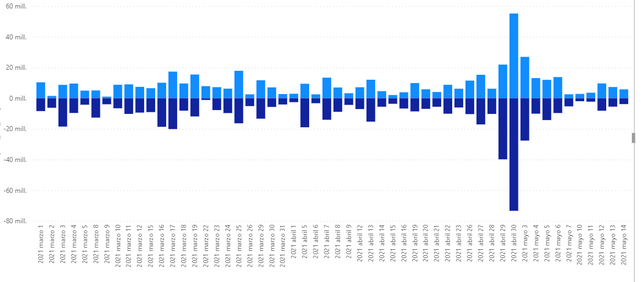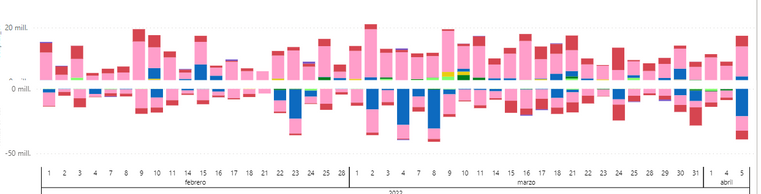- Power BI forums
- Updates
- News & Announcements
- Get Help with Power BI
- Desktop
- Service
- Report Server
- Power Query
- Mobile Apps
- Developer
- DAX Commands and Tips
- Custom Visuals Development Discussion
- Health and Life Sciences
- Power BI Spanish forums
- Translated Spanish Desktop
- Power Platform Integration - Better Together!
- Power Platform Integrations (Read-only)
- Power Platform and Dynamics 365 Integrations (Read-only)
- Training and Consulting
- Instructor Led Training
- Dashboard in a Day for Women, by Women
- Galleries
- Community Connections & How-To Videos
- COVID-19 Data Stories Gallery
- Themes Gallery
- Data Stories Gallery
- R Script Showcase
- Webinars and Video Gallery
- Quick Measures Gallery
- 2021 MSBizAppsSummit Gallery
- 2020 MSBizAppsSummit Gallery
- 2019 MSBizAppsSummit Gallery
- Events
- Ideas
- Custom Visuals Ideas
- Issues
- Issues
- Events
- Upcoming Events
- Community Blog
- Power BI Community Blog
- Custom Visuals Community Blog
- Community Support
- Community Accounts & Registration
- Using the Community
- Community Feedback
Earn a 50% discount on the DP-600 certification exam by completing the Fabric 30 Days to Learn It challenge.
- Power BI forums
- Forums
- Get Help with Power BI
- Desktop
- Re: Can`t put legends in a two measures stacked ba...
- Subscribe to RSS Feed
- Mark Topic as New
- Mark Topic as Read
- Float this Topic for Current User
- Bookmark
- Subscribe
- Printer Friendly Page
- Mark as New
- Bookmark
- Subscribe
- Mute
- Subscribe to RSS Feed
- Permalink
- Report Inappropriate Content
Can`t put legends in a two measures stacked bar chart
Hi, I have a chart with two measures, one with positive and other with negative values, like this
And the problem is that I can't put the legends of the different items so that each bar is split in differents colors, something like this (I had to put two different charts to do that)
When I have only one measure in the chart i can put legends, but not when I have two measures.
Thanks a lot
Solved! Go to Solution.
- Mark as New
- Bookmark
- Subscribe
- Mute
- Subscribe to RSS Feed
- Permalink
- Report Inappropriate Content
Hi @Carlos_Ponce ,
You cannnot have legends and more than one measure on the visualizations is one of the limitations, for this to work you would need to have a table with a MGI or using calculation groups so you would have the measures on the calculation and the values on the legends.
Regards
Miguel Félix
Did I answer your question? Mark my post as a solution!
Proud to be a Super User!
Check out my blog: Power BI em Português- Mark as New
- Bookmark
- Subscribe
- Mute
- Subscribe to RSS Feed
- Permalink
- Report Inappropriate Content
Hi @Carlos_Ponce ,
MGI is Mother-Generated Index calculation meaning that you would have a table similar to this:
| Index | Measure |
| 1 | Measure 1 |
| 2 | Measure 2 |
| 3 | Measure 3 |
| 4 | Measure 4 |
Then using a Switch metric you would pull each metric for the visualization.
Similar to:
Metric Value =
SWITCH (
SELECTEDVALUE ( Table[Index] ),
1, [Measure 1],
2, [Measure 2],
3, [Measure 3],
4, [Measure 4]
)
Now if you use the Column on the table on top for the Legend and the Measure to the values you get multiple measures with legend.
It seems to me that you have a variable number of values that will be picked up base on a categorization or something similar, that will be a lot of values and not a small number so would be doable but maybe hard coding a little.
Regards
Miguel Félix
Did I answer your question? Mark my post as a solution!
Proud to be a Super User!
Check out my blog: Power BI em Português- Mark as New
- Bookmark
- Subscribe
- Mute
- Subscribe to RSS Feed
- Permalink
- Report Inappropriate Content
Hi all, I've tried the above method which works.
However, I'm looking to add one more Type (legend or if any other field works).
Would it be possible?
Eg.
Category 1 - Metric 1 - Type a or b
Category 1 - Metric 2 - Type a or b
Category 1 - Metric 3 - Type a or b
Category 1 - Metric 4 - Type a or b
Category 1 - Metric 5 - Type a or b
- Mark as New
- Bookmark
- Subscribe
- Mute
- Subscribe to RSS Feed
- Permalink
- Report Inappropriate Content
Hi @GregGiamz ,
For this you need to add an hierarchy to the Axis level if the type is a column that is part of your model you just need to add both of then you can drill up and down at each level of the axis.
Regards
Miguel Félix
Did I answer your question? Mark my post as a solution!
Proud to be a Super User!
Check out my blog: Power BI em Português- Mark as New
- Bookmark
- Subscribe
- Mute
- Subscribe to RSS Feed
- Permalink
- Report Inappropriate Content
Appreciate your reply!
I understand what you mean, however, we are looking to have it on the stacked chart like this, instead of multiple hierarchy drill down on the axis level:
would you know if this is possible:
- Mark as New
- Bookmark
- Subscribe
- Mute
- Subscribe to RSS Feed
- Permalink
- Report Inappropriate Content
Hi @GregGiamz ,
Not sure if I understood how you have the data, can you please share a sample data and expected result please.
Regards
Miguel Félix
Did I answer your question? Mark my post as a solution!
Proud to be a Super User!
Check out my blog: Power BI em Português- Mark as New
- Bookmark
- Subscribe
- Mute
- Subscribe to RSS Feed
- Permalink
- Report Inappropriate Content
Hi @Carlos_Ponce ,
You cannnot have legends and more than one measure on the visualizations is one of the limitations, for this to work you would need to have a table with a MGI or using calculation groups so you would have the measures on the calculation and the values on the legends.
Regards
Miguel Félix
Did I answer your question? Mark my post as a solution!
Proud to be a Super User!
Check out my blog: Power BI em Português- Mark as New
- Bookmark
- Subscribe
- Mute
- Subscribe to RSS Feed
- Permalink
- Report Inappropriate Content
Hi @MFelix thanks a lot for the answer.
Im a little new in this, what dos it mean table whith MGI? I searched in internet but didnt find it.
- Mark as New
- Bookmark
- Subscribe
- Mute
- Subscribe to RSS Feed
- Permalink
- Report Inappropriate Content
Hi @Carlos_Ponce ,
MGI is Mother-Generated Index calculation meaning that you would have a table similar to this:
| Index | Measure |
| 1 | Measure 1 |
| 2 | Measure 2 |
| 3 | Measure 3 |
| 4 | Measure 4 |
Then using a Switch metric you would pull each metric for the visualization.
Similar to:
Metric Value =
SWITCH (
SELECTEDVALUE ( Table[Index] ),
1, [Measure 1],
2, [Measure 2],
3, [Measure 3],
4, [Measure 4]
)
Now if you use the Column on the table on top for the Legend and the Measure to the values you get multiple measures with legend.
It seems to me that you have a variable number of values that will be picked up base on a categorization or something similar, that will be a lot of values and not a small number so would be doable but maybe hard coding a little.
Regards
Miguel Félix
Did I answer your question? Mark my post as a solution!
Proud to be a Super User!
Check out my blog: Power BI em PortuguêsHelpful resources
| User | Count |
|---|---|
| 98 | |
| 90 | |
| 83 | |
| 70 | |
| 67 |
| User | Count |
|---|---|
| 113 | |
| 104 | |
| 101 | |
| 73 | |
| 65 |