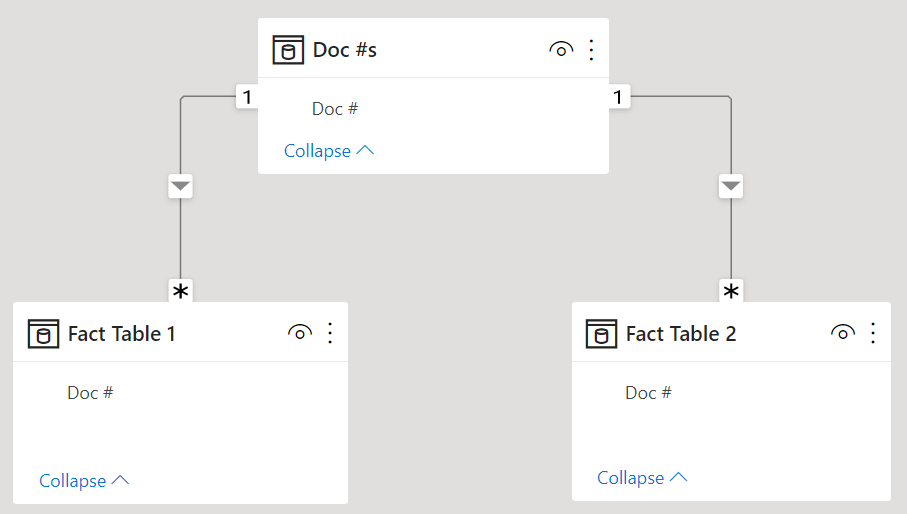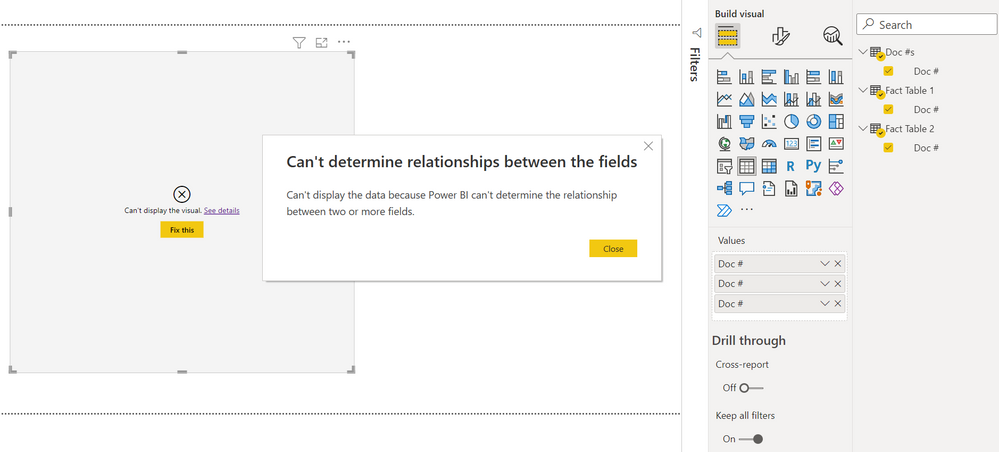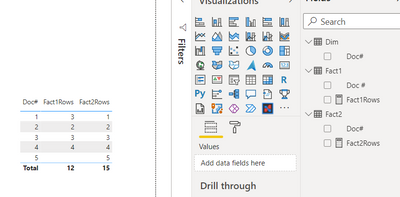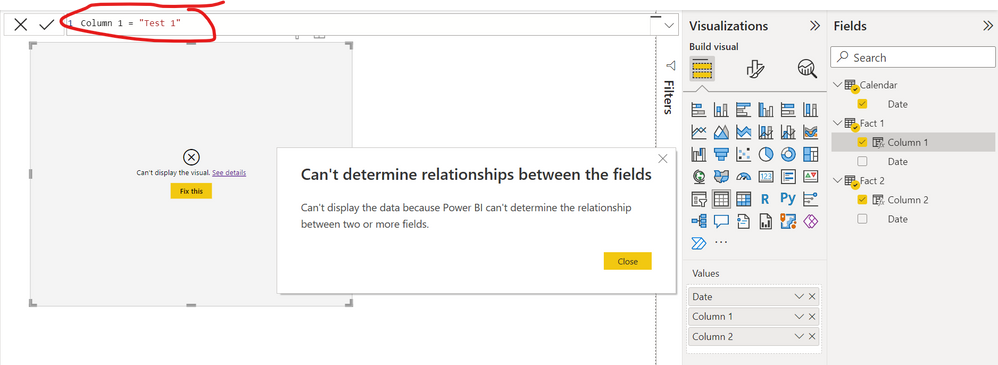- Power BI forums
- Updates
- News & Announcements
- Get Help with Power BI
- Desktop
- Service
- Report Server
- Power Query
- Mobile Apps
- Developer
- DAX Commands and Tips
- Custom Visuals Development Discussion
- Health and Life Sciences
- Power BI Spanish forums
- Translated Spanish Desktop
- Power Platform Integration - Better Together!
- Power Platform Integrations (Read-only)
- Power Platform and Dynamics 365 Integrations (Read-only)
- Training and Consulting
- Instructor Led Training
- Dashboard in a Day for Women, by Women
- Galleries
- Community Connections & How-To Videos
- COVID-19 Data Stories Gallery
- Themes Gallery
- Data Stories Gallery
- R Script Showcase
- Webinars and Video Gallery
- Quick Measures Gallery
- 2021 MSBizAppsSummit Gallery
- 2020 MSBizAppsSummit Gallery
- 2019 MSBizAppsSummit Gallery
- Events
- Ideas
- Custom Visuals Ideas
- Issues
- Issues
- Events
- Upcoming Events
- Community Blog
- Power BI Community Blog
- Custom Visuals Community Blog
- Community Support
- Community Accounts & Registration
- Using the Community
- Community Feedback
Register now to learn Fabric in free live sessions led by the best Microsoft experts. From Apr 16 to May 9, in English and Spanish.
- Power BI forums
- Forums
- Get Help with Power BI
- Desktop
- Re: Can't determine relationship between fields? ...
- Subscribe to RSS Feed
- Mark Topic as New
- Mark Topic as Read
- Float this Topic for Current User
- Bookmark
- Subscribe
- Printer Friendly Page
- Mark as New
- Bookmark
- Subscribe
- Mute
- Subscribe to RSS Feed
- Permalink
- Report Inappropriate Content
Can't determine relationship between fields? Very simple modeling issue
Hello all, and thanks in advance for any help.
I have (what seems like) a very simple problem and I'm banging my head trying to figure out why I'm getting an error. I have a model with 3 tables - (2) fact tables and (1) dim table to link them. The dim table is a duplicate of one of the fact tables with duplicate values removed. Here is what it looks like:
However, when I try to use these values in a visual, this is what I get:
Solved! Go to Solution.
- Mark as New
- Bookmark
- Subscribe
- Mute
- Subscribe to RSS Feed
- Permalink
- Report Inappropriate Content
The relationships from your dimension table aren't at fault. Using the same setup with a measure for example works fine:
Fact1Rows = COUNTROWS ( Fact1 )
What it's really saying is that is doesn't know what you want to see and therefore can't write the DAX query in the background. If you just have Dim Doc# and one of the Fact Doc# the table visual writes the following (Copied and neatened up from View >> Performance Analyser:
EVALUATE
SELECTCOLUMNS (
KEEPFILTERS (
FILTER (
KEEPFILTERS (
SUMMARIZECOLUMNS (
'Fact2'[Doc#],
'Dim'[Doc#],
"CountRowsFact2", CALCULATE ( COUNTROWS ( 'Fact2' ) )
)
),
OR ( NOT ( ISBLANK ( 'Fact2'[Doc#] ) ), NOT ( ISBLANK ( 'Dim'[Doc#] ) ) )
)
),
"'Fact2'[Doc#]", 'Fact2'[Doc#],
"'Dim'[Doc#]", 'Dim'[Doc#]
)
In DAX studio you can write a query using all three which will run:
EVALUATE
SELECTCOLUMNS (
KEEPFILTERS (
FILTER (
KEEPFILTERS (
SUMMARIZECOLUMNS (
'Fact1'[Doc#],
'Fact2'[Doc#],
'Dim'[Doc#],
"CountRowsFact2", CALCULATE ( COUNTROWS ( 'Fact2' ) ),
"CountRowsFact1", CALCULATE ( COUNTROWS ( 'Fact1' ) )
)
),
NOT ( ISBLANK ( 'Fact2'[Doc#] ) ) || NOT ( ISBLANK ( 'Dim'[Doc#] ) ) || NOT ( ISBLANK ('Fact1'[Doc#] ) )
)
),
"'Fact2'[Doc#]", 'Fact2'[Doc#],
"'Dim'[Doc#]", 'Dim'[Doc#],
"'Fact1'[Doc#]", 'Fact1'[Doc#]
)
Don't think that fully answers your question but hope you can see that what you're hitting is effectively a limitation of the visual. Do you have a real situation you'd like to apply this to as there will be ways round it.
- Mark as New
- Bookmark
- Subscribe
- Mute
- Subscribe to RSS Feed
- Permalink
- Report Inappropriate Content
Hi, @wbhite
The way PBI filters work is: The 1: side table filters the N: side table. Filters propagate that way.
But the 2 fact tables can't relate because the filters don't propagate that way.
Look into DAX measures like RELATED(), RELATEDTABLE() and USERELATIONSHIP() that might work for you.
The model described in the reference below is the same as yours, you can read it and get more.
Can't determine relationships between the fields
Error: Can't determine relationship between fields
Can’t determine relationships between the fields: bidirectional
More:
Determining Power BI Relationships
Best Regards,
Community Support Team _ Zeon Zheng
If this post helps, then please consider Accept it as the solution to help the other members find it more quickly.
- Mark as New
- Bookmark
- Subscribe
- Mute
- Subscribe to RSS Feed
- Permalink
- Report Inappropriate Content
The relationships from your dimension table aren't at fault. Using the same setup with a measure for example works fine:
Fact1Rows = COUNTROWS ( Fact1 )
What it's really saying is that is doesn't know what you want to see and therefore can't write the DAX query in the background. If you just have Dim Doc# and one of the Fact Doc# the table visual writes the following (Copied and neatened up from View >> Performance Analyser:
EVALUATE
SELECTCOLUMNS (
KEEPFILTERS (
FILTER (
KEEPFILTERS (
SUMMARIZECOLUMNS (
'Fact2'[Doc#],
'Dim'[Doc#],
"CountRowsFact2", CALCULATE ( COUNTROWS ( 'Fact2' ) )
)
),
OR ( NOT ( ISBLANK ( 'Fact2'[Doc#] ) ), NOT ( ISBLANK ( 'Dim'[Doc#] ) ) )
)
),
"'Fact2'[Doc#]", 'Fact2'[Doc#],
"'Dim'[Doc#]", 'Dim'[Doc#]
)
In DAX studio you can write a query using all three which will run:
EVALUATE
SELECTCOLUMNS (
KEEPFILTERS (
FILTER (
KEEPFILTERS (
SUMMARIZECOLUMNS (
'Fact1'[Doc#],
'Fact2'[Doc#],
'Dim'[Doc#],
"CountRowsFact2", CALCULATE ( COUNTROWS ( 'Fact2' ) ),
"CountRowsFact1", CALCULATE ( COUNTROWS ( 'Fact1' ) )
)
),
NOT ( ISBLANK ( 'Fact2'[Doc#] ) ) || NOT ( ISBLANK ( 'Dim'[Doc#] ) ) || NOT ( ISBLANK ('Fact1'[Doc#] ) )
)
),
"'Fact2'[Doc#]", 'Fact2'[Doc#],
"'Dim'[Doc#]", 'Dim'[Doc#],
"'Fact1'[Doc#]", 'Fact1'[Doc#]
)
Don't think that fully answers your question but hope you can see that what you're hitting is effectively a limitation of the visual. Do you have a real situation you'd like to apply this to as there will be ways round it.
- Mark as New
- Bookmark
- Subscribe
- Mute
- Subscribe to RSS Feed
- Permalink
- Report Inappropriate Content
Thanks, but I'm still not sure I understand. I created a fresh model similar to the one in my original post using a calendar table for the dim and two facts tables with duplicated dates in it. I then created custom columns with simple string values in each fact table and I still get the same error (below).
- Mark as New
- Bookmark
- Subscribe
- Mute
- Subscribe to RSS Feed
- Permalink
- Report Inappropriate Content
Ok how about thinking about it like this.
For a given date you can get a set of values from fact1.
eg
Date1 A
Date1 B
Date1 C
You can do the same with fact table 2 eg
Date1 D
Date1 E
Date1 F
If you ask power bi to put it all together in a single visual what result would you expect.
The only logical thing to do is some sort of cross join.
- Mark as New
- Bookmark
- Subscribe
- Mute
- Subscribe to RSS Feed
- Permalink
- Report Inappropriate Content
Hi, @wbhite
You are using fields that are not related in this visual. Try using values from one of the fact table or try using a measure based on both fact tables.
Did I answer your question? Please Like and Mark my post as a solution if it solves your issue. Thanks.
Appreciate your Kudos !!!
https://www.youtube.com/channel/UCndD_QZVNB_JWYLEmP6KrpA
https://www.linkedin.com/company/77757292/
Did I answer your question? Mark my post as a solution!
https://allure-analytics.com/
https://www.youtube.com/channel/UCndD_QZVNB_JWYLEmP6KrpA
https://www.linkedin.com/company/77757292/
Proud to be a Super User!
- Mark as New
- Bookmark
- Subscribe
- Mute
- Subscribe to RSS Feed
- Permalink
- Report Inappropriate Content
"You are using fields that are not related in this visual."
I clearly am, unless I'm missing something obvious. Literally every field in the model is related.
- Mark as New
- Bookmark
- Subscribe
- Mute
- Subscribe to RSS Feed
- Permalink
- Report Inappropriate Content
Field from Fact1 and Field from Fact2 are not filter propagating and cannot be visualized. Just for the testing purposes, try to make one of the relationships bi-directional
Did I answer your question? Mark my post as a solution!
https://allure-analytics.com/
https://www.youtube.com/channel/UCndD_QZVNB_JWYLEmP6KrpA
https://www.linkedin.com/company/77757292/
Proud to be a Super User!
Helpful resources

Microsoft Fabric Learn Together
Covering the world! 9:00-10:30 AM Sydney, 4:00-5:30 PM CET (Paris/Berlin), 7:00-8:30 PM Mexico City

Power BI Monthly Update - April 2024
Check out the April 2024 Power BI update to learn about new features.

| User | Count |
|---|---|
| 103 | |
| 101 | |
| 87 | |
| 73 | |
| 67 |
| User | Count |
|---|---|
| 119 | |
| 111 | |
| 95 | |
| 79 | |
| 72 |