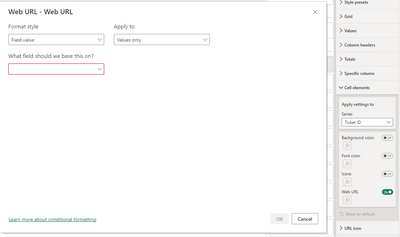- Power BI forums
- Updates
- News & Announcements
- Get Help with Power BI
- Desktop
- Service
- Report Server
- Power Query
- Mobile Apps
- Developer
- DAX Commands and Tips
- Custom Visuals Development Discussion
- Health and Life Sciences
- Power BI Spanish forums
- Translated Spanish Desktop
- Power Platform Integration - Better Together!
- Power Platform Integrations (Read-only)
- Power Platform and Dynamics 365 Integrations (Read-only)
- Training and Consulting
- Instructor Led Training
- Dashboard in a Day for Women, by Women
- Galleries
- Community Connections & How-To Videos
- COVID-19 Data Stories Gallery
- Themes Gallery
- Data Stories Gallery
- R Script Showcase
- Webinars and Video Gallery
- Quick Measures Gallery
- 2021 MSBizAppsSummit Gallery
- 2020 MSBizAppsSummit Gallery
- 2019 MSBizAppsSummit Gallery
- Events
- Ideas
- Custom Visuals Ideas
- Issues
- Issues
- Events
- Upcoming Events
- Community Blog
- Power BI Community Blog
- Custom Visuals Community Blog
- Community Support
- Community Accounts & Registration
- Using the Community
- Community Feedback
Register now to learn Fabric in free live sessions led by the best Microsoft experts. From Apr 16 to May 9, in English and Spanish.
- Power BI forums
- Forums
- Get Help with Power BI
- Desktop
- Can't add Web URL cell element to table
- Subscribe to RSS Feed
- Mark Topic as New
- Mark Topic as Read
- Float this Topic for Current User
- Bookmark
- Subscribe
- Printer Friendly Page
- Mark as New
- Bookmark
- Subscribe
- Mute
- Subscribe to RSS Feed
- Permalink
- Report Inappropriate Content
Can't add Web URL cell element to table
This is something that used to work, but after updating to the latest version of Desktop today it doesn't seem to work.
Process: Have table with field that should be hyperlinked, and another column that is the actual hyperlink (for my use, Ticket and Ticket URL are my columns). URL is Text data type. Click on the table and format the visual, Cell elements > Apply settings to the correct column, and enable Web URL. Field should be based on URL field.
Expected outcome: Field in table hyperlinks out to URL specified in URL field.
Actual outcome: "What field should we base this on?" does not accept the URL as a value and does not save.
Existing tables formatted with these linking columns still work, but I can't add any more (either to an existing table or a brand new table).
Solved! Go to Solution.
- Mark as New
- Bookmark
- Subscribe
- Mute
- Subscribe to RSS Feed
- Permalink
- Report Inappropriate Content
Fixed this issue thanks to a comment on this post: https://community.fabric.microsoft.com/t5/Desktop/Web-Url-Conditional-Formatting-Unable-to-Select-Fi...
I'm using Calculation Groups, which I guess breaks this funciton. The fix is to create a measure that explicitly chooses the URL (for me, FIRSTNONBLANK(url field, url field)).
- Mark as New
- Bookmark
- Subscribe
- Mute
- Subscribe to RSS Feed
- Permalink
- Report Inappropriate Content
Fixed this issue thanks to a comment on this post: https://community.fabric.microsoft.com/t5/Desktop/Web-Url-Conditional-Formatting-Unable-to-Select-Fi...
I'm using Calculation Groups, which I guess breaks this funciton. The fix is to create a measure that explicitly chooses the URL (for me, FIRSTNONBLANK(url field, url field)).
- Mark as New
- Bookmark
- Subscribe
- Mute
- Subscribe to RSS Feed
- Permalink
- Report Inappropriate Content
Thanks for this post. It solves my issue.
I encountered URL columns couldn't apply in value field after calculation group has been enabled.
Creating explicit measures resolve it.
For example: URLexplicitmeasure:= MAX(URLcolumn)
- Mark as New
- Bookmark
- Subscribe
- Mute
- Subscribe to RSS Feed
- Permalink
- Report Inappropriate Content
Hi @steffels ,
I can not reporduce the issue. Could you please provide more details with the error? (for example : a screenshot) What is your data source? Where are you inserting the web url? Is an error reported afterwards? What was the error? What is your connection method?
If itis possible, could you please provide the pbix file without privacy information for us testing?
Best Regards
Community Support Team _ Polly
If this post helps, then please consider Accept it as the solution to help the other members find it more quickly.
- Mark as New
- Bookmark
- Subscribe
- Mute
- Subscribe to RSS Feed
- Permalink
- Report Inappropriate Content
I tried it in a fresh file with a manually created table just linking to Google and it worked, not sure why my actual report isn't working with this. This also means I unfortunately can't share the actual file.
I'm just trying to have a Ticket ID number (formatted as text) hyperlink to the support ticket in our system via a URL column. It's in a normal table. Each Ticket ID and URL are unique. URL is formatted as text and not Web URL which is a suggestion I've seen online (and what worked for my manual test). Under "What field should we base this on?" the box is just red and won't let me select anything. There's no error message, but no value can be selected (see image below).
I took so long to respond because I honestly thought it was a simple bug that would be fixed with the next update, especially since it used to work for me for this exact table. Are there restrictions on the size of a table that can have URLs in them?
Helpful resources

Microsoft Fabric Learn Together
Covering the world! 9:00-10:30 AM Sydney, 4:00-5:30 PM CET (Paris/Berlin), 7:00-8:30 PM Mexico City

Power BI Monthly Update - April 2024
Check out the April 2024 Power BI update to learn about new features.

| User | Count |
|---|---|
| 106 | |
| 104 | |
| 79 | |
| 68 | |
| 61 |
| User | Count |
|---|---|
| 144 | |
| 104 | |
| 103 | |
| 82 | |
| 70 |