- Power BI forums
- Updates
- News & Announcements
- Get Help with Power BI
- Desktop
- Service
- Report Server
- Power Query
- Mobile Apps
- Developer
- DAX Commands and Tips
- Custom Visuals Development Discussion
- Health and Life Sciences
- Power BI Spanish forums
- Translated Spanish Desktop
- Power Platform Integration - Better Together!
- Power Platform Integrations (Read-only)
- Power Platform and Dynamics 365 Integrations (Read-only)
- Training and Consulting
- Instructor Led Training
- Dashboard in a Day for Women, by Women
- Galleries
- Community Connections & How-To Videos
- COVID-19 Data Stories Gallery
- Themes Gallery
- Data Stories Gallery
- R Script Showcase
- Webinars and Video Gallery
- Quick Measures Gallery
- 2021 MSBizAppsSummit Gallery
- 2020 MSBizAppsSummit Gallery
- 2019 MSBizAppsSummit Gallery
- Events
- Ideas
- Custom Visuals Ideas
- Issues
- Issues
- Events
- Upcoming Events
- Community Blog
- Power BI Community Blog
- Custom Visuals Community Blog
- Community Support
- Community Accounts & Registration
- Using the Community
- Community Feedback
Register now to learn Fabric in free live sessions led by the best Microsoft experts. From Apr 16 to May 9, in English and Spanish.
- Power BI forums
- Forums
- Get Help with Power BI
- Desktop
- Re: Calendar Table only in Months
- Subscribe to RSS Feed
- Mark Topic as New
- Mark Topic as Read
- Float this Topic for Current User
- Bookmark
- Subscribe
- Printer Friendly Page
- Mark as New
- Bookmark
- Subscribe
- Mute
- Subscribe to RSS Feed
- Permalink
- Report Inappropriate Content
Calendar Table only in Months
Hi,
I'm pretty new to building things using DAX, so am struggling with some programming syntax...
I've built a table to recognise months, quarters and years for our financial year. It would work perfectly except I can't use the Periods (which Accounting use as their unit for allocating transactions to time) as a Key field as it's not unique. I though the easy answer would be to simply create a table which runs months instead of a daily calendar, however I'm struggling to make that work.
Here's what works for the table:

Solved! Go to Solution.
- Mark as New
- Bookmark
- Subscribe
- Mute
- Subscribe to RSS Feed
- Permalink
- Report Inappropriate Content
Hi @Anonymous
To get distinct Period, create a new table
Table 2 = SUMMARIZE('Table','Table'[Period],'Table'[Financial Year],'Table'[Financial quarter],'Table'[Financial month],'Table'[Month Year(Actual)])
Maggie
If this post helps, then please consider Accept it as the solution to help the other members find it more quickly.
- Mark as New
- Bookmark
- Subscribe
- Mute
- Subscribe to RSS Feed
- Permalink
- Report Inappropriate Content
Hi @Anonymous
To get distinct Period, create a new table
Table 2 = SUMMARIZE('Table','Table'[Period],'Table'[Financial Year],'Table'[Financial quarter],'Table'[Financial month],'Table'[Month Year(Actual)])
Maggie
If this post helps, then please consider Accept it as the solution to help the other members find it more quickly.
- Mark as New
- Bookmark
- Subscribe
- Mute
- Subscribe to RSS Feed
- Permalink
- Report Inappropriate Content
Hi Maggie,
You're a star!! Thanks for that. I'd been trying to use a second table but was doing it all wrong.
- Mark as New
- Bookmark
- Subscribe
- Mute
- Subscribe to RSS Feed
- Permalink
- Report Inappropriate Content
refer
https://community.powerbi.com/t5/Desktop/Calendar-w-months-interval/td-p/232049
Microsoft Power BI Learning Resources, 2023 !!
Learn Power BI - Full Course with Dec-2022, with Window, Index, Offset, 100+ Topics !!
Did I answer your question? Mark my post as a solution! Appreciate your Kudos !! Proud to be a Super User! !!
- Mark as New
- Bookmark
- Subscribe
- Mute
- Subscribe to RSS Feed
- Permalink
- Report Inappropriate Content
Thanks amiitchandek, I had read through that and couldn't get that to make the difference to my coding. I'm not sure whether I'm not doing it right or whether three's a different solution but that didn't give me the required end result.
- Mark as New
- Bookmark
- Subscribe
- Mute
- Subscribe to RSS Feed
- Permalink
- Report Inappropriate Content
After some effort and thought. I can get the linked example to work, however as soon as I try to shift to meet a financial year it all goes somewhat wrong. The columns I need are:
Period - This is linked to our financial year and in the format 201901 (year month) I need this to be unique values
Financial Quarter - Year and Quarter (19Q1)
Month - Name
Accounting Year - split years 18/19
Month Year - month followed by the calendar year (Aug 19)
Our financial year is 1 August to 31 July and I have successfully built a table that built that but I can't link by the right factor. Unfortunately our Finance Department use Period to determine where costs are placed and the transaction dates can be misleading. I am never going to get that changing so much report differently.
- Mark as New
- Bookmark
- Subscribe
- Mute
- Subscribe to RSS Feed
- Permalink
- Report Inappropriate Content
Hi @Anonymous
The "Period", eg 201901, is it 2019/1 for the real date or for your financial year and month?
Best Regards
Maggie
- Mark as New
- Bookmark
- Subscribe
- Mute
- Subscribe to RSS Feed
- Permalink
- Report Inappropriate Content
Hi Maggie,
Financial Year and month, so 201901 would be August 2019.
- Mark as New
- Bookmark
- Subscribe
- Mute
- Subscribe to RSS Feed
- Permalink
- Report Inappropriate Content
Hi @Anonymous
Create a calendar table
Table = CALENDAR(DATE(2017,8,1),DATE(2020,7,31))
Create calculated columns
Financial Year = IF(MONTH([actual Date])>=8,YEAR([actual Date]),YEAR([actual Date])-1)
newmonth order = IF(MONTH([actual Date])<=7,MONTH([actual Date])+12,MONTH([actual Date]))
Financial month = RANKX(FILTER(ALL('Table'),'Table'[Financial Year]=EARLIER('Table'[Financial Year])),[newmonth order],,ASC,Dense)
Period = var t=IF(LEN([Financial month])=1,"0"&[Financial month],[Financial month]) return [Financial Year]&t
Financial quarter = var quarter1=IF([Financial month]<=3,"Q1",IF([Financial month]<=6,"Q2",IF([Financial month]<=9,"Q3","Q4"))) RETURN [Financial Year]&quarter1
Month Year(Actual) = FORMAT([actual Date],"Mmm YY")
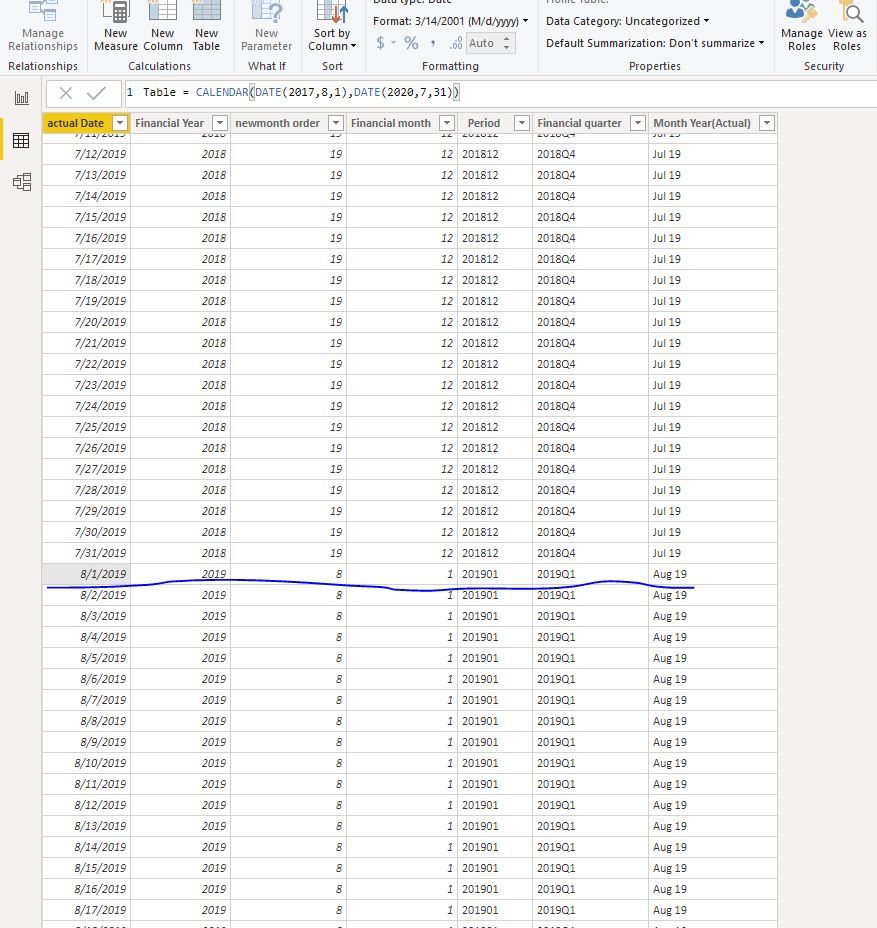
Maggie
If this post helps, then please consider Accept it as the solution to help the other members find it more quickly.
- Mark as New
- Bookmark
- Subscribe
- Mute
- Subscribe to RSS Feed
- Permalink
- Report Inappropriate Content
Oh, I had a search and saw 2 posts that looked like they could have helped but didn't solve this one...
Helpful resources

Microsoft Fabric Learn Together
Covering the world! 9:00-10:30 AM Sydney, 4:00-5:30 PM CET (Paris/Berlin), 7:00-8:30 PM Mexico City

Power BI Monthly Update - April 2024
Check out the April 2024 Power BI update to learn about new features.

| User | Count |
|---|---|
| 114 | |
| 104 | |
| 77 | |
| 67 | |
| 63 |
| User | Count |
|---|---|
| 144 | |
| 107 | |
| 105 | |
| 82 | |
| 69 |

