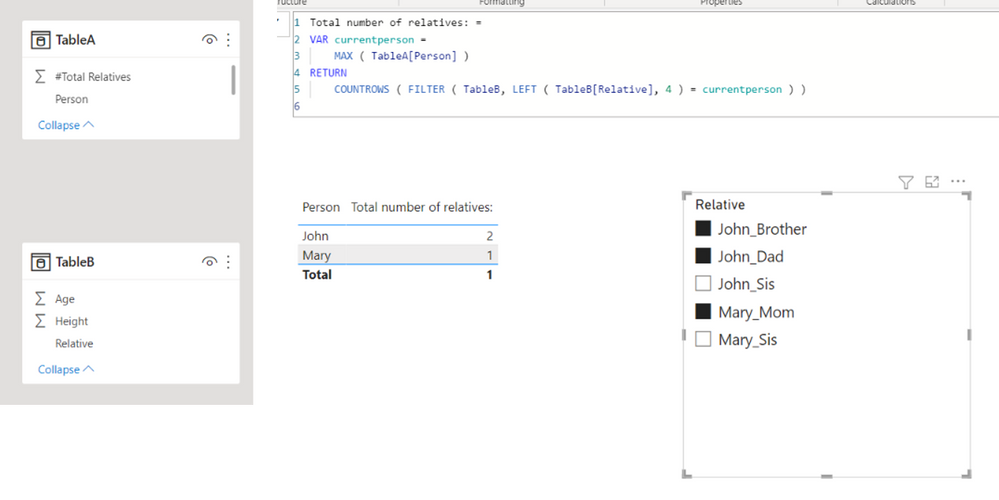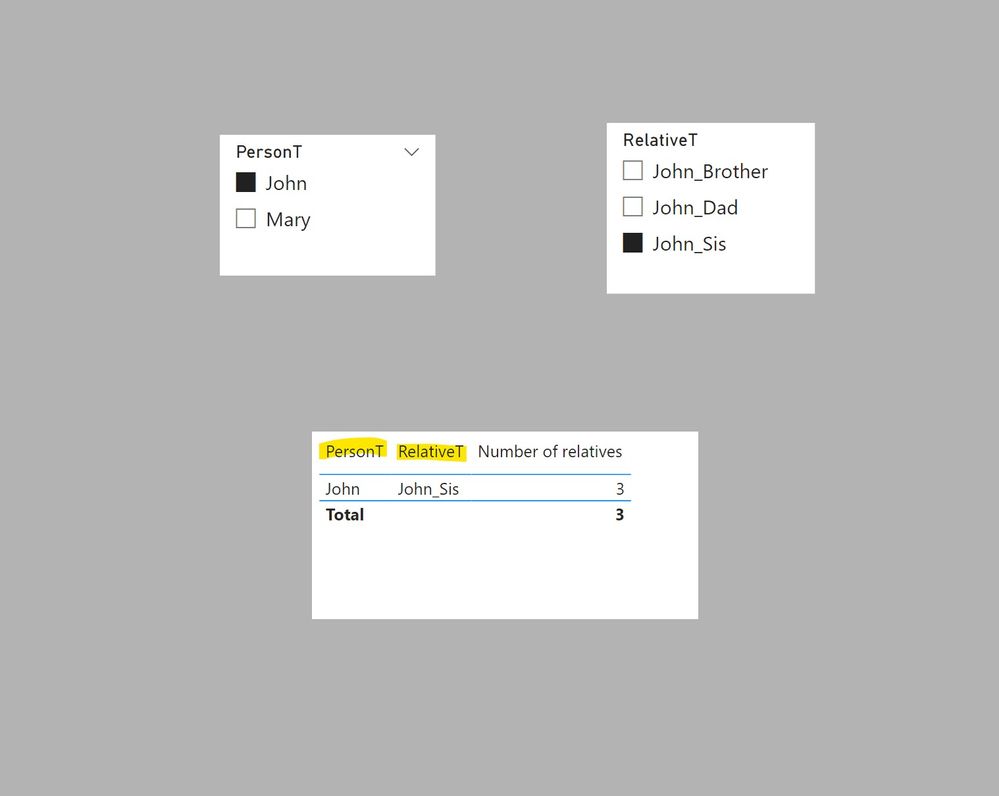- Power BI forums
- Updates
- News & Announcements
- Get Help with Power BI
- Desktop
- Service
- Report Server
- Power Query
- Mobile Apps
- Developer
- DAX Commands and Tips
- Custom Visuals Development Discussion
- Health and Life Sciences
- Power BI Spanish forums
- Translated Spanish Desktop
- Power Platform Integration - Better Together!
- Power Platform Integrations (Read-only)
- Power Platform and Dynamics 365 Integrations (Read-only)
- Training and Consulting
- Instructor Led Training
- Dashboard in a Day for Women, by Women
- Galleries
- Community Connections & How-To Videos
- COVID-19 Data Stories Gallery
- Themes Gallery
- Data Stories Gallery
- R Script Showcase
- Webinars and Video Gallery
- Quick Measures Gallery
- 2021 MSBizAppsSummit Gallery
- 2020 MSBizAppsSummit Gallery
- 2019 MSBizAppsSummit Gallery
- Events
- Ideas
- Custom Visuals Ideas
- Issues
- Issues
- Events
- Upcoming Events
- Community Blog
- Power BI Community Blog
- Custom Visuals Community Blog
- Community Support
- Community Accounts & Registration
- Using the Community
- Community Feedback
Register now to learn Fabric in free live sessions led by the best Microsoft experts. From Apr 16 to May 9, in English and Spanish.
- Power BI forums
- Forums
- Get Help with Power BI
- Desktop
- Re: Calculating values outside selected items in D...
- Subscribe to RSS Feed
- Mark Topic as New
- Mark Topic as Read
- Float this Topic for Current User
- Bookmark
- Subscribe
- Printer Friendly Page
- Mark as New
- Bookmark
- Subscribe
- Mute
- Subscribe to RSS Feed
- Permalink
- Report Inappropriate Content
Calculating values outside selected items in DAX
Hi,
I have a 2 tables that interact with each other, Table A and Table B.
Table A shows a person with # of relatives (e.g. brother, sister, etc)
Person #Total Relatives
John 3
Mary 2
Table B Lists details of each Relative
Relative Height Age
John_Brother 6 21
John_Dad 5.7 52
John_Sis 5.2 17
Mary_Sis 5.2 15
Mary_Mom 5.1 48
What i want to do is select John in table A and John_Dad in table B and still be able to see in Table A that John has 3 relatives. Instead, it only shows 1 relatives because that's what's been selected even though it has 3.
I tried this, but ican't get any where:
Solved! Go to Solution.
- Mark as New
- Bookmark
- Subscribe
- Mute
- Subscribe to RSS Feed
- Permalink
- Report Inappropriate Content
Thank you Everyone... i decided to go with a new table (using the summarize command), which worked out very well. Thank you for the various ideas.
- Mark as New
- Bookmark
- Subscribe
- Mute
- Subscribe to RSS Feed
- Permalink
- Report Inappropriate Content
Thank you Everyone... i decided to go with a new table (using the summarize command), which worked out very well. Thank you for the various ideas.
- Mark as New
- Bookmark
- Subscribe
- Mute
- Subscribe to RSS Feed
- Permalink
- Report Inappropriate Content
You can create a measure as bellow for Relative and use that in your first table:
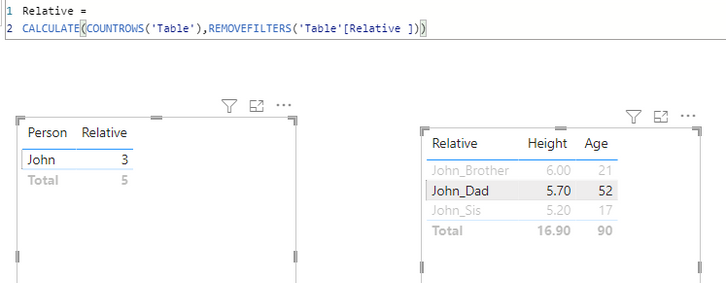
If this post helps, please consider accepting it as the solution to help the other members find it more quickly.
Appreciate your Kudos!!
LinkedIn: www.linkedin.com/in/vahid-dm/
- Mark as New
- Bookmark
- Subscribe
- Mute
- Subscribe to RSS Feed
- Permalink
- Report Inappropriate Content
Hi,
I am not sure if I understood your question correctly, but please check the below picture and the attahced pbix file.
Total number of relatives: =
VAR currentperson =
MAX ( TableA[Person] )
RETURN
COUNTROWS ( FILTER ( TableB, LEFT ( TableB[Relative], 4 ) = currentperson ) )
If this post helps, then please consider accepting it as the solution to help other members find it faster, and give a big thumbs up.
- Mark as New
- Bookmark
- Subscribe
- Mute
- Subscribe to RSS Feed
- Permalink
- Report Inappropriate Content
Hi Jihwan... this is close, 2 observations:
- the data in Table A and in Table B really come from the same table (let me call Table C- I expanded below). and
- when you selected in the slicer, the smaller table shows two relatives for John and 1 for Mary. I still want it to display 3 relatives for John and 2 for Mary no matter what the slicer selection is. Hope this helps and thank you for your help.
Table C This is where all the data comes from . Table A and B are displayed separately on the dashboard for the user to select the data.
Person Relative Height Age
John John_Brother 6 21
John John_Dad 5.7 52
John John_Sis 5.2 17
Mary Mary_Sis 5.2 15
Mary Mary_Mom 5.1 48
- Mark as New
- Bookmark
- Subscribe
- Mute
- Subscribe to RSS Feed
- Permalink
- Report Inappropriate Content
How do the tables interact?
Did I answer your question? Mark my post as a solution!
In doing so, you are also helping me. Thank you!
Proud to be a Super User!
Paul on Linkedin.
- Mark as New
- Bookmark
- Subscribe
- Mute
- Subscribe to RSS Feed
- Permalink
- Report Inappropriate Content
All the data from Table A and Table B comes from the same source table, but i split them visually into A & B for data slicing & dicing on the dashboard. So the source table looks like this, which looks mostly like Table B:
John John_Brother 6 21
John John_Dad 5.7 52
etc....
HOpe this answers your question.
- Mark as New
- Bookmark
- Subscribe
- Mute
- Subscribe to RSS Feed
- Permalink
- Report Inappropriate Content
If you set up the model as follows
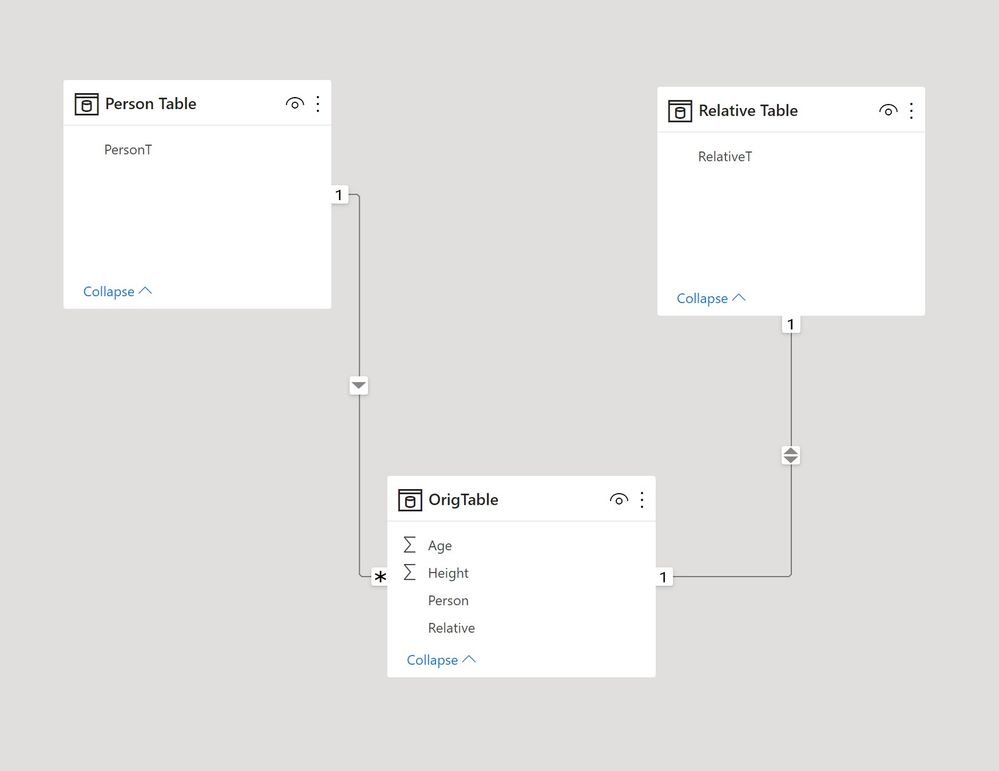
Number of relatives =
CALCULATE(COUNT('Relative Table'[RelativeT]), ALL('Relative Table'[RelativeT]))You will get
Did I answer your question? Mark my post as a solution!
In doing so, you are also helping me. Thank you!
Proud to be a Super User!
Paul on Linkedin.
- Mark as New
- Bookmark
- Subscribe
- Mute
- Subscribe to RSS Feed
- Permalink
- Report Inappropriate Content
Hi Paul... I'm going to try this later today and get back.
Thank you..
M
Helpful resources

Microsoft Fabric Learn Together
Covering the world! 9:00-10:30 AM Sydney, 4:00-5:30 PM CET (Paris/Berlin), 7:00-8:30 PM Mexico City

Power BI Monthly Update - April 2024
Check out the April 2024 Power BI update to learn about new features.

| User | Count |
|---|---|
| 106 | |
| 105 | |
| 79 | |
| 68 | |
| 61 |
| User | Count |
|---|---|
| 143 | |
| 104 | |
| 103 | |
| 82 | |
| 70 |