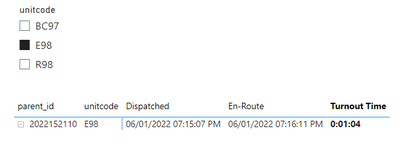- Power BI forums
- Updates
- News & Announcements
- Get Help with Power BI
- Desktop
- Service
- Report Server
- Power Query
- Mobile Apps
- Developer
- DAX Commands and Tips
- Custom Visuals Development Discussion
- Health and Life Sciences
- Power BI Spanish forums
- Translated Spanish Desktop
- Power Platform Integration - Better Together!
- Power Platform Integrations (Read-only)
- Power Platform and Dynamics 365 Integrations (Read-only)
- Training and Consulting
- Instructor Led Training
- Dashboard in a Day for Women, by Women
- Galleries
- Community Connections & How-To Videos
- COVID-19 Data Stories Gallery
- Themes Gallery
- Data Stories Gallery
- R Script Showcase
- Webinars and Video Gallery
- Quick Measures Gallery
- 2021 MSBizAppsSummit Gallery
- 2020 MSBizAppsSummit Gallery
- 2019 MSBizAppsSummit Gallery
- Events
- Ideas
- Custom Visuals Ideas
- Issues
- Issues
- Events
- Upcoming Events
- Community Blog
- Power BI Community Blog
- Custom Visuals Community Blog
- Community Support
- Community Accounts & Registration
- Using the Community
- Community Feedback
Register now to learn Fabric in free live sessions led by the best Microsoft experts. From Apr 16 to May 9, in English and Spanish.
- Power BI forums
- Forums
- Get Help with Power BI
- Desktop
- Re: Calculating the Date/Time difference between t...
- Subscribe to RSS Feed
- Mark Topic as New
- Mark Topic as Read
- Float this Topic for Current User
- Bookmark
- Subscribe
- Printer Friendly Page
- Mark as New
- Bookmark
- Subscribe
- Mute
- Subscribe to RSS Feed
- Permalink
- Report Inappropriate Content
Calculating the Date/Time difference between two rows (not always consecutive)
I have a table where date/time values are stored within rows by Incident # and Unit.
I am trying to calculate the difference between these values in any given row for an incident number and unit. Note, the date/times in rows are not always consecutive.
Here is a sample of the table:
| Data Table | ||||||||
| calltime | closecode | unitcode | parent_id | usertyped | timeinsecs | timestamp | descript | transtype |
| 6/1/2022 7:14:42 PM | BC97 | 2022152110 | [Unit Recommendation] | 69,307 | 6/1/2022 7:15:07 PM | Dispatched | D | |
| 6/1/2022 7:14:42 PM | E98 | 2022152110 | [Unit Recommendation] | 69,307 | 6/1/2022 7:15:07 PM | Dispatched | D | |
| 6/1/2022 7:14:42 PM | R98 | 2022152110 | [Unit Recommendation] | 69,307 | 6/1/2022 7:15:07 PM | Dispatched | D | |
| 6/1/2022 7:14:42 PM | R98 | 2022152110 | Entered in Event History - Log Entry. | 69,364 | 6/1/2022 7:16:04 PM | En-Route | E | |
| 6/1/2022 7:14:42 PM | E98 | 2022152110 | Mobile Computer Change | 69,371 | 6/1/2022 7:16:11 PM | En-Route | E | |
| 6/1/2022 7:14:42 PM | BC97 | 2022152110 | [Enroute Button] | 69,384 | 6/1/2022 7:16:24 PM | En-Route | E | |
| 6/1/2022 7:14:42 PM | R98 | 2022152110 | [Arrive Button] | 69,463 | 6/1/2022 7:17:43 PM | Arrived | A | |
| 6/1/2022 7:14:42 PM | E98 | 2022152110 | [Arrive Button] | 69,464 | 6/1/2022 7:17:44 PM | Arrived | A | |
| 6/1/2022 7:14:42 PM | BC97 | 2022152110 | Mobile Computer Change | 69,599 | 6/1/2022 7:19:59 PM | Arrived | A | |
| 6/1/2022 7:14:42 PM | R98 | 2022152110 | R98 T | 69,748 | 6/1/2022 7:22:28 PM | Transport | T | |
| 6/1/2022 7:14:42 PM | R98 | 2022152110 | R98 T | 69,748 | 6/1/2022 7:22:28 PM | Beg Mileage | MILE | |
| 6/1/2022 7:14:42 PM | BUP | BC97 | 2022152110 | BC97 E98 C BUP | 70,074 | 6/1/2022 7:27:54 PM | Cleared | C |
| 6/1/2022 7:14:42 PM | BUP | E98 | 2022152110 | BC97 E98 C BUP | 70,074 | 6/1/2022 7:27:54 PM | Cleared | C |
| 6/1/2022 7:14:42 PM | R98 | 2022152110 | R98 H | 70,120 | 6/1/2022 7:28:40 PM | At Hospital | H | |
| 6/1/2022 7:14:42 PM | R98 | 2022152110 | R98 H | 70,120 | 6/1/2022 7:28:40 PM | End Mileage | MILE | |
| 6/1/2022 7:14:42 PM | FIR | R98 | 2022152110 | R98 C FIR | 71,892 | 6/1/2022 7:58:12 PM | Cleared | C |
Here is the desired result:
| Desired Result | ||||
| parent_id | unitcode | Dispatched | En-Route | Turnout Time |
| 2022152110 | E98 | 6/1/2022 7:15:07 PM | 6/1/2022 7:16:11 PM | 01:04 |
I would appreciate any guidance.
Solved! Go to Solution.
- Mark as New
- Bookmark
- Subscribe
- Mute
- Subscribe to RSS Feed
- Permalink
- Report Inappropriate Content
Hi @DarrelDonatto ,
Is this you want?
You can use matrix table visual to do this with a measure like the following:
Turnout Time =
VAR _dis =
CALCULATE (
MAX ( 'DateTable'[timestamp] ),
FILTER ( 'DateTable', [descript] = "dispatched" )
)
VAR _enr =
CALCULATE (
MAX ( 'DateTable'[timestamp] ),
FILTER ( 'DateTable', [descript] = "en-route" )
)
RETURN
IF (
HASONEVALUE ( DateTable[descript] ),
FORMAT ( MAX ( 'DateTable'[timestamp] ), "mm/dd/yyyy hh:nn:ss AMPM" ),
FORMAT ( _dis - _enr, "h:mm:ss" )
)
Pbix in the end you can refer.
Best Regards
Community Support Team _ chenwu zhu
If this post helps, then please consider Accept it as the solution to help the other members find it more quickly.
- Mark as New
- Bookmark
- Subscribe
- Mute
- Subscribe to RSS Feed
- Permalink
- Report Inappropriate Content
This is great. Thanks so much. It solves much of what I am trying to accomplish. Is there a way to get the same measure not in matrix visualization, but so I can use the result to calculate a 90th percentile or an average per unit?
- Mark as New
- Bookmark
- Subscribe
- Mute
- Subscribe to RSS Feed
- Permalink
- Report Inappropriate Content
Hi @DarrelDonatto ,
Is this you want?
You can use matrix table visual to do this with a measure like the following:
Turnout Time =
VAR _dis =
CALCULATE (
MAX ( 'DateTable'[timestamp] ),
FILTER ( 'DateTable', [descript] = "dispatched" )
)
VAR _enr =
CALCULATE (
MAX ( 'DateTable'[timestamp] ),
FILTER ( 'DateTable', [descript] = "en-route" )
)
RETURN
IF (
HASONEVALUE ( DateTable[descript] ),
FORMAT ( MAX ( 'DateTable'[timestamp] ), "mm/dd/yyyy hh:nn:ss AMPM" ),
FORMAT ( _dis - _enr, "h:mm:ss" )
)
Pbix in the end you can refer.
Best Regards
Community Support Team _ chenwu zhu
If this post helps, then please consider Accept it as the solution to help the other members find it more quickly.
- Mark as New
- Bookmark
- Subscribe
- Mute
- Subscribe to RSS Feed
- Permalink
- Report Inappropriate Content
This is great. Thanks so much. It solves much of what I am trying to accomplish. Is there a way to get the same measure not in matrix visualization, but so I can use the result to calculate a 90th percentile or an average per unit?
Helpful resources

Microsoft Fabric Learn Together
Covering the world! 9:00-10:30 AM Sydney, 4:00-5:30 PM CET (Paris/Berlin), 7:00-8:30 PM Mexico City

Power BI Monthly Update - April 2024
Check out the April 2024 Power BI update to learn about new features.

| User | Count |
|---|---|
| 99 | |
| 97 | |
| 85 | |
| 70 | |
| 67 |
| User | Count |
|---|---|
| 116 | |
| 109 | |
| 94 | |
| 79 | |
| 72 |