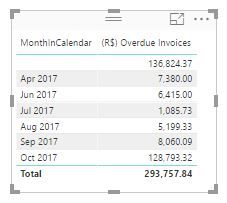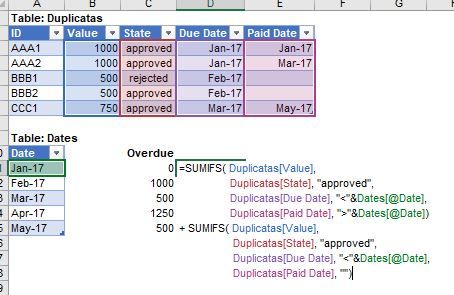- Power BI forums
- Updates
- News & Announcements
- Get Help with Power BI
- Desktop
- Service
- Report Server
- Power Query
- Mobile Apps
- Developer
- DAX Commands and Tips
- Custom Visuals Development Discussion
- Health and Life Sciences
- Power BI Spanish forums
- Translated Spanish Desktop
- Power Platform Integration - Better Together!
- Power Platform Integrations (Read-only)
- Power Platform and Dynamics 365 Integrations (Read-only)
- Training and Consulting
- Instructor Led Training
- Dashboard in a Day for Women, by Women
- Galleries
- Community Connections & How-To Videos
- COVID-19 Data Stories Gallery
- Themes Gallery
- Data Stories Gallery
- R Script Showcase
- Webinars and Video Gallery
- Quick Measures Gallery
- 2021 MSBizAppsSummit Gallery
- 2020 MSBizAppsSummit Gallery
- 2019 MSBizAppsSummit Gallery
- Events
- Ideas
- Custom Visuals Ideas
- Issues
- Issues
- Events
- Upcoming Events
- Community Blog
- Power BI Community Blog
- Custom Visuals Community Blog
- Community Support
- Community Accounts & Registration
- Using the Community
- Community Feedback
Register now to learn Fabric in free live sessions led by the best Microsoft experts. From Apr 16 to May 9, in English and Spanish.
- Power BI forums
- Forums
- Get Help with Power BI
- Desktop
- Re: Calculating overdues over time with DAX
- Subscribe to RSS Feed
- Mark Topic as New
- Mark Topic as Read
- Float this Topic for Current User
- Bookmark
- Subscribe
- Printer Friendly Page
- Mark as New
- Bookmark
- Subscribe
- Mute
- Subscribe to RSS Feed
- Permalink
- Report Inappropriate Content
Calculating overdues over time with DAX
Hi,
I'm still new to DAX and having trouble wrapping my head around Date Context.
I am trying to calculate overdue receivables at various points in time, i.e. how many receivables were overdue in Jan, Feb, Mar... e.g:
Jan > $100k
Feb > $110k
Mar > $80k
I have a transactions table ("Duplicatas") with the following columns: [State] ("approved" or "rejected"), [Purchase Date], [Due Date], [Paid Date]. There is an active connection between my [Purchase Date] and the Dates table, and inactive connections between the [Due Date] and [Paid Date] columns and the Dates table.
I want to calculate Overdues as Invoices which have [State] = "approved", [Paid Date] = BLANK () (i.e. have not been paid yet / are still oustanding), and [Due Date] < "the date of the period I am comparing to (Jan, Feb, Mar, etc.)". I am not clear on how to express that last bit in DAX.
Here my attempt:
Overdue Invoices =
CALCULATE(
SUM( Duplicatas[Value] ),
FILTER( ALL( Dates[Date] ), Dates[Date] = MAX( Dates[Date] )
),
USERELATIONSHIP( Duplicatas[Current Due Date], Dates[Date] ),
Duplicatas[State] = "approved",
Duplicatas[Paid Date] = BLANK()
)
Would be grateful if anybody could point out to me what I am doing wrong!
Many thanks!
Solved! Go to Solution.
- Mark as New
- Bookmark
- Subscribe
- Mute
- Subscribe to RSS Feed
- Permalink
- Report Inappropriate Content
Check the DAX below.
Measure =
CALCULATE (
SUM ( Duplicatas[Value] ),
FILTER (
ALL ( Duplicatas ),
Duplicatas[State] = "approved"
&& Duplicatas[Due Date] < MIN ( Dates[Date] )
&& (
Duplicatas[Paid Date] = BLANK ()
|| Duplicatas[Paid Date] > MAX ( Dates[Date] )
)
)
)
If this post helps, then please consider Accept it as the solution to help the other members find it more quickly.
- Mark as New
- Bookmark
- Subscribe
- Mute
- Subscribe to RSS Feed
- Permalink
- Report Inappropriate Content
Thanks a lot! The following ended up working:
(R$) Overdue Invoices =
CALCULATE (
SUM ( Duplicatas[Value] ),
FILTER (
ALL ( Duplicatas ),
Duplicatas[State] = "approved"
&& Duplicatas[Current Due Date] < MIN( MAX( Dates[Date] ), TODAY() )
&& (
Duplicatas[Paid Date] = BLANK ()
|| Duplicatas[Paid Date] > MAX ( Dates[Date] )
)
)
)
- Mark as New
- Bookmark
- Subscribe
- Mute
- Subscribe to RSS Feed
- Permalink
- Report Inappropriate Content
You just need to use the measure below.
Measure =
CALCULATE (
SUM ( Duplicatas[Value] ),
USERELATIONSHIP ( Duplicatas[Due Date], Dates[Date] ),
Duplicatas[State] = "approved",
Duplicatas[Paid Date] = BLANK ()
)
If this post helps, then please consider Accept it as the solution to help the other members find it more quickly.
- Mark as New
- Bookmark
- Subscribe
- Mute
- Subscribe to RSS Feed
- Permalink
- Report Inappropriate Content
Thanks a lot @v-chuncz-msft!
This formula works in parts:
It shows which invoices were due in each month that still haven't been paid. However, in October, it shows invoices that are still current (e.g. due only on Oct-30) as well.
What I am looking for is, at any given Dates[Date], the total value of invoices where the Duplicatas[Due Date] < Dates[Date].
Basically like this:
Note: I am duplicating the SUMIFS because there are two ways an invoice can be over due: Paid Date is empty (invoice hasn't been paid), or Paid Date is > Due Date (invoice was paid late, i.e. was overdue at some point).
- Mark as New
- Bookmark
- Subscribe
- Mute
- Subscribe to RSS Feed
- Permalink
- Report Inappropriate Content
Check the DAX below.
Measure =
CALCULATE (
SUM ( Duplicatas[Value] ),
FILTER (
ALL ( Duplicatas ),
Duplicatas[State] = "approved"
&& Duplicatas[Due Date] < MIN ( Dates[Date] )
&& (
Duplicatas[Paid Date] = BLANK ()
|| Duplicatas[Paid Date] > MAX ( Dates[Date] )
)
)
)
If this post helps, then please consider Accept it as the solution to help the other members find it more quickly.
- Mark as New
- Bookmark
- Subscribe
- Mute
- Subscribe to RSS Feed
- Permalink
- Report Inappropriate Content
Thanks a lot! The following ended up working:
(R$) Overdue Invoices =
CALCULATE (
SUM ( Duplicatas[Value] ),
FILTER (
ALL ( Duplicatas ),
Duplicatas[State] = "approved"
&& Duplicatas[Current Due Date] < MIN( MAX( Dates[Date] ), TODAY() )
&& (
Duplicatas[Paid Date] = BLANK ()
|| Duplicatas[Paid Date] > MAX ( Dates[Date] )
)
)
)
Helpful resources

Microsoft Fabric Learn Together
Covering the world! 9:00-10:30 AM Sydney, 4:00-5:30 PM CET (Paris/Berlin), 7:00-8:30 PM Mexico City

Power BI Monthly Update - April 2024
Check out the April 2024 Power BI update to learn about new features.

| User | Count |
|---|---|
| 96 | |
| 92 | |
| 81 | |
| 70 | |
| 64 |
| User | Count |
|---|---|
| 115 | |
| 106 | |
| 96 | |
| 81 | |
| 72 |