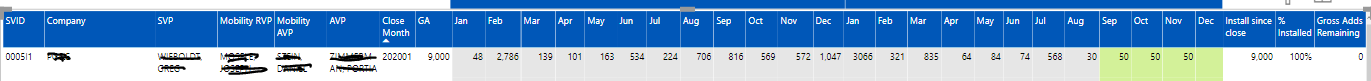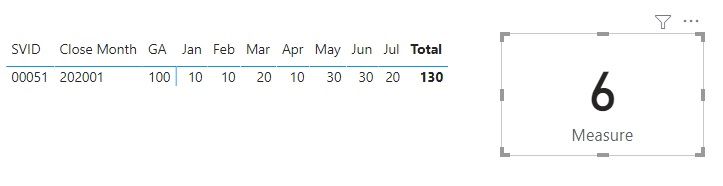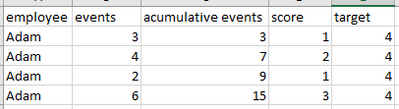- Power BI forums
- Updates
- News & Announcements
- Get Help with Power BI
- Desktop
- Service
- Report Server
- Power Query
- Mobile Apps
- Developer
- DAX Commands and Tips
- Custom Visuals Development Discussion
- Health and Life Sciences
- Power BI Spanish forums
- Translated Spanish Desktop
- Power Platform Integration - Better Together!
- Power Platform Integrations (Read-only)
- Power Platform and Dynamics 365 Integrations (Read-only)
- Training and Consulting
- Instructor Led Training
- Dashboard in a Day for Women, by Women
- Galleries
- Community Connections & How-To Videos
- COVID-19 Data Stories Gallery
- Themes Gallery
- Data Stories Gallery
- R Script Showcase
- Webinars and Video Gallery
- Quick Measures Gallery
- 2021 MSBizAppsSummit Gallery
- 2020 MSBizAppsSummit Gallery
- 2019 MSBizAppsSummit Gallery
- Events
- Ideas
- Custom Visuals Ideas
- Issues
- Issues
- Events
- Upcoming Events
- Community Blog
- Power BI Community Blog
- Custom Visuals Community Blog
- Community Support
- Community Accounts & Registration
- Using the Community
- Community Feedback
Register now to learn Fabric in free live sessions led by the best Microsoft experts. From Apr 16 to May 9, in English and Spanish.
- Power BI forums
- Forums
- Get Help with Power BI
- Desktop
- Calculating number of months that a sale took to r...
- Subscribe to RSS Feed
- Mark Topic as New
- Mark Topic as Read
- Float this Topic for Current User
- Bookmark
- Subscribe
- Printer Friendly Page
- Mark as New
- Bookmark
- Subscribe
- Mute
- Subscribe to RSS Feed
- Permalink
- Report Inappropriate Content
Calculating number of months that a sale took to reach the target
Hi,
I have the folowing table built:
The info comes from two different tables which are related by the SVID number with a many to many relationship.
The first seven columns comes from a flat file and the grey part comes from a data source. The column "Installed since close" calculates how mane units have been installed since the Close Month.
Solved! Go to Solution.
- Mark as New
- Bookmark
- Subscribe
- Mute
- Subscribe to RSS Feed
- Permalink
- Report Inappropriate Content
Hi @Anonymous
I created a simplified model and used a measure to get the number of months. Not sure where you want to show the result so I put it in a card visual.
Measure =
VAR __GA = MAX(TableA[GA])
VAR __t = FILTER(TableB,TableB[SVID]=MAX(TableA[SVID])&&TableB[Date]>=MAX(TableA[Sale Date]))
VAR __t2 = SUMMARIZE(__t,[SVID],[YearMonth],[StartOfMonth],"total",SUMX(FILTER(__t,[YearMonth]<=EARLIER([YearMonth])),[Number]))
VAR __endingMonth = MINX(FILTER(__t2,[total]>=__GA),[StartOfMonth])
VAR __closeMonth = MINX(__t,[StartOfMonth])
RETURN
DATEDIFF(__closeMonth,__endingMonth,MONTH)+1
Note that this measure may not be applicable to your model directly because our models are different. You can modify it accordingly to fit your model.
Let me know if you have any questions. If you couldn't get the expected result, share some sample data or sample pbix file after removing sensitive information.
Regards,
Community Support Team _ Jing
If this post helps, please Accept it as the solution to help other members find it.
- Mark as New
- Bookmark
- Subscribe
- Mute
- Subscribe to RSS Feed
- Permalink
- Report Inappropriate Content
it worked perfectly thanks!!!
- Mark as New
- Bookmark
- Subscribe
- Mute
- Subscribe to RSS Feed
- Permalink
- Report Inappropriate Content
Thanks, is there a way to share the PBI files and excel tables apart from URL link?. Perhaps an email since I can´t get permissions to share any link.
- Mark as New
- Bookmark
- Subscribe
- Mute
- Subscribe to RSS Feed
- Permalink
- Report Inappropriate Content
Hi,
Thats right, so think Jan 2020 as the date the sale was done and Jan 2021 as the date where the units of that sale were completely installed (for exampe if we were selling solar panels). When the cumulative sum of installations reached 9000 we have completed that order. I would like to calculate the time period in months that took to reach those 9,000 orders. So Jan 2021 is the ending month as you said.
- Mark as New
- Bookmark
- Subscribe
- Mute
- Subscribe to RSS Feed
- Permalink
- Report Inappropriate Content
Hi @Anonymous
Sorry I'm not sure where I can know Jan 2021 is the month when 9000 were completed. Do we need to cumulate the values from Jan 2020 month by month (48+2786+139+...), until Jan 2021 when the cumulative value reached greater than 9000 the first time, so we think Jan 2021 is the ending month?
Regards,
Community Support Team _ Jing
- Mark as New
- Bookmark
- Subscribe
- Mute
- Subscribe to RSS Feed
- Permalink
- Report Inappropriate Content
Yes.
Do I need t provide something else?
- Mark as New
- Bookmark
- Subscribe
- Mute
- Subscribe to RSS Feed
- Permalink
- Report Inappropriate Content
Hi @Anonymous
I created a simplified model and used a measure to get the number of months. Not sure where you want to show the result so I put it in a card visual.
Measure =
VAR __GA = MAX(TableA[GA])
VAR __t = FILTER(TableB,TableB[SVID]=MAX(TableA[SVID])&&TableB[Date]>=MAX(TableA[Sale Date]))
VAR __t2 = SUMMARIZE(__t,[SVID],[YearMonth],[StartOfMonth],"total",SUMX(FILTER(__t,[YearMonth]<=EARLIER([YearMonth])),[Number]))
VAR __endingMonth = MINX(FILTER(__t2,[total]>=__GA),[StartOfMonth])
VAR __closeMonth = MINX(__t,[StartOfMonth])
RETURN
DATEDIFF(__closeMonth,__endingMonth,MONTH)+1
Note that this measure may not be applicable to your model directly because our models are different. You can modify it accordingly to fit your model.
Let me know if you have any questions. If you couldn't get the expected result, share some sample data or sample pbix file after removing sensitive information.
Regards,
Community Support Team _ Jing
If this post helps, please Accept it as the solution to help other members find it.
- Mark as New
- Bookmark
- Subscribe
- Mute
- Subscribe to RSS Feed
- Permalink
- Report Inappropriate Content
Hi there, interesting..
How would you do it if you were using events instead of months?
Example, i ave this
Adam is a new employee, and need to know how many more interactions he needs to reach the target score of 4?
I appreciate any suggestion, Thanks!
- Mark as New
- Bookmark
- Subscribe
- Mute
- Subscribe to RSS Feed
- Permalink
- Report Inappropriate Content
@Anonymous
You can add an index column to the table to mark the sequence of events. Filter the table to get rows whose accumulative score is greater than or equal to the target. Then get the minimum index from previous filtered result. That row is when he reaches the target.
Helpful resources

Microsoft Fabric Learn Together
Covering the world! 9:00-10:30 AM Sydney, 4:00-5:30 PM CET (Paris/Berlin), 7:00-8:30 PM Mexico City

Power BI Monthly Update - April 2024
Check out the April 2024 Power BI update to learn about new features.

| User | Count |
|---|---|
| 99 | |
| 97 | |
| 85 | |
| 70 | |
| 67 |
| User | Count |
|---|---|
| 116 | |
| 109 | |
| 94 | |
| 79 | |
| 72 |