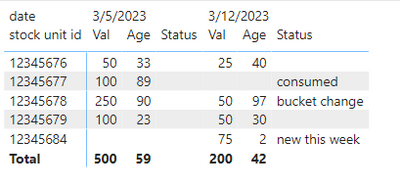- Power BI forums
- Updates
- News & Announcements
- Get Help with Power BI
- Desktop
- Service
- Report Server
- Power Query
- Mobile Apps
- Developer
- DAX Commands and Tips
- Custom Visuals Development Discussion
- Health and Life Sciences
- Power BI Spanish forums
- Translated Spanish Desktop
- Power Platform Integration - Better Together!
- Power Platform Integrations (Read-only)
- Power Platform and Dynamics 365 Integrations (Read-only)
- Training and Consulting
- Instructor Led Training
- Dashboard in a Day for Women, by Women
- Galleries
- Community Connections & How-To Videos
- COVID-19 Data Stories Gallery
- Themes Gallery
- Data Stories Gallery
- R Script Showcase
- Webinars and Video Gallery
- Quick Measures Gallery
- 2021 MSBizAppsSummit Gallery
- 2020 MSBizAppsSummit Gallery
- 2019 MSBizAppsSummit Gallery
- Events
- Ideas
- Custom Visuals Ideas
- Issues
- Issues
- Events
- Upcoming Events
- Community Blog
- Power BI Community Blog
- Custom Visuals Community Blog
- Community Support
- Community Accounts & Registration
- Using the Community
- Community Feedback
Earn a 50% discount on the DP-600 certification exam by completing the Fabric 30 Days to Learn It challenge.
- Power BI forums
- Forums
- Get Help with Power BI
- Desktop
- Re: Calculating Weekly Bucket Difference
- Subscribe to RSS Feed
- Mark Topic as New
- Mark Topic as Read
- Float this Topic for Current User
- Bookmark
- Subscribe
- Printer Friendly Page
- Mark as New
- Bookmark
- Subscribe
- Mute
- Subscribe to RSS Feed
- Permalink
- Report Inappropriate Content
Calculating Weekly Bucket Difference
Hello Guys,
the following challenge:
For our inventory tracking, we build groups:
green = < 30 days
yellow = 30 - 90 days
red = > 90 days
In Power Bi we realized that with the SWITCH statement
Group by Age =
SWITCH(
True(),
fact_stock[age in days]>=90,"3. >=90 days",
fact_stock[age in days]>=30,"2. 30 - 90 days",
fact_stock[age in days]>=0,"1. <= 30 days" )
-> this statement work fine. the age in days is in database.
-> the fact_table is a weekly export with the following structure:
-> the unique ID is an Stock unit ID
date | stock unit id | value | age in days | group by age |
05.03.2023 | 12345679 | 100 | 23 | < 30 days |
05.03.2023 | 12345678 | 250 | 90 | > 90 days |
05.03.2023 | 12345677 | 100 | 89 | 30 - 90 days |
05.03.2023 | 12345676 | 50 | 33 | 30 - 90 days |
12.03.2023 | 12345679 | 50 | 30 | 30 - 90 days |
12.03.2023 | 12345678 | 50 | 97 | > 90 days |
12.03.2023 | 12345677 | null | null | consumed |
12.03.2023 | 12345676 | 25 | 40 | 30 - 90 days |
12.03.2023 | 12345684 | 75 | 2 | < 30 days |
Following questions i have to answer every monday:
- which stock units are new in comparison to previuos week
- which stock units are consumpted in comparison to previus week?
- which stock units changed the age bucket?
- for example: stock unit 12345678 changed from 30 - 90 days into bucket > 90 days
How should i build this in power bi?
- Mark as New
- Bookmark
- Subscribe
- Mute
- Subscribe to RSS Feed
- Permalink
- Report Inappropriate Content
Hi,
The last question is the most interesting one so i will take that up later. For the first 2 questions, could you kinldy share the following:
- Download link of the PowerBI file
- A Calendar table with a week column in there
- The expected result of the first 2 questions based on the sample data that you have shared in your post.
Regards,
Ashish Mathur
http://www.ashishmathur.com
https://www.linkedin.com/in/excelenthusiasts/
- Mark as New
- Bookmark
- Subscribe
- Mute
- Subscribe to RSS Feed
- Permalink
- Report Inappropriate Content
To report on things that aren't there you need to use disconnected tables and crossjoins.
Status =
SWITCH(TRUE(),
min(Weeks[date])=CALCULATE(min(Weeks[date]),all(Weeks[date])),BLANK(),
not isblank([val]) && isblank(calculate([Val],DATEADD(Weeks[date],-7,DAY))),"new this week",
isblank([val]) && not isblank(calculate([Val],DATEADD(Weeks[date],-7,DAY))),"consumed",
[Bucket]<>(calculate([Bucket],DATEADD(Weeks[date],-7,DAY))),"bucket change")
see attached