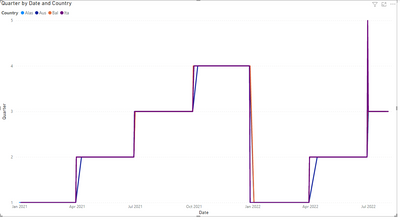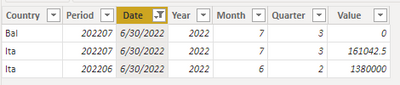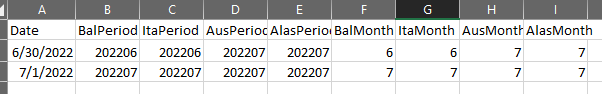- Power BI forums
- Updates
- News & Announcements
- Get Help with Power BI
- Desktop
- Service
- Report Server
- Power Query
- Mobile Apps
- Developer
- DAX Commands and Tips
- Custom Visuals Development Discussion
- Health and Life Sciences
- Power BI Spanish forums
- Translated Spanish Desktop
- Power Platform Integration - Better Together!
- Power Platform Integrations (Read-only)
- Power Platform and Dynamics 365 Integrations (Read-only)
- Training and Consulting
- Instructor Led Training
- Dashboard in a Day for Women, by Women
- Galleries
- Community Connections & How-To Videos
- COVID-19 Data Stories Gallery
- Themes Gallery
- Data Stories Gallery
- R Script Showcase
- Webinars and Video Gallery
- Quick Measures Gallery
- 2021 MSBizAppsSummit Gallery
- 2020 MSBizAppsSummit Gallery
- 2019 MSBizAppsSummit Gallery
- Events
- Ideas
- Custom Visuals Ideas
- Issues
- Issues
- Events
- Upcoming Events
- Community Blog
- Power BI Community Blog
- Custom Visuals Community Blog
- Community Support
- Community Accounts & Registration
- Using the Community
- Community Feedback
Register now to learn Fabric in free live sessions led by the best Microsoft experts. From Apr 16 to May 9, in English and Spanish.
- Power BI forums
- Forums
- Get Help with Power BI
- Desktop
- Re: Calculating LYMTD,YTD, etc base on the specifi...
- Subscribe to RSS Feed
- Mark Topic as New
- Mark Topic as Read
- Float this Topic for Current User
- Bookmark
- Subscribe
- Printer Friendly Page
- Mark as New
- Bookmark
- Subscribe
- Mute
- Subscribe to RSS Feed
- Permalink
- Report Inappropriate Content
Calculating LYMTD,YTD, etc base on the specific month / year / period column
We have a sales table that comes with a date column, normally we would just create a date table and link it to that for time intelligence calculations, but we couldn't in this case.
That's because this is a table with multiple countries, and for each different country they have different start dates / end dates for their sales period. A custom date table doesn't seem to work because the dates would not be unique keys (say we have 4 countries with their different period, the table would have 4 of each date).
Is there a way to use time inteligence that forces it to use the specified month / year in the source table? or maybe there is another smarter way to do this?
Here is a sample of the file so you can see what I mean here.
https://drive.google.com/file/d/1EgGjttgGkRmCdqE9DFyA8TeZpPkGeHi6/view?usp=sharing
- Mark as New
- Bookmark
- Subscribe
- Mute
- Subscribe to RSS Feed
- Permalink
- Report Inappropriate Content
I assume you mean this
That means instead of the usual time intelligence you would have to count the number of days in the current period and then compare against the same number of days in the prior period. Another option would be to extend your calendar table with the month, quarter and year buckets for each country as separate columns.
There is one more problem with your source data
Please check if that is intended or not.
- Mark as New
- Bookmark
- Subscribe
- Mute
- Subscribe to RSS Feed
- Permalink
- Report Inappropriate Content
@lbendlin wrote:I assume you mean this
That means instead of the usual time intelligence you would have to count the number of days in the current period and then compare against the same number of days in the prior period.
Yea pretty much what I mean, is there a way to do this? I'm not sure how to begin writing the dax for this, is there a sample of the expression that should be used?
Extending the calendar table doesn't work because the stakeholder wants to see the numbers by the whole period.
@lbendlin wrote:
There is one more problem with your source data
Please check if that is intended or not.
Thanks for pointing that out, it's not the real data but i should probably take a better look at the raw.
- Mark as New
- Bookmark
- Subscribe
- Mute
- Subscribe to RSS Feed
- Permalink
- Report Inappropriate Content
Extending the calendar table doesn't work because the stakeholder wants to see the numbers by the whole period.
That's exactly what extending the calendar table would accomplish.
- Mark as New
- Bookmark
- Subscribe
- Mute
- Subscribe to RSS Feed
- Permalink
- Report Inappropriate Content
so let's say I extended the calendar table to include something like this
how would I write the dax for MTD to make sure when I filter for 7/1/2022 MTD it would include the sales for Aus and Alas 6/30/2022 but not Bal and Ita 6/30/2022. If i used the usual MTD calculation like CALCULATE(SUM(Sales[Sales Amount]),DATESMTD('Date'[Date])) it would calculate using normal month
- Mark as New
- Bookmark
- Subscribe
- Mute
- Subscribe to RSS Feed
- Permalink
- Report Inappropriate Content
that's correct, you need to implement your own MTD logic - sense the country that is currently in filter context and then grab the appropriate column. You need to do that anyway as I mentioned before.
Helpful resources

Microsoft Fabric Learn Together
Covering the world! 9:00-10:30 AM Sydney, 4:00-5:30 PM CET (Paris/Berlin), 7:00-8:30 PM Mexico City

Power BI Monthly Update - April 2024
Check out the April 2024 Power BI update to learn about new features.

| User | Count |
|---|---|
| 114 | |
| 105 | |
| 78 | |
| 68 | |
| 63 |
| User | Count |
|---|---|
| 148 | |
| 107 | |
| 106 | |
| 82 | |
| 70 |