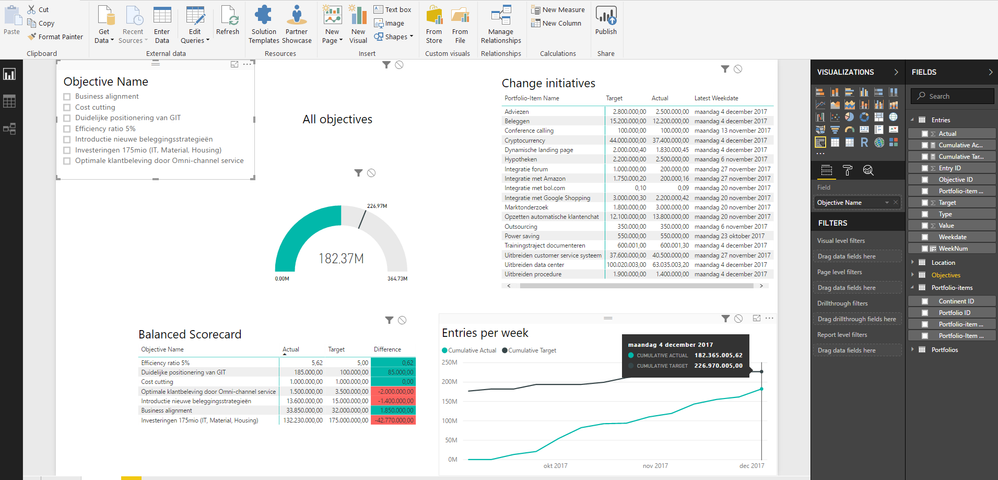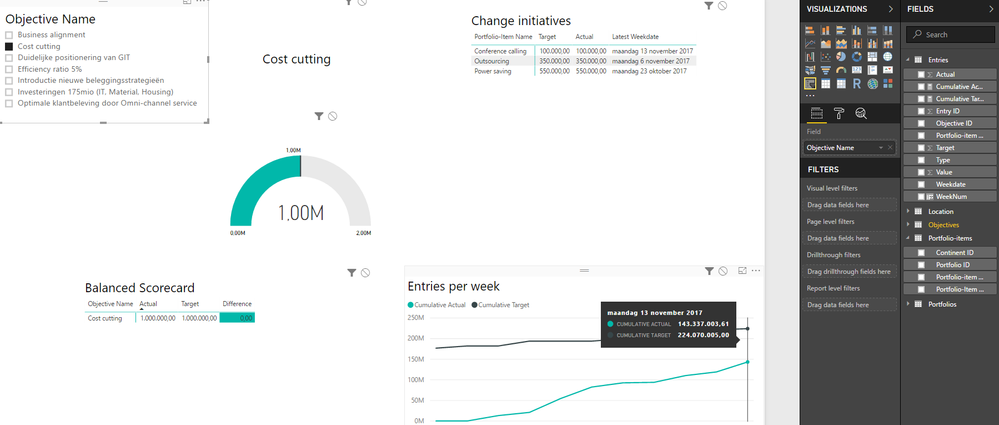Jumpstart your career with the Fabric Career Hub
Find everything you need to get certified on Fabric—skills challenges, live sessions, exam prep, role guidance, and a 50 percent discount on exams.
Get started- Power BI forums
- Updates
- News & Announcements
- Get Help with Power BI
- Desktop
- Service
- Report Server
- Power Query
- Mobile Apps
- Developer
- DAX Commands and Tips
- Custom Visuals Development Discussion
- Health and Life Sciences
- Power BI Spanish forums
- Translated Spanish Desktop
- Power Platform Integration - Better Together!
- Power Platform Integrations (Read-only)
- Power Platform and Dynamics 365 Integrations (Read-only)
- Training and Consulting
- Instructor Led Training
- Dashboard in a Day for Women, by Women
- Galleries
- Community Connections & How-To Videos
- COVID-19 Data Stories Gallery
- Themes Gallery
- Data Stories Gallery
- R Script Showcase
- Webinars and Video Gallery
- Quick Measures Gallery
- 2021 MSBizAppsSummit Gallery
- 2020 MSBizAppsSummit Gallery
- 2019 MSBizAppsSummit Gallery
- Events
- Ideas
- Custom Visuals Ideas
- Issues
- Issues
- Events
- Upcoming Events
- Community Blog
- Power BI Community Blog
- Custom Visuals Community Blog
- Community Support
- Community Accounts & Registration
- Using the Community
- Community Feedback
Earn a 50% discount on the DP-600 certification exam by completing the Fabric 30 Days to Learn It challenge.
- Power BI forums
- Forums
- Get Help with Power BI
- Desktop
- Re: Calculated measure in graph does not respond t...
- Subscribe to RSS Feed
- Mark Topic as New
- Mark Topic as Read
- Float this Topic for Current User
- Bookmark
- Subscribe
- Printer Friendly Page
- Mark as New
- Bookmark
- Subscribe
- Mute
- Subscribe to RSS Feed
- Permalink
- Report Inappropriate Content
Calculated measure in graph does not respond to drilldown
Hi,
I have made calculated measures to show the cumulative values of two columns (Actuals and Target). The formula works the same for both except they use a different column from the Entries table (Actual and Target respectively). So the cumulative actual formula looks as follows
Cumulative Actual = CALCULATE(
SUM (Entries[Actual]);
FILTER(ALL(Entries);
Entries[WeekNum]<=MAX(Entries[WeekNum])
)
)And this shows me the correct total of the cumulatives when comparing this total value of the graph with the gauge meter on this page of the report (182.37m).
However, when using the slicer on the left (or selecting items in the matrix tables for that matter), the graph does not display the correct value anymore. This can be concluded by comparing the gauge meter actual value (1m) to the graph actual value (143.38m).
The visuals have interaction on as can be seen in the screenshots and the gauge meter + table values are correct this way. I feel as I am overlooking a simple thing but can't figure this out. How can I get my graph (with the calculated cumulative measure) to respond to this drilldown as expected?
EDIT: forgot screenshots
Solved! Go to Solution.
- Mark as New
- Bookmark
- Subscribe
- Mute
- Subscribe to RSS Feed
- Permalink
- Report Inappropriate Content
HI @Joost
What happens when you try this small tweak?
Cumulative Actual = CALCULATE(
SUM (Entries[Actual]);
FILTER(ALLSELECTED(Entries);
Entries[WeekNum]<=MAX(Entries[WeekNum])
)
)
- Mark as New
- Bookmark
- Subscribe
- Mute
- Subscribe to RSS Feed
- Permalink
- Report Inappropriate Content
HI @Joost
What happens when you try this small tweak?
Cumulative Actual = CALCULATE(
SUM (Entries[Actual]);
FILTER(ALLSELECTED(Entries);
Entries[WeekNum]<=MAX(Entries[WeekNum])
)
)
- Mark as New
- Bookmark
- Subscribe
- Mute
- Subscribe to RSS Feed
- Permalink
- Report Inappropriate Content
Thank you Phil! That did the trick. Learning something new everyday.
Helpful resources
| User | Count |
|---|---|
| 90 | |
| 74 | |
| 67 | |
| 63 | |
| 55 |
| User | Count |
|---|---|
| 99 | |
| 88 | |
| 72 | |
| 60 | |
| 59 |