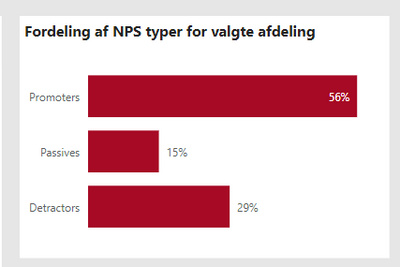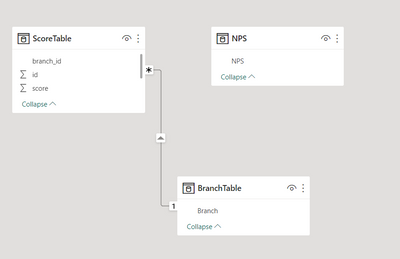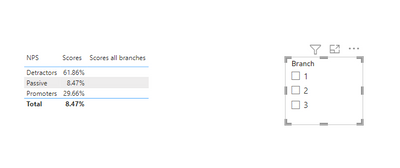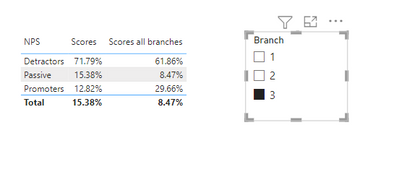- Power BI forums
- Updates
- News & Announcements
- Get Help with Power BI
- Desktop
- Service
- Report Server
- Power Query
- Mobile Apps
- Developer
- DAX Commands and Tips
- Custom Visuals Development Discussion
- Health and Life Sciences
- Power BI Spanish forums
- Translated Spanish Desktop
- Power Platform Integration - Better Together!
- Power Platform Integrations (Read-only)
- Power Platform and Dynamics 365 Integrations (Read-only)
- Training and Consulting
- Instructor Led Training
- Dashboard in a Day for Women, by Women
- Galleries
- Community Connections & How-To Videos
- COVID-19 Data Stories Gallery
- Themes Gallery
- Data Stories Gallery
- R Script Showcase
- Webinars and Video Gallery
- Quick Measures Gallery
- 2021 MSBizAppsSummit Gallery
- 2020 MSBizAppsSummit Gallery
- 2019 MSBizAppsSummit Gallery
- Events
- Ideas
- Custom Visuals Ideas
- Issues
- Issues
- Events
- Upcoming Events
- Community Blog
- Power BI Community Blog
- Custom Visuals Community Blog
- Community Support
- Community Accounts & Registration
- Using the Community
- Community Feedback
Register now to learn Fabric in free live sessions led by the best Microsoft experts. From Apr 16 to May 9, in English and Spanish.
- Power BI forums
- Forums
- Get Help with Power BI
- Desktop
- Re: Calculated column used for benchmarking ignori...
- Subscribe to RSS Feed
- Mark Topic as New
- Mark Topic as Read
- Float this Topic for Current User
- Bookmark
- Subscribe
- Printer Friendly Page
- Mark as New
- Bookmark
- Subscribe
- Mute
- Subscribe to RSS Feed
- Permalink
- Report Inappropriate Content
Calculated column used for benchmarking ignoring filter/slicer
Hey all!
I want to calculate a column I can use for benchmarking. The column should be untouched by my Branch filter if a branch is chosen in a slicer.
In my report I'm showing the distribution of already calculated categorical column 'Filters'[NpsType] (see picture):
If a branch manger then want to see the distribution for his branch he can use a slicer, but then I want to use a second column for benchmarking, and add to the visualization, but if he does not choose to look at any branches it should be blank. I have tried to calculate a new column with following function:
NPSType_BM =
IF (
ISFILTERED ( 'Filters'[Branchname] ),
ALL ( 'Filters'[NpsType] ),
BLANK ()
)
Thx in advance,
Best Christoffer
Solved! Go to Solution.
- Mark as New
- Bookmark
- Subscribe
- Mute
- Subscribe to RSS Feed
- Permalink
- Report Inappropriate Content
If you provide example data or an example file, it is much easier to help. Here is a good guide on how to ask for help: How to Get Your Question Answered Quickly
I have created this model:
Then create these measures
Scores =
VAR _type =
SELECTEDVALUE ( NPS[NPS] )
RETURN
DIVIDE (
SWITCH (
TRUE (),
_type = "promoters",
CALCULATE (
COUNT ( 'ScoreTable'[id] ),
FILTER ( 'ScoreTable', 'ScoreTable'[score] >= 8 )
),
_type = "detractors",
CALCULATE (
COUNT ( 'ScoreTable'[id] ),
FILTER ( 'ScoreTable', 'ScoreTable'[score] <= 6 )
),
CALCULATE (
COUNT ( 'ScoreTable'[id] ),
FILTER ( 'ScoreTable', 'ScoreTable'[score] > 6 && 'ScoreTable'[score] < 8 )
)
),
COUNT ( 'ScoreTable'[id] )
)
Scores all branches =
IF (
ISFILTERED ( BranchTable ),
CALCULATE ( [Scores], ALL ( 'BranchTable' ) ),
BLANK ()
)
file is available in the bottom of this post
- Mark as New
- Bookmark
- Subscribe
- Mute
- Subscribe to RSS Feed
- Permalink
- Report Inappropriate Content
Hi,
Share some data and show the expected result.
Regards,
Ashish Mathur
http://www.ashishmathur.com
https://www.linkedin.com/in/excelenthusiasts/
- Mark as New
- Bookmark
- Subscribe
- Mute
- Subscribe to RSS Feed
- Permalink
- Report Inappropriate Content
Hi, @ChristofferSN,
why do you want a column, could you do it by a measure like this:
MeasureBenchmark =
IF (
ISFILTERED ( 'Table'[Branch] ),
CALCULATE ( AVERAGE ( 'Table'[ValueCol] ), ALL ( 'Table'[Branch] ) ),
BLANK ()
)
Cheers,
Sturla
If this post helps, then please consider Accepting it as the solution. Kudos are nice too.
- Mark as New
- Bookmark
- Subscribe
- Mute
- Subscribe to RSS Feed
- Permalink
- Report Inappropriate Content
Thanks for the reply @sturlaws,
It don't necessarily have to be a new calculated column, if a measure can do the trick.
Nonetheless, in your formula you are using average, but the column 'Table' [value column] is a categorical TEXT column, and therefor it doesn't work. Which function should I use instead?
- Mark as New
- Bookmark
- Subscribe
- Mute
- Subscribe to RSS Feed
- Permalink
- Report Inappropriate Content
If you provide example data or an example file, it is much easier to help. Here is a good guide on how to ask for help: How to Get Your Question Answered Quickly
I have created this model:
Then create these measures
Scores =
VAR _type =
SELECTEDVALUE ( NPS[NPS] )
RETURN
DIVIDE (
SWITCH (
TRUE (),
_type = "promoters",
CALCULATE (
COUNT ( 'ScoreTable'[id] ),
FILTER ( 'ScoreTable', 'ScoreTable'[score] >= 8 )
),
_type = "detractors",
CALCULATE (
COUNT ( 'ScoreTable'[id] ),
FILTER ( 'ScoreTable', 'ScoreTable'[score] <= 6 )
),
CALCULATE (
COUNT ( 'ScoreTable'[id] ),
FILTER ( 'ScoreTable', 'ScoreTable'[score] > 6 && 'ScoreTable'[score] < 8 )
)
),
COUNT ( 'ScoreTable'[id] )
)
Scores all branches =
IF (
ISFILTERED ( BranchTable ),
CALCULATE ( [Scores], ALL ( 'BranchTable' ) ),
BLANK ()
)
file is available in the bottom of this post
- Mark as New
- Bookmark
- Subscribe
- Mute
- Subscribe to RSS Feed
- Permalink
- Report Inappropriate Content
- Mark as New
- Bookmark
- Subscribe
- Mute
- Subscribe to RSS Feed
- Permalink
- Report Inappropriate Content
I have tried with
NPSType_BM =
VAR NpsType =
IF (
'Wilke Filters'[NPS] > 8,
"Promoters",
IF ( 'Wilke Filters'[NPS] > 6, "Passives", "Detractors" )
)
RETURN
IF (
ISFILTERED ( 'Wilke Filters'[afdelingsNavn] ),
CALCULATE (
COUNTAX ( 'Wilke Filters', NpsType ),
ALL ( 'Wilke Filters'[NpsType] )
),
BLANK ()
)Helpful resources

Microsoft Fabric Learn Together
Covering the world! 9:00-10:30 AM Sydney, 4:00-5:30 PM CET (Paris/Berlin), 7:00-8:30 PM Mexico City

Power BI Monthly Update - April 2024
Check out the April 2024 Power BI update to learn about new features.

| User | Count |
|---|---|
| 97 | |
| 96 | |
| 81 | |
| 74 | |
| 66 |
| User | Count |
|---|---|
| 126 | |
| 106 | |
| 105 | |
| 86 | |
| 72 |