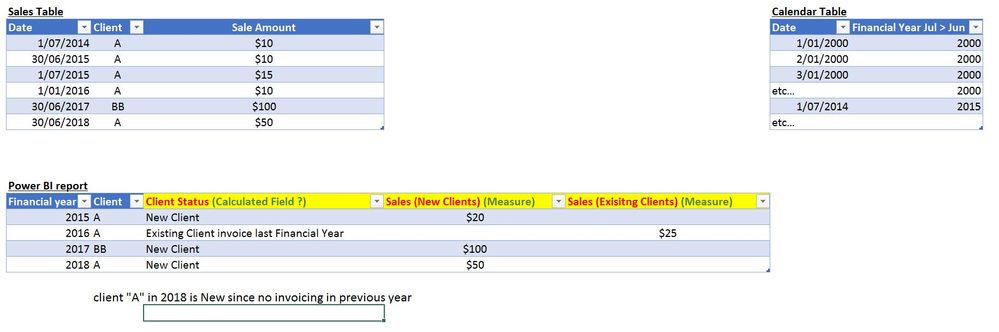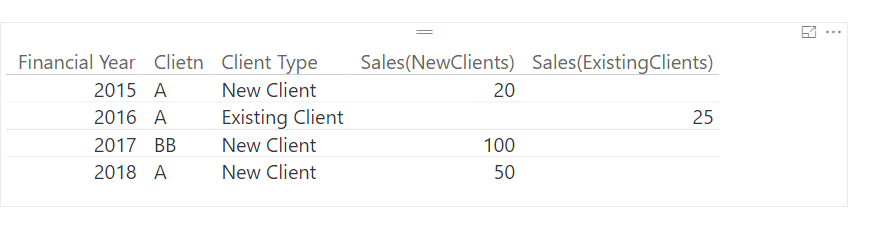- Power BI forums
- Updates
- News & Announcements
- Get Help with Power BI
- Desktop
- Service
- Report Server
- Power Query
- Mobile Apps
- Developer
- DAX Commands and Tips
- Custom Visuals Development Discussion
- Health and Life Sciences
- Power BI Spanish forums
- Translated Spanish Desktop
- Power Platform Integration - Better Together!
- Power Platform Integrations (Read-only)
- Power Platform and Dynamics 365 Integrations (Read-only)
- Training and Consulting
- Instructor Led Training
- Dashboard in a Day for Women, by Women
- Galleries
- Community Connections & How-To Videos
- COVID-19 Data Stories Gallery
- Themes Gallery
- Data Stories Gallery
- R Script Showcase
- Webinars and Video Gallery
- Quick Measures Gallery
- 2021 MSBizAppsSummit Gallery
- 2020 MSBizAppsSummit Gallery
- 2019 MSBizAppsSummit Gallery
- Events
- Ideas
- Custom Visuals Ideas
- Issues
- Issues
- Events
- Upcoming Events
- Community Blog
- Power BI Community Blog
- Custom Visuals Community Blog
- Community Support
- Community Accounts & Registration
- Using the Community
- Community Feedback
Register now to learn Fabric in free live sessions led by the best Microsoft experts. From Apr 16 to May 9, in English and Spanish.
- Power BI forums
- Forums
- Get Help with Power BI
- Desktop
- Calculated Filed to identify repeating/new clients
- Subscribe to RSS Feed
- Mark Topic as New
- Mark Topic as Read
- Float this Topic for Current User
- Bookmark
- Subscribe
- Printer Friendly Page
- Mark as New
- Bookmark
- Subscribe
- Mute
- Subscribe to RSS Feed
- Permalink
- Report Inappropriate Content
Calculated Filed to identify repeating/new clients
Hi guys,
Would appreciate some's help with this;
I have a SALE Table and a Calendar Table with Financial Years ending June. I would like tp categorise clients in the Sales table as "New" or "Exisitng". If a client was invoices in the previous financial year then its flagged as "Exisiting". If a client was not invoiced in the previous finacial year then its a "New Client" even if the client happend to have been invpoiced many years ago, its the last fiaincial year that counts.
Then, I'd like to do a Measure that calculates New Client Sales and Existing Client Sales in a particular financial year.
See attached
Solved! Go to Solution.
- Mark as New
- Bookmark
- Subscribe
- Mute
- Subscribe to RSS Feed
- Permalink
- Report Inappropriate Content
@BXL,
Create a calculated column and 3 calculated measures like below.
Financial Year = IF(MONTH(Sales[Date])>6,YEAR(Sales[Date])+1,YEAR(Sales[Date]))
Client Type =
var CurrentFY = MAX(Sales[Financial Year])
var PreviourFY = CurrentFY-1
var CurrentCient = MAX(Sales[Clietn])
return IF(ISBLANK(CALCULATE(SUM(Sales[SaleAmount]),FILTER(ALLEXCEPT(Sales,Sales[Clietn]),Sales[Financial Year]=PreviourFY))),"New Client","Existing Client")
Sales(NewClients) =
var CurrentFY = MAX(Sales[Financial Year])
var CurrentFYSalesAmount = CALCULATE(SUM(Sales[SaleAmount]),FILTER(ALLEXCEPT(Sales,Sales[Clietn]),Sales[Financial Year]=CurrentFY))
return if(Sales[Client Type]="New Client",CurrentFYSalesAmount,BLANK())
Sales(ExistingClients) =
var CurrentFY = MAX(Sales[Financial Year])
var CurrentFYSalesAmount = CALCULATE(SUM(Sales[SaleAmount]),FILTER(ALLEXCEPT(Sales,Sales[Clietn]),Sales[Financial Year]=CurrentFY))
return if(Sales[Client Type]="New Client",BLANK(),CurrentFYSalesAmount)
Regards,
Charlie Liao
- Mark as New
- Bookmark
- Subscribe
- Mute
- Subscribe to RSS Feed
- Permalink
- Report Inappropriate Content
@BXL,
Create a calculated column and 3 calculated measures like below.
Financial Year = IF(MONTH(Sales[Date])>6,YEAR(Sales[Date])+1,YEAR(Sales[Date]))
Client Type =
var CurrentFY = MAX(Sales[Financial Year])
var PreviourFY = CurrentFY-1
var CurrentCient = MAX(Sales[Clietn])
return IF(ISBLANK(CALCULATE(SUM(Sales[SaleAmount]),FILTER(ALLEXCEPT(Sales,Sales[Clietn]),Sales[Financial Year]=PreviourFY))),"New Client","Existing Client")
Sales(NewClients) =
var CurrentFY = MAX(Sales[Financial Year])
var CurrentFYSalesAmount = CALCULATE(SUM(Sales[SaleAmount]),FILTER(ALLEXCEPT(Sales,Sales[Clietn]),Sales[Financial Year]=CurrentFY))
return if(Sales[Client Type]="New Client",CurrentFYSalesAmount,BLANK())
Sales(ExistingClients) =
var CurrentFY = MAX(Sales[Financial Year])
var CurrentFYSalesAmount = CALCULATE(SUM(Sales[SaleAmount]),FILTER(ALLEXCEPT(Sales,Sales[Clietn]),Sales[Financial Year]=CurrentFY))
return if(Sales[Client Type]="New Client",BLANK(),CurrentFYSalesAmount)
Regards,
Charlie Liao
- Mark as New
- Bookmark
- Subscribe
- Mute
- Subscribe to RSS Feed
- Permalink
- Report Inappropriate Content
thanks Charlie,
we're very close!!!
your Measures did produce the correct row results but for some reason the total of the column, regardless of which Financial Year/s I filter, always produces the total Sale(NewClient) and Sales(ExistingClient) for the most reacent Financial Year in the database.
would be great if this could be overcome 🙂
- Mark as New
- Bookmark
- Subscribe
- Mute
- Subscribe to RSS Feed
- Permalink
- Report Inappropriate Content
Sorry Charlie,
I spoke too soon.....
Your solution worked fine... ![]()
thanks for your help
Helpful resources

Microsoft Fabric Learn Together
Covering the world! 9:00-10:30 AM Sydney, 4:00-5:30 PM CET (Paris/Berlin), 7:00-8:30 PM Mexico City

Power BI Monthly Update - April 2024
Check out the April 2024 Power BI update to learn about new features.

| User | Count |
|---|---|
| 105 | |
| 96 | |
| 79 | |
| 67 | |
| 62 |
| User | Count |
|---|---|
| 137 | |
| 106 | |
| 104 | |
| 81 | |
| 63 |