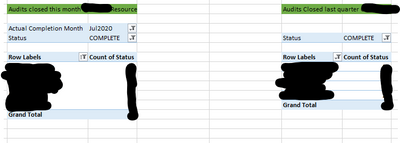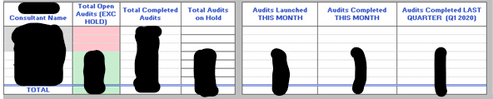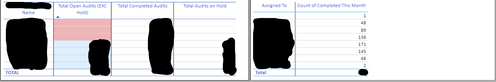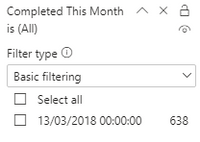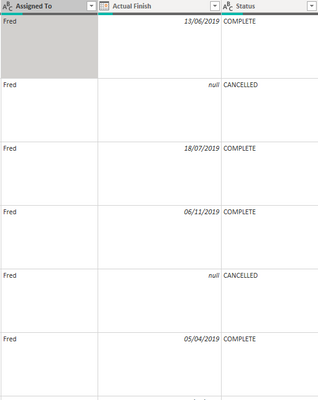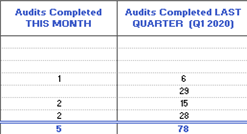- Power BI forums
- Updates
- News & Announcements
- Get Help with Power BI
- Desktop
- Service
- Report Server
- Power Query
- Mobile Apps
- Developer
- DAX Commands and Tips
- Custom Visuals Development Discussion
- Health and Life Sciences
- Power BI Spanish forums
- Translated Spanish Desktop
- Power Platform Integration - Better Together!
- Power Platform Integrations (Read-only)
- Power Platform and Dynamics 365 Integrations (Read-only)
- Training and Consulting
- Instructor Led Training
- Dashboard in a Day for Women, by Women
- Galleries
- Community Connections & How-To Videos
- COVID-19 Data Stories Gallery
- Themes Gallery
- Data Stories Gallery
- R Script Showcase
- Webinars and Video Gallery
- Quick Measures Gallery
- 2021 MSBizAppsSummit Gallery
- 2020 MSBizAppsSummit Gallery
- 2019 MSBizAppsSummit Gallery
- Events
- Ideas
- Custom Visuals Ideas
- Issues
- Issues
- Events
- Upcoming Events
- Community Blog
- Power BI Community Blog
- Custom Visuals Community Blog
- Community Support
- Community Accounts & Registration
- Using the Community
- Community Feedback
Earn a 50% discount on the DP-600 certification exam by completing the Fabric 30 Days to Learn It challenge.
- Power BI forums
- Forums
- Get Help with Power BI
- Desktop
- Re: Calculated Columns with Relative Date Filter
- Subscribe to RSS Feed
- Mark Topic as New
- Mark Topic as Read
- Float this Topic for Current User
- Bookmark
- Subscribe
- Printer Friendly Page
- Mark as New
- Bookmark
- Subscribe
- Mute
- Subscribe to RSS Feed
- Permalink
- Report Inappropriate Content
Calculated Columns with Relative Date Filter
I am working with porting a Excel monthly report over to Power BI.
I am having difficulty doing relative date per column filtering on the power bi report.
In excel I used a data tab/pivot tables which would have separate tables calculating, Total Completed Audit This month, last month, last quarter which would look something like:
Then I would just reference column 2 from each table adding it to a table on the main dashboard.
Excel reports would look like this:
Power BI I have got this far:
Relevant Fields from "Master Report"
"Actual Finish"
"Assigned To"
I tried creating a new column with this formula:
Completed This Month =
CALCULATE (
SUM ( 'Master Report'[ActualFinish] ),
DATESBETWEEN (
'Master Report'[ActualFinish].[Date],
(MIN ( 'Master Report'[ActualFinish] ) -30),
MIN ( 'Master Report'[ActualFinish] )
)
)
This is not working. This date only appears once in the ActualFinish field.
Does anyone have any ideas on how to achieve what I am after?
- Mark as New
- Bookmark
- Subscribe
- Mute
- Subscribe to RSS Feed
- Permalink
- Report Inappropriate Content
Hi @DMB1 ,
According to your requirements, you could refer to this blog:
https://www.poweredsolutions.co/2019/07/23/fill-dates-between-dates-with-power-bi-power-query/
If this post helps, then please consider Accept it as the solution to help the other members find it.
- Mark as New
- Bookmark
- Subscribe
- Mute
- Subscribe to RSS Feed
- Permalink
- Report Inappropriate Content
@DMB1
Share some sample data and expected output with a clear explanation of what and how the calculation should be done.
The Completed This Month formula is to calculate the past 30 days total of Actual/Finish.
________________________
Did I answer your question? Mark this post as a solution, this will help others!.
I accept KUDOS 🙂
⭕ Subscribe and learn Power BI from these videos
⚪ Website ⚪ LinkedIn ⚪ PBI User Group
- Mark as New
- Bookmark
- Subscribe
- Mute
- Subscribe to RSS Feed
- Permalink
- Report Inappropriate Content
The data looks like this:
I want to have 2 columns showing a count of status "Complete" separated by "assigned to" filtered by "Actual Finish" date to the last 30 days for column1 and 90 days for column2.
I want final data to be 2 columns in one table. showing Last 30 days, Last 90 days.
- Mark as New
- Bookmark
- Subscribe
- Mute
- Subscribe to RSS Feed
- Permalink
- Report Inappropriate Content
Hi Guys,
I am still having difficulty with this.
I have created 2 measures:
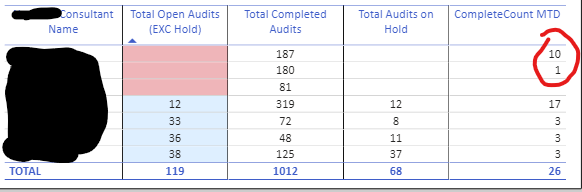
Helpful resources
| User | Count |
|---|---|
| 93 | |
| 84 | |
| 78 | |
| 75 | |
| 66 |
| User | Count |
|---|---|
| 115 | |
| 105 | |
| 93 | |
| 65 | |
| 60 |