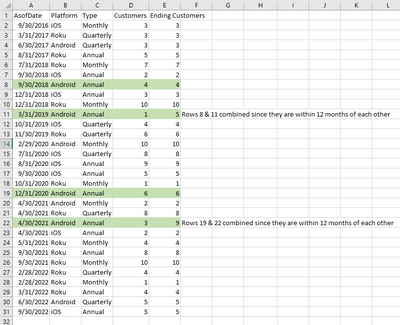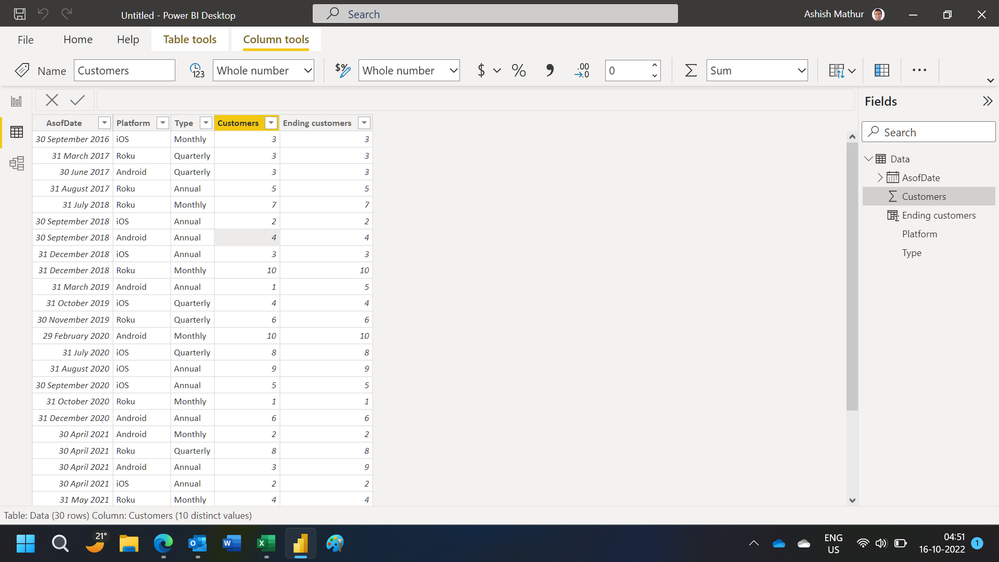- Power BI forums
- Updates
- News & Announcements
- Get Help with Power BI
- Desktop
- Service
- Report Server
- Power Query
- Mobile Apps
- Developer
- DAX Commands and Tips
- Custom Visuals Development Discussion
- Health and Life Sciences
- Power BI Spanish forums
- Translated Spanish Desktop
- Power Platform Integration - Better Together!
- Power Platform Integrations (Read-only)
- Power Platform and Dynamics 365 Integrations (Read-only)
- Training and Consulting
- Instructor Led Training
- Dashboard in a Day for Women, by Women
- Galleries
- Community Connections & How-To Videos
- COVID-19 Data Stories Gallery
- Themes Gallery
- Data Stories Gallery
- R Script Showcase
- Webinars and Video Gallery
- Quick Measures Gallery
- 2021 MSBizAppsSummit Gallery
- 2020 MSBizAppsSummit Gallery
- 2019 MSBizAppsSummit Gallery
- Events
- Ideas
- Custom Visuals Ideas
- Issues
- Issues
- Events
- Upcoming Events
- Community Blog
- Power BI Community Blog
- Custom Visuals Community Blog
- Community Support
- Community Accounts & Registration
- Using the Community
- Community Feedback
Register now to learn Fabric in free live sessions led by the best Microsoft experts. From Apr 16 to May 9, in English and Spanish.
- Power BI forums
- Forums
- Get Help with Power BI
- Desktop
- Calculated Column LTM (Last 12 Months)
- Subscribe to RSS Feed
- Mark Topic as New
- Mark Topic as Read
- Float this Topic for Current User
- Bookmark
- Subscribe
- Printer Friendly Page
- Mark as New
- Bookmark
- Subscribe
- Mute
- Subscribe to RSS Feed
- Permalink
- Report Inappropriate Content
Calculated Column LTM (Last 12 Months)
Hello - I am trying to create a calculated column (I want to avoid using a measure for this) that will show the LTM if the row meets certain criteria. I have a small example below (attached as well.) I need column E to be the LTM only if the platform is Android and the Type is Annual; otherwise give me customers. Here is a screen shot of what it would look like in Excel.
Thank you
Solved! Go to Solution.
- Mark as New
- Bookmark
- Subscribe
- Mute
- Subscribe to RSS Feed
- Permalink
- Report Inappropriate Content
Hi,
Write this calculated column formula
Ending customers = if(and(Data[Platform]="Android",Data[Type]="Annual"),CALCULATE(SUM(Data[Customers]),FILTER(Data,Data[Platform]=EARLIER(Data[Platform])&&Data[Type]=EARLIER(Data[Type])&&Data[AsofDate]>=EDATE(EARLIER(Data[AsofDate]),-12)&&Data[AsofDate]<=EARLIER(Data[AsofDate]))),Data[Customers])Hope this helps.
Regards,
Ashish Mathur
http://www.ashishmathur.com
https://www.linkedin.com/in/excelenthusiasts/
- Mark as New
- Bookmark
- Subscribe
- Mute
- Subscribe to RSS Feed
- Permalink
- Report Inappropriate Content
Hi,
Share the download link of the MS Excel workbook.
Regards,
Ashish Mathur
http://www.ashishmathur.com
https://www.linkedin.com/in/excelenthusiasts/
- Mark as New
- Bookmark
- Subscribe
- Mute
- Subscribe to RSS Feed
- Permalink
- Report Inappropriate Content
Hi Ashish_Mathur, thank you for the reply! I am still running into some issues but I think I am close. Would it be possible to send you a bigger subset of my table?
- Mark as New
- Bookmark
- Subscribe
- Mute
- Subscribe to RSS Feed
- Permalink
- Report Inappropriate Content
You are welcome. Be very clear about the issue you are facing and also show the expected result.
Regards,
Ashish Mathur
http://www.ashishmathur.com
https://www.linkedin.com/in/excelenthusiasts/
- Mark as New
- Bookmark
- Subscribe
- Mute
- Subscribe to RSS Feed
- Permalink
- Report Inappropriate Content
Here is the code that I used:
Ending customers = if(and('Archive vw_Plus_MonthyPaidSubs_Counts'[subpaymenthandler]="Android",'Archive vw_Plus_MonthyPaidSubs_Counts'[subtype2]="Year"),CALCULATE(SUM('Archive vw_Plus_MonthyPaidSubs_Counts'[Customers]),FILTER('Archive vw_Plus_MonthyPaidSubs_Counts','Archive vw_Plus_MonthyPaidSubs_Counts'[subpaymenthandler]=EARLIER('Archive vw_Plus_MonthyPaidSubs_Counts'[subpaymenthandler])&&'Archive vw_Plus_MonthyPaidSubs_Counts'[subtype2]=EARLIER('Archive vw_Plus_MonthyPaidSubs_Counts'[subtype2])&&'Archive vw_Plus_MonthyPaidSubs_Counts'[AsofDate]>=EDATE(EARLIER('Archive vw_Plus_MonthyPaidSubs_Counts'[AsofDate]),-2)&&'Archive vw_Plus_MonthyPaidSubs_Counts'[AsofDate]<=EARLIER('Archive vw_Plus_MonthyPaidSubs_Counts'[AsofDate]))),'Archive vw_Plus_MonthyPaidSubs_Counts'[Customers])
But the running totals don't seem to add up. I have two tabs to the Google Sheet - the raw data is a copy of the PBI table after I added the code you sent earlier and the pivot tab summaerizes the results - column D on the pivot tab shows my expected result.
- Mark as New
- Bookmark
- Subscribe
- Mute
- Subscribe to RSS Feed
- Permalink
- Report Inappropriate Content
Hi,
Your formula is diffeent from the one that i had shared. My formulas got you the exact result you had shown in your original post. Now that you have a lot more conditions, please state them clearly on a small dataset and show the expected result.
Regards,
Ashish Mathur
http://www.ashishmathur.com
https://www.linkedin.com/in/excelenthusiasts/
- Mark as New
- Bookmark
- Subscribe
- Mute
- Subscribe to RSS Feed
- Permalink
- Report Inappropriate Content
Hello - thank you again! I realized I had to add the condition for the country to be equal when using my larger data set. Once I added that and changed the EDATE function to go back 11 months instead of 12, I was able to get my desired solution. Thank you again for all of your help!
- Mark as New
- Bookmark
- Subscribe
- Mute
- Subscribe to RSS Feed
- Permalink
- Report Inappropriate Content
You are welcome.
Regards,
Ashish Mathur
http://www.ashishmathur.com
https://www.linkedin.com/in/excelenthusiasts/
- Mark as New
- Bookmark
- Subscribe
- Mute
- Subscribe to RSS Feed
- Permalink
- Report Inappropriate Content
Here is a link to the Google Sheet
https://docs.google.com/spreadsheets/d/1sceFOT4IiNqOjguOjCuJNbAOG4-ksKD2/edit#gid=1086682522
- Mark as New
- Bookmark
- Subscribe
- Mute
- Subscribe to RSS Feed
- Permalink
- Report Inappropriate Content
Hi,
Write this calculated column formula
Ending customers = if(and(Data[Platform]="Android",Data[Type]="Annual"),CALCULATE(SUM(Data[Customers]),FILTER(Data,Data[Platform]=EARLIER(Data[Platform])&&Data[Type]=EARLIER(Data[Type])&&Data[AsofDate]>=EDATE(EARLIER(Data[AsofDate]),-12)&&Data[AsofDate]<=EARLIER(Data[AsofDate]))),Data[Customers])Hope this helps.
Regards,
Ashish Mathur
http://www.ashishmathur.com
https://www.linkedin.com/in/excelenthusiasts/
- Mark as New
- Bookmark
- Subscribe
- Mute
- Subscribe to RSS Feed
- Permalink
- Report Inappropriate Content
Hi @Dcurtis7640,
Use:
LTM = IF('Table'[Platform]="Android" && 'Table'[Type]="Annual", 'Table'[Ending Customer], 'Table'[Customer])
Works for you? Mark this post as a solution if it does!
Consider taking a look at my blog: Forecast Period - Previous Forecasts
- Mark as New
- Bookmark
- Subscribe
- Mute
- Subscribe to RSS Feed
- Permalink
- Report Inappropriate Content
Hi Shaurya - I should have specified, I am trying to generate the ending customer column from the other 4.
Helpful resources

Microsoft Fabric Learn Together
Covering the world! 9:00-10:30 AM Sydney, 4:00-5:30 PM CET (Paris/Berlin), 7:00-8:30 PM Mexico City

Power BI Monthly Update - April 2024
Check out the April 2024 Power BI update to learn about new features.

| User | Count |
|---|---|
| 114 | |
| 105 | |
| 78 | |
| 68 | |
| 63 |
| User | Count |
|---|---|
| 148 | |
| 107 | |
| 106 | |
| 84 | |
| 70 |