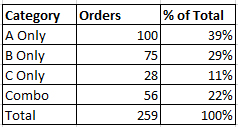- Power BI forums
- Updates
- News & Announcements
- Get Help with Power BI
- Desktop
- Service
- Report Server
- Power Query
- Mobile Apps
- Developer
- DAX Commands and Tips
- Custom Visuals Development Discussion
- Health and Life Sciences
- Power BI Spanish forums
- Translated Spanish Desktop
- Power Platform Integration - Better Together!
- Power Platform Integrations (Read-only)
- Power Platform and Dynamics 365 Integrations (Read-only)
- Training and Consulting
- Instructor Led Training
- Dashboard in a Day for Women, by Women
- Galleries
- Community Connections & How-To Videos
- COVID-19 Data Stories Gallery
- Themes Gallery
- Data Stories Gallery
- R Script Showcase
- Webinars and Video Gallery
- Quick Measures Gallery
- 2021 MSBizAppsSummit Gallery
- 2020 MSBizAppsSummit Gallery
- 2019 MSBizAppsSummit Gallery
- Events
- Ideas
- Custom Visuals Ideas
- Issues
- Issues
- Events
- Upcoming Events
- Community Blog
- Power BI Community Blog
- Custom Visuals Community Blog
- Community Support
- Community Accounts & Registration
- Using the Community
- Community Feedback
Earn a 50% discount on the DP-600 certification exam by completing the Fabric 30 Days to Learn It challenge.
- Power BI forums
- Forums
- Get Help with Power BI
- Desktop
- Re: Calculate transactions that contain items in c...
- Subscribe to RSS Feed
- Mark Topic as New
- Mark Topic as Read
- Float this Topic for Current User
- Bookmark
- Subscribe
- Printer Friendly Page
- Mark as New
- Bookmark
- Subscribe
- Mute
- Subscribe to RSS Feed
- Permalink
- Report Inappropriate Content
Calculate transactions that contain items in category A only, B only, C only, or a combo
Hi all,
I'm working on a problem that seems like it should have a simple answer, but I have had some trouble finding a good way to write out the DAX formula.
I have a dataset consisting of sales and orders for categories A, B, and C. I need to flag each order as consisting of A only, B only, C only, or a combo of any of A/B/C. Is there an easy way to do this?
I've found a similar answer to what I'm looking for on one of these posts, so maybe I can still use this, but I need to be able to perform other calculations (such as total orders, total revenue, AOV, avg units per order, median order value, etc.) for each category. E.g. I need to be able to show total orders for A only, B only, C only, or combo:
I'm currently calculating a separate measure for category A total orders, separate measure for category B total orders, separate measure for category C total orders, etc. but I need to be able to create one measure/column to calculate total orders split out by category, otherwise I'm looking at 50+ measures as you can imagine. It would be much better if I can perform calculations for total orders, total revenue, AOV, etc. on one column.
Here's what I'm using as a calculated column to find orders that contain category A only (repeating the same for category B and category C), so a category A returns as 'A', otherwise returns as 'NO':
Solved! Go to Solution.
- Mark as New
- Bookmark
- Subscribe
- Mute
- Subscribe to RSS Feed
- Permalink
- Report Inappropriate Content
Ah, I forgot HASONEVALUE doesn't work on variables.
This should work and be a bit cleaner than all the calculated columns and a SWITCH:
OrderCategory =
VAR Categories =
CALCULATETABLE (
VALUES ( OrderTable[Category] ),
ALLEXCEPT ( OrderTable, OrderTable[Order ID] )
)
RETURN
IF ( COUNTROWS ( Categories ) = 1, Categories, "Combo" )
- Mark as New
- Bookmark
- Subscribe
- Mute
- Subscribe to RSS Feed
- Permalink
- Report Inappropriate Content
A sample dataset is almost always useful. Sharing an example .pbix is even better.
I think creating a calculated column like this on OrderTable might be useful:
OrderCategory =
VAR Categories =
CALCULATETABLE (
VALUES ( OrderTable[Category] ),
ALLEXCEPT ( OrderTable, OrderTable[Order ID] )
)
RETURN
IF ( HASONEVALUE ( Categories ), Categories & " Only", "Combo" )- Mark as New
- Bookmark
- Subscribe
- Mute
- Subscribe to RSS Feed
- Permalink
- Report Inappropriate Content
Hi @AlexisOlson ,
Thank you for your quick reply. I tried the above formula but it labeled all orders as 'Combo'. Do you know how I can add a sample .pbix file? I don't see an attachment option - should I publish to PBI Service? I don't think you'd have the ability to see the backend tables if I did that.
Thank you!
- Mark as New
- Bookmark
- Subscribe
- Mute
- Subscribe to RSS Feed
- Permalink
- Report Inappropriate Content
Upload it to e.g. DropBox/Google Drive/OneDrive and share the link.
- Mark as New
- Bookmark
- Subscribe
- Mute
- Subscribe to RSS Feed
- Permalink
- Report Inappropriate Content
@AlexisOlson Ah, understood - please let me know if you have trouble accessing this file: https://drive.google.com/file/d/1_3ZjQkiw0u8N88YjRbYHW6VFvCvBiizb/view?usp=sharing
- Mark as New
- Bookmark
- Subscribe
- Mute
- Subscribe to RSS Feed
- Permalink
- Report Inappropriate Content
@AlexisOlson I was able to figure this out using SWITCH() true logic:
- Mark as New
- Bookmark
- Subscribe
- Mute
- Subscribe to RSS Feed
- Permalink
- Report Inappropriate Content
Ah, I forgot HASONEVALUE doesn't work on variables.
This should work and be a bit cleaner than all the calculated columns and a SWITCH:
OrderCategory =
VAR Categories =
CALCULATETABLE (
VALUES ( OrderTable[Category] ),
ALLEXCEPT ( OrderTable, OrderTable[Order ID] )
)
RETURN
IF ( COUNTROWS ( Categories ) = 1, Categories, "Combo" )
- Mark as New
- Bookmark
- Subscribe
- Mute
- Subscribe to RSS Feed
- Permalink
- Report Inappropriate Content
@AlexisOlson excellent - this is much cleaner and I really like not have to using those additional calculated columns.
Thank you much!
Helpful resources
| User | Count |
|---|---|
| 97 | |
| 87 | |
| 77 | |
| 67 | |
| 63 |
| User | Count |
|---|---|
| 110 | |
| 95 | |
| 95 | |
| 64 | |
| 59 |