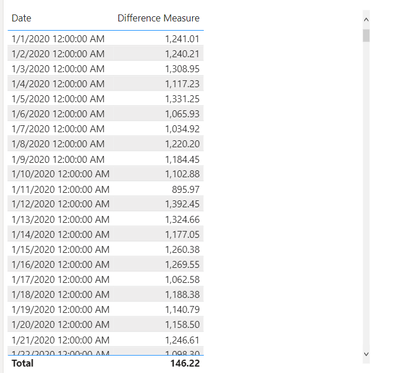- Power BI forums
- Updates
- News & Announcements
- Get Help with Power BI
- Desktop
- Service
- Report Server
- Power Query
- Mobile Apps
- Developer
- DAX Commands and Tips
- Custom Visuals Development Discussion
- Health and Life Sciences
- Power BI Spanish forums
- Translated Spanish Desktop
- Power Platform Integration - Better Together!
- Power Platform Integrations (Read-only)
- Power Platform and Dynamics 365 Integrations (Read-only)
- Training and Consulting
- Instructor Led Training
- Dashboard in a Day for Women, by Women
- Galleries
- Community Connections & How-To Videos
- COVID-19 Data Stories Gallery
- Themes Gallery
- Data Stories Gallery
- R Script Showcase
- Webinars and Video Gallery
- Quick Measures Gallery
- 2021 MSBizAppsSummit Gallery
- 2020 MSBizAppsSummit Gallery
- 2019 MSBizAppsSummit Gallery
- Events
- Ideas
- Custom Visuals Ideas
- Issues
- Issues
- Events
- Upcoming Events
- Community Blog
- Power BI Community Blog
- Custom Visuals Community Blog
- Community Support
- Community Accounts & Registration
- Using the Community
- Community Feedback
Register now to learn Fabric in free live sessions led by the best Microsoft experts. From Apr 16 to May 9, in English and Spanish.
- Power BI forums
- Forums
- Get Help with Power BI
- Desktop
- Re: Calculate total evergy production from totaliz...
- Subscribe to RSS Feed
- Mark Topic as New
- Mark Topic as Read
- Float this Topic for Current User
- Bookmark
- Subscribe
- Printer Friendly Page
- Mark as New
- Bookmark
- Subscribe
- Mute
- Subscribe to RSS Feed
- Permalink
- Report Inappropriate Content
Calculate total evergy production from totalizer per day, month, week, etc.
I attach an EXCEL file with random increasing values created only for demo reasons. Real data are stored in an SQL Database.
https://1drv.ms/x/s!AtFzkZbNpTaFgYg51j4dFc0vviYp0w?e=Pfz92b
Column A is the sample interval and Column B is the production in KWatts. Apparently during the day and so on this number increases (totalizer).
Here is what I want to achieve:
I want to calculate the difference between the largest value of the present day minus the largest value of the previous day which presents daily production to use it on a visual.
Additionally, I want to summarize those values per week, month, quarter, 6 months year in order to use them in a slicer.
Being a newbie your help will be most valuable.
- Mark as New
- Bookmark
- Subscribe
- Mute
- Subscribe to RSS Feed
- Permalink
- Report Inappropriate Content
I have to reopen the thread because although everything you suggested worked perfectly in "static" files, the real scenario is in direct query mode.
Through Azure's stream analytics we store sensor values in Azure's SQL Database and through Direct Query we create the reports in Power BI. The problem is that in Direct Query the above mentioned calculations does not work due to known PBI restrictions.
Any further suggestions?
Thanks in advance
- Mark as New
- Bookmark
- Subscribe
- Mute
- Subscribe to RSS Feed
- Permalink
- Report Inappropriate Content
@Anonymous Try the following, PBIX is attached below signature.
Difference =
VAR __Today = TODAY()
VAR __Yesterday = __Today - 1
VAR __TodayTable = FILTER('Table', [Column1] >= __Today && [Column1] < __Today + 1)
VAR __YesterdayTable = FILTER('Table', [Column1]>=__Yesterday && [Column1] < __Today)
VAR __MaxToday = MAXX(__TodayTable,[Column2])
VAR __MaxYesterday = MAXX(__YesterdayTable,[Column2])
VAR __Result = __MaxToday - __Yesterday
RETURN
__Result
@ me in replies or I'll lose your thread!!!
Instead of a Kudo, please vote for this idea
Become an expert!: Enterprise DNA
External Tools: MSHGQM
YouTube Channel!: Microsoft Hates Greg
Latest book!: The Definitive Guide to Power Query (M)
DAX is easy, CALCULATE makes DAX hard...
- Mark as New
- Bookmark
- Subscribe
- Mute
- Subscribe to RSS Feed
- Permalink
- Report Inappropriate Content
Thanks for the immediate answer but I really can't understand what your DAX formula does.
May be I wasn't clear enough. For example, in the Excel file I attached there are highlighted the two values (row 24 and row 47) from which I want to calculate the difference by substracting them and so on.
- Mark as New
- Bookmark
- Subscribe
- Mute
- Subscribe to RSS Feed
- Permalink
- Report Inappropriate Content
@Anonymous So by "present day" you are meaning the current row and you wan't to compare that to the day before? If that's the case, it's a variation on MTBF. Mean Time Between Failure (MTBF) - Microsoft Power BI Community. Here is an updated calculation (I had an error in it) and updated PBIX attached. Essentially the same code though.
Difference Measure =
VAR __Date = MAX('Table'[Column1])
VAR __Today = DATE(YEAR(__Date),MONTH(__Date),DAY(__Date))
VAR __Yesterday = __Today - 1
VAR __TodayTable = 'Table'
VAR __YesterdayTable = FILTER(ALL('Table'), [Column1]>=__Yesterday && [Column1] < __Today)
VAR __MaxToday = MAXX(__TodayTable,[Column2])
VAR __MaxYesterday = MAXX(__YesterdayTable,[Column2])
VAR __Result = __MaxToday - __MaxYesterday
RETURN
__Result
@ me in replies or I'll lose your thread!!!
Instead of a Kudo, please vote for this idea
Become an expert!: Enterprise DNA
External Tools: MSHGQM
YouTube Channel!: Microsoft Hates Greg
Latest book!: The Definitive Guide to Power Query (M)
DAX is easy, CALCULATE makes DAX hard...
- Mark as New
- Bookmark
- Subscribe
- Mute
- Subscribe to RSS Feed
- Permalink
- Report Inappropriate Content
Thank you very much that is exactly what I wanted!
If you please guide me to achieve something like the image I attach.
The demands of the project are about a visual -like the above- which displays energy production values from solar panels.
The slicer, on the left, when selected should display values on the graph by day, week, month, 6 months and yearly. Your measure is very correct and calculates the production per day.
What should I alter to calculate the production according week, month etc. as described above? Is a Calendar table necessary for that?
Thanks again in advance
- Mark as New
- Bookmark
- Subscribe
- Mute
- Subscribe to RSS Feed
- Permalink
- Report Inappropriate Content
@Anonymous Here are a couple examples:
Difference Measure Month Over Month =
VAR __Date = MAX('Table'[Column1])
VAR __ThisMonthTable = FILTER(ALL('Table'), YEAR([Column1]) = YEAR(__Date) && MONTH([Column1]) = MONTH(__Date))
VAR __LastMonth = EOMONTH(__Date,-1)
VAR __LastMonthTable = FILTER(ALL('Table'), YEAR([Column1]) = YEAR(__LastMonth) && MONTH([Column1]) = MONTH(__LastMonth))
VAR __SumThisMonth = SUMX(__ThisMonthTable,[Column2])
VAR __SumLastMonth = SUMX(__LastMonthTable,[Column2])
VAR __Result = __SumThisMonth - __SumLastMonth
RETURN
__Result
Difference Measure Year Over Year =
VAR __Date = MAX('Table'[Column1])
VAR __ThisYearTable = FILTER(ALL('Table'), YEAR([Column1]) = YEAR(__Date))
VAR __LastYear = YEAR(__Date) -1
VAR __LastYearTable = FILTER(ALL('Table'), YEAR([Column1]) = YEAR(__LastYear ))
VAR __SumThisYear = SUMX(__ThisYearTable,[Column2])
VAR __SumLastYear = SUMX(__LastYearTable,[Column2])
VAR __Result = __SumThisYear - __SumLastYear
RETURN
__Result
@ me in replies or I'll lose your thread!!!
Instead of a Kudo, please vote for this idea
Become an expert!: Enterprise DNA
External Tools: MSHGQM
YouTube Channel!: Microsoft Hates Greg
Latest book!: The Definitive Guide to Power Query (M)
DAX is easy, CALCULATE makes DAX hard...
- Mark as New
- Bookmark
- Subscribe
- Mute
- Subscribe to RSS Feed
- Permalink
- Report Inappropriate Content
Many Thanks for your answers, some of your proposals worked like a charm.
According to month I've corrected your formula by replacing SUMX with MAXX, but your suggestion according year does not work. Instead of showing the difference between years it displays the max value of each year (namely the last valued measured).
I didn't manage to correct it by myself.
Any further suggestions?
Helpful resources

Microsoft Fabric Learn Together
Covering the world! 9:00-10:30 AM Sydney, 4:00-5:30 PM CET (Paris/Berlin), 7:00-8:30 PM Mexico City

Power BI Monthly Update - April 2024
Check out the April 2024 Power BI update to learn about new features.

| User | Count |
|---|---|
| 113 | |
| 104 | |
| 77 | |
| 67 | |
| 63 |
| User | Count |
|---|---|
| 144 | |
| 107 | |
| 105 | |
| 82 | |
| 69 |