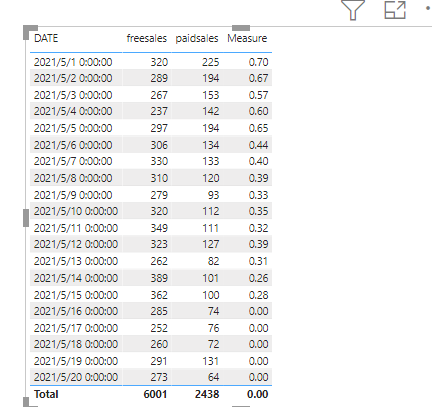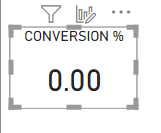- Power BI forums
- Updates
- News & Announcements
- Get Help with Power BI
- Desktop
- Service
- Report Server
- Power Query
- Mobile Apps
- Developer
- DAX Commands and Tips
- Custom Visuals Development Discussion
- Health and Life Sciences
- Power BI Spanish forums
- Translated Spanish Desktop
- Power Platform Integration - Better Together!
- Power Platform Integrations (Read-only)
- Power Platform and Dynamics 365 Integrations (Read-only)
- Training and Consulting
- Instructor Led Training
- Dashboard in a Day for Women, by Women
- Galleries
- Community Connections & How-To Videos
- COVID-19 Data Stories Gallery
- Themes Gallery
- Data Stories Gallery
- R Script Showcase
- Webinars and Video Gallery
- Quick Measures Gallery
- 2021 MSBizAppsSummit Gallery
- 2020 MSBizAppsSummit Gallery
- 2019 MSBizAppsSummit Gallery
- Events
- Ideas
- Custom Visuals Ideas
- Issues
- Issues
- Events
- Upcoming Events
- Community Blog
- Power BI Community Blog
- Custom Visuals Community Blog
- Community Support
- Community Accounts & Registration
- Using the Community
- Community Feedback
Earn a 50% discount on the DP-600 certification exam by completing the Fabric 30 Days to Learn It challenge.
- Power BI forums
- Forums
- Get Help with Power BI
- Desktop
- Re: Calculate the percentage excluding last 5 days
- Subscribe to RSS Feed
- Mark Topic as New
- Mark Topic as Read
- Float this Topic for Current User
- Bookmark
- Subscribe
- Printer Friendly Page
- Mark as New
- Bookmark
- Subscribe
- Mute
- Subscribe to RSS Feed
- Permalink
- Report Inappropriate Content
Calculate the percentage excluding last 5 days
Hi All,
I am trying to compute the percentage of Free to Paid Sales conversions for a particular period.
| DATE | Free Sales | Paid Sales | Conv % |
| 5/1/2021 0:00 | 320 | 225 | 70% |
| 5/2/2021 0:00 | 289 | 194 | 67% |
| 5/3/2021 0:00 | 267 | 153 | 57% |
| 5/4/2021 0:00 | 237 | 142 | 60% |
| 5/5/2021 0:00 | 297 | 194 | 65% |
| 5/6/2021 0:00 | 306 | 134 | 44% |
| 5/7/2021 0:00 | 330 | 133 | 40% |
| 5/8/2021 0:00 | 310 | 120 | 39% |
| 5/9/2021 0:00 | 279 | 93 | 33% |
| 5/10/2021 0:00 | 320 | 112 | 35% |
| 5/11/2021 0:00 | 349 | 111 | 32% |
| 5/12/2021 0:00 | 323 | 127 | 39% |
| 5/13/2021 0:00 | 262 | 82 | 31% |
| 5/14/2021 0:00 | 389 | 101 | 26% |
| 5/15/2021 0:00 | 362 | 100 | 28% |
| 5/16/2021 0:00 | 285 | 74 | 26% |
| 5/17/2021 0:00 | 252 | 76 | 30% |
| 5/18/2021 0:00 | 260 | 72 | 28% |
| 5/19/2021 0:00 | 291 | 131 | 45% |
| 5/20/2021 0:00 | 273 | 64 | 23% |
Sales become paid after the threshold of 5 days. So Conversion % should exclude the last 5 days. Expected output is below.
| DATE | Free Sales | Paid Sales | Conv % |
| 5/1/2021 0:00 | 320 | 225 | 70% |
| 5/2/2021 0:00 | 289 | 194 | 67% |
| 5/3/2021 0:00 | 267 | 153 | 57% |
| 5/4/2021 0:00 | 237 | 142 | 60% |
| 5/5/2021 0:00 | 297 | 194 | 65% |
| 5/6/2021 0:00 | 306 | 134 | 44% |
| 5/7/2021 0:00 | 330 | 133 | 40% |
| 5/8/2021 0:00 | 310 | 120 | 39% |
| 5/9/2021 0:00 | 279 | 93 | 33% |
| 5/10/2021 0:00 | 320 | 112 | 35% |
| 5/11/2021 0:00 | 349 | 111 | 32% |
| 5/12/2021 0:00 | 323 | 127 | 39% |
| 5/13/2021 0:00 | 262 | 82 | 31% |
| 5/14/2021 0:00 | 389 | 101 | 26% |
| 5/15/2021 0:00 | 362 | 100 | 28% |
| 5/16/2021 0:00 | 285 | 74 | 0% |
| 5/17/2021 0:00 | 252 | 76 | 0% |
| 5/18/2021 0:00 | 260 | 72 | 0% |
| 5/19/2021 0:00 | 291 | 131 | 0% |
| 5/20/2021 0:00 | 273 | 64 | 0% |
Below are the measure i have created.
1. FreeSales : SUM( DATA[Free_Trials])
2. Conversions : SUM(DATA[Conversions])
3. Conv % : Calculate ( DIVIDE( FreeSales/Conversions,0), DATESBETWEEN(DATA[DATE], STARTDATE, ENDDATE-5))
(P.S: STARTDATE & ENDDATE are the min & max values from the date slicer)
Conv % is not working properly . It giving same value for all the rows in the table. Please help to fix this issue.
Thanks in advance!
- Mark as New
- Bookmark
- Subscribe
- Mute
- Subscribe to RSS Feed
- Permalink
- Report Inappropriate Content
Hi,
In an MS Excel file, can you show your formula based working to calculate SalesCon %? Share the download link of that MS Excel file. Also, in a card visual, you can only show one figure. So that figure (SalesCon %) do you want to show on the card visual? Show that clearly in the MS Excel file.
Regards,
Ashish Mathur
http://www.ashishmathur.com
https://www.linkedin.com/in/excelenthusiasts/
- Mark as New
- Bookmark
- Subscribe
- Mute
- Subscribe to RSS Feed
- Permalink
- Report Inappropriate Content
i will prepare and update. thanks
- Mark as New
- Bookmark
- Subscribe
- Mute
- Subscribe to RSS Feed
- Permalink
- Report Inappropriate Content
maybe you can try this
Measure =
VAR _maxdate=CALCULATE(max('Table'[DATE]),all('Table'))
return if(max('Table'[DATE])>_maxdate-5,0,[paidsales]/[freesales])Did I answer your question? Mark my post as a solution!
Proud to be a Super User!
- Mark as New
- Bookmark
- Subscribe
- Mute
- Subscribe to RSS Feed
- Permalink
- Report Inappropriate Content
Thanks. but the total is giving 0. also when i use the measure in the card visual getting 0 too.
- Mark as New
- Bookmark
- Subscribe
- Mute
- Subscribe to RSS Feed
- Permalink
- Report Inappropriate Content
do you want to display the result in a card visual or a table? What's the expected output for a card visual?
Did I answer your question? Mark my post as a solution!
Proud to be a Super User!
- Mark as New
- Bookmark
- Subscribe
- Mute
- Subscribe to RSS Feed
- Permalink
- Report Inappropriate Content
I need this to be shown in both table and card visual. In card visual it will show the averge conversion % value.
- Mark as New
- Bookmark
- Subscribe
- Mute
- Subscribe to RSS Feed
- Permalink
- Report Inappropriate Content
maybe you can create another measure
measure2=averagex(table, measure)
Did I answer your question? Mark my post as a solution!
Proud to be a Super User!
Helpful resources

Microsoft Fabric Learn Together
Covering the world! 9:00-10:30 AM Sydney, 4:00-5:30 PM CET (Paris/Berlin), 7:00-8:30 PM Mexico City

Power BI Monthly Update - April 2024
Check out the April 2024 Power BI update to learn about new features.

| User | Count |
|---|---|
| 109 | |
| 102 | |
| 86 | |
| 77 | |
| 70 |
| User | Count |
|---|---|
| 120 | |
| 108 | |
| 98 | |
| 83 | |
| 77 |