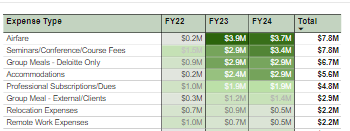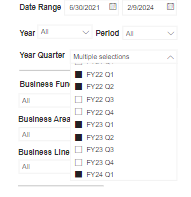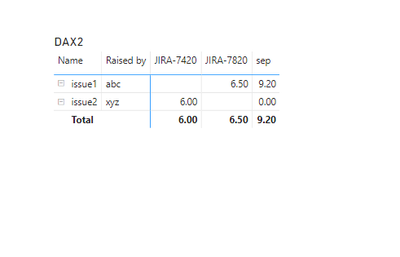- Power BI forums
- Updates
- News & Announcements
- Get Help with Power BI
- Desktop
- Service
- Report Server
- Power Query
- Mobile Apps
- Developer
- DAX Commands and Tips
- Custom Visuals Development Discussion
- Health and Life Sciences
- Power BI Spanish forums
- Translated Spanish Desktop
- Power Platform Integration - Better Together!
- Power Platform Integrations (Read-only)
- Power Platform and Dynamics 365 Integrations (Read-only)
- Training and Consulting
- Instructor Led Training
- Dashboard in a Day for Women, by Women
- Galleries
- Community Connections & How-To Videos
- COVID-19 Data Stories Gallery
- Themes Gallery
- Data Stories Gallery
- R Script Showcase
- Webinars and Video Gallery
- Quick Measures Gallery
- 2021 MSBizAppsSummit Gallery
- 2020 MSBizAppsSummit Gallery
- 2019 MSBizAppsSummit Gallery
- Events
- Ideas
- Custom Visuals Ideas
- Issues
- Issues
- Events
- Upcoming Events
- Community Blog
- Power BI Community Blog
- Custom Visuals Community Blog
- Community Support
- Community Accounts & Registration
- Using the Community
- Community Feedback
Register now to learn Fabric in free live sessions led by the best Microsoft experts. From Apr 16 to May 9, in English and Spanish.
- Power BI forums
- Forums
- Get Help with Power BI
- Desktop
- Calculate the Percent Change of Expense Amount bas...
- Subscribe to RSS Feed
- Mark Topic as New
- Mark Topic as Read
- Float this Topic for Current User
- Bookmark
- Subscribe
- Printer Friendly Page
- Mark as New
- Bookmark
- Subscribe
- Mute
- Subscribe to RSS Feed
- Permalink
- Report Inappropriate Content
Calculate the Percent Change of Expense Amount based on any Fiscal quarter selected from the slicer
Hello everyone,
I am trying to Dax the percent change of the expense amount from fiscal year quarter based on selected FY_Quarter from slicer in a way that the Dax is dynamic based on selected options in the slicer.
The below matrix table shows the sum values of the expense based on Quarter 1 and 2 for FY22, FY23, FY24 only (see slicer selection). I want to be able to calculate the percent change and add it as column between FY23 and FY24 to show percent change from the value of Airefare expense in FY23 (3.9M) to the value in FY22 (0.2M) and the same for FY23 and FY24 in a way that it is dynamic based on selected year quarter from the slicer.
I know that I need to use Min and Max but not able to know what to include to make sure that the dax is dynamic base don slicer selection.
Any help would be appreciated.
- Mark as New
- Bookmark
- Subscribe
- Mute
- Subscribe to RSS Feed
- Permalink
- Report Inappropriate Content
hi @kalkhudary ,
What you are trying to achieve, while not impossible, is rather finnicky. Getting the difference is one thing. Adding extra columns to the matrix is another thing. Power BI doesn't work like Excel does. Also, if I were to do it, I would just use a separate slicer for the quarter for the difference and another one for the FYs I'd want to appear in the matrix. The approach usually involves a disconnected table with rows as placeholders for columns you want to appear in the matrix then you use a measure/measures to make it appear the value you want based on the current row value. Attached is a sample of such an approach. Notice that next to the tickets is the name of month.
Did I answer your question? Mark my post as a solution!
Proud to be a Super User!
"Tell me and I’ll forget; show me and I may remember; involve me and I’ll understand."
Need Power BI consultation, get in touch with me on LinkedIn or hire me on UpWork.
Learn with me on YouTube @DAXJutsu or follow my page on Facebook @DAXJutsuPBI.
- Mark as New
- Bookmark
- Subscribe
- Mute
- Subscribe to RSS Feed
- Permalink
- Report Inappropriate Content
@danextian Thanks for providing your thoughts towards solving this topic. I somehow understood your approach but not sure how to apply it on my above data based on the example your provided. It was a bit confusing. Any one you can use my data to demonstrate it. Would be thankful.
- Mark as New
- Bookmark
- Subscribe
- Mute
- Subscribe to RSS Feed
- Permalink
- Report Inappropriate Content
As always post a workable data (not an image). Or post a link to a sanitized copy of your pbix.
Did I answer your question? Mark my post as a solution!
Proud to be a Super User!
"Tell me and I’ll forget; show me and I may remember; involve me and I’ll understand."
Need Power BI consultation, get in touch with me on LinkedIn or hire me on UpWork.
Learn with me on YouTube @DAXJutsu or follow my page on Facebook @DAXJutsuPBI.
- Mark as New
- Bookmark
- Subscribe
- Mute
- Subscribe to RSS Feed
- Permalink
- Report Inappropriate Content
try this ,
PercentChange =
VAR CurrentExpense = [ExpenseAmount]
VAR PreviousExpense =
CALCULATE (
[ExpenseAmount],
FILTER (
ALLSELECTED ( 'YourTable'[FY_Quarter] ),
'YourTable'[FY_Quarter] = MIN ( 'YourTable'[FY_Quarter] ) - 1
)
)
RETURN
IF (
ISBLANK ( PreviousExpense ),
BLANK (),
DIVIDE ( CurrentExpense - PreviousExpense, PreviousExpense )
)
- Mark as New
- Bookmark
- Subscribe
- Mute
- Subscribe to RSS Feed
- Permalink
- Report Inappropriate Content
@bhelou I have tried the above DAx but once you add it to the matrix table, the table disappear. Probably related to how the dax is interacting with the slicer or filters applied. what do you think? A bit tricky.
Helpful resources

Microsoft Fabric Learn Together
Covering the world! 9:00-10:30 AM Sydney, 4:00-5:30 PM CET (Paris/Berlin), 7:00-8:30 PM Mexico City

Power BI Monthly Update - April 2024
Check out the April 2024 Power BI update to learn about new features.

| User | Count |
|---|---|
| 100 | |
| 99 | |
| 76 | |
| 66 | |
| 61 |
| User | Count |
|---|---|
| 142 | |
| 106 | |
| 103 | |
| 85 | |
| 70 |