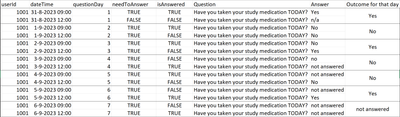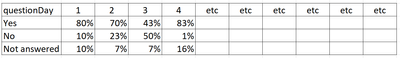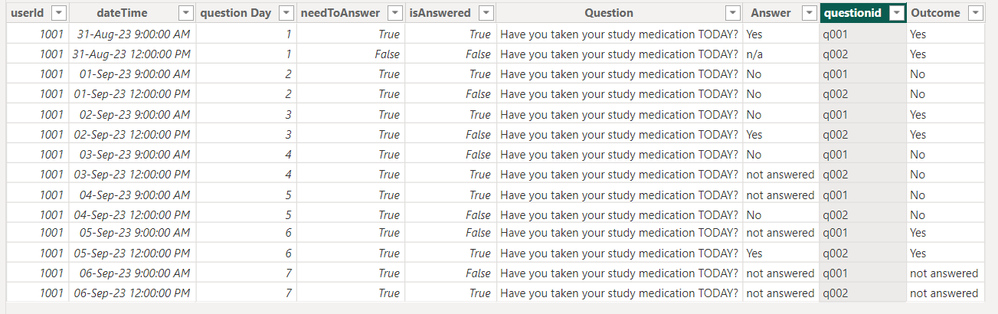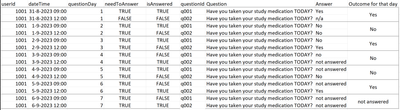- Power BI forums
- Updates
- News & Announcements
- Get Help with Power BI
- Desktop
- Service
- Report Server
- Power Query
- Mobile Apps
- Developer
- DAX Commands and Tips
- Custom Visuals Development Discussion
- Health and Life Sciences
- Power BI Spanish forums
- Translated Spanish Desktop
- Power Platform Integration - Better Together!
- Power Platform Integrations (Read-only)
- Power Platform and Dynamics 365 Integrations (Read-only)
- Training and Consulting
- Instructor Led Training
- Dashboard in a Day for Women, by Women
- Galleries
- Community Connections & How-To Videos
- COVID-19 Data Stories Gallery
- Themes Gallery
- Data Stories Gallery
- R Script Showcase
- Webinars and Video Gallery
- Quick Measures Gallery
- 2021 MSBizAppsSummit Gallery
- 2020 MSBizAppsSummit Gallery
- 2019 MSBizAppsSummit Gallery
- Events
- Ideas
- Custom Visuals Ideas
- Issues
- Issues
- Events
- Upcoming Events
- Community Blog
- Power BI Community Blog
- Custom Visuals Community Blog
- Community Support
- Community Accounts & Registration
- Using the Community
- Community Feedback
Earn a 50% discount on the DP-600 certification exam by completing the Fabric 30 Days to Learn It challenge.
- Power BI forums
- Forums
- Get Help with Power BI
- Desktop
- Calculate result from two records
- Subscribe to RSS Feed
- Mark Topic as New
- Mark Topic as Read
- Float this Topic for Current User
- Bookmark
- Subscribe
- Printer Friendly Page
- Mark as New
- Bookmark
- Subscribe
- Mute
- Subscribe to RSS Feed
- Permalink
- Report Inappropriate Content
Calculate result from two records
Hi, I am stuck....
I have a query with these records:
Users are asked questions during the day.
One of the questions "Have you taken your study medication TODAY?" is asked at 9:00 in the morning.
-If they answer "No" the same question will be asked again at 12:00
-If the don't answer the question ("notAnswered") the same question will be asked again at 12:00
-If they answer "Yes" nothing happens at 12:00 (but the question will be in the records with "FALSE" in column "needToAnswer"
The next day it starts again at 9:00
The records in the query contain other questions and answers and questions and answers from other users.
The column "Outcome for that day" show the outcome of the 2 questions for that day for that user (this is a fictional column)
I want to be able to calculate the definitive answer every "questionDay" per user. And create a visual of that.
I have attached an example of the query and a example of the visual I want to make.
Thanks a lot in advance, I am totally lost...
govi
Query:
Visual:
Solved! Go to Solution.
- Mark as New
- Bookmark
- Subscribe
- Mute
- Subscribe to RSS Feed
- Permalink
- Report Inappropriate Content
@govi
I have created a column to calculate the outcome, let me know how the percentage should b calucated if you need help.
Outcome =
VAR __userid = Table1[userld]
VAR __questionday = Table1[question Day]
VAR __T = CALCULATETABLE( VALUES( Table1[Answer]), Table1[userld] = __userid, Table1[question Day] = __questionday, REMOVEFILTERS() )
VAR __Y = "Yes"
VAR __N = "No"
VAR __NA = "n/a"
VAR __NotA = "not answered"
VAR __RESULT =
SWITCH(
TRUE(),
__Y in __T , __Y,
NOT __Y in __T && __N IN __T , __N,
COUNTROWS(__T) = 1 && __NotA IN __T , __NotA
)
RETURN
__RESULT
⭕ Subscribe and learn Power BI from these videos
⚪ Website ⚪ LinkedIn ⚪ PBI User Group
- Mark as New
- Bookmark
- Subscribe
- Mute
- Subscribe to RSS Feed
- Permalink
- Report Inappropriate Content
@govi
I have created a column to calculate the outcome, let me know how the percentage should b calucated if you need help.
Outcome =
VAR __userid = Table1[userld]
VAR __questionday = Table1[question Day]
VAR __T = CALCULATETABLE( VALUES( Table1[Answer]), Table1[userld] = __userid, Table1[question Day] = __questionday, REMOVEFILTERS() )
VAR __Y = "Yes"
VAR __N = "No"
VAR __NA = "n/a"
VAR __NotA = "not answered"
VAR __RESULT =
SWITCH(
TRUE(),
__Y in __T , __Y,
NOT __Y in __T && __N IN __T , __N,
COUNTROWS(__T) = 1 && __NotA IN __T , __NotA
)
RETURN
__RESULT
⭕ Subscribe and learn Power BI from these videos
⚪ Website ⚪ LinkedIn ⚪ PBI User Group
- Mark as New
- Bookmark
- Subscribe
- Mute
- Subscribe to RSS Feed
- Permalink
- Report Inappropriate Content
- Mark as New
- Bookmark
- Subscribe
- Mute
- Subscribe to RSS Feed
- Permalink
- Report Inappropriate Content
I forgot a column: both questions have a unique "questionId"
Helpful resources
| User | Count |
|---|---|
| 98 | |
| 90 | |
| 82 | |
| 73 | |
| 67 |
| User | Count |
|---|---|
| 115 | |
| 102 | |
| 98 | |
| 71 | |
| 66 |