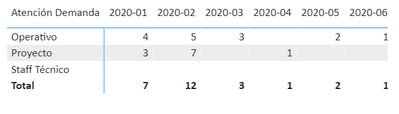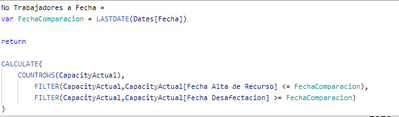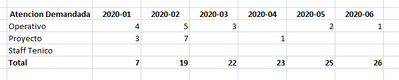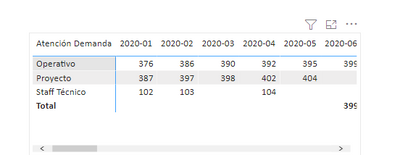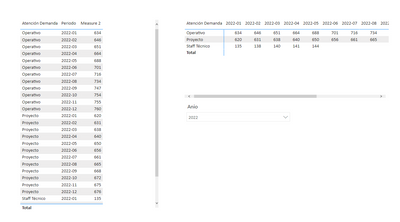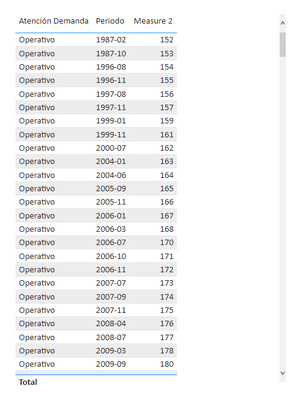- Power BI forums
- Updates
- News & Announcements
- Get Help with Power BI
- Desktop
- Service
- Report Server
- Power Query
- Mobile Apps
- Developer
- DAX Commands and Tips
- Custom Visuals Development Discussion
- Health and Life Sciences
- Power BI Spanish forums
- Translated Spanish Desktop
- Power Platform Integration - Better Together!
- Power Platform Integrations (Read-only)
- Power Platform and Dynamics 365 Integrations (Read-only)
- Training and Consulting
- Instructor Led Training
- Dashboard in a Day for Women, by Women
- Galleries
- Community Connections & How-To Videos
- COVID-19 Data Stories Gallery
- Themes Gallery
- Data Stories Gallery
- R Script Showcase
- Webinars and Video Gallery
- Quick Measures Gallery
- 2021 MSBizAppsSummit Gallery
- 2020 MSBizAppsSummit Gallery
- 2019 MSBizAppsSummit Gallery
- Events
- Ideas
- Custom Visuals Ideas
- Issues
- Issues
- Events
- Upcoming Events
- Community Blog
- Power BI Community Blog
- Custom Visuals Community Blog
- Community Support
- Community Accounts & Registration
- Using the Community
- Community Feedback
Register now to learn Fabric in free live sessions led by the best Microsoft experts. From Apr 16 to May 9, in English and Spanish.
- Power BI forums
- Forums
- Get Help with Power BI
- Desktop
- Calculate cumulative total per row
- Subscribe to RSS Feed
- Mark Topic as New
- Mark Topic as Read
- Float this Topic for Current User
- Bookmark
- Subscribe
- Printer Friendly Page
- Mark as New
- Bookmark
- Subscribe
- Mute
- Subscribe to RSS Feed
- Permalink
- Report Inappropriate Content
Calculate cumulative total per row
Hello good afternoon, I am trying to find a way to get an accumulated of the totals per period for the number of employees I have in my company.
To put them in context, for each sector (Operational, Project, Technical Staff) the total number of employees I currently have working is calculated. I have the measurement made as follows.
I need you to accumulate the totals that are calculated by period, that is, for the period 2020-01 I have a total of 7 people, for the period 2020-02 I have a total of 12, but I would like you to also add the period 2020-01 and so on.
Any help?
Thanks a lot!
- Mark as New
- Bookmark
- Subscribe
- Mute
- Subscribe to RSS Feed
- Permalink
- Report Inappropriate Content
Hi @Syndicate_Admin ,
Please have a try.
No trabajadores a Fecha=
var fechaComparacion=lastdate(dates[Fecha])
return
calculate(countrows(capacityactual),filter(capacityactual, capacityactual[fecha alta de recurso]<=fechaComparacion&&capacityactual[fecha desafectacin>=fechaComparacion&&date<=earlier(table[date])))How to Get Your Question Answered Quickly
If it does not help, please provide more details with your desired output and pbix file without privacy information (or some sample data) .
Best Regards
Community Support Team _ Polly
If this post helps, then please consider Accept it as the solution to help the other members find it more quickly.
- Mark as New
- Bookmark
- Subscribe
- Mute
- Subscribe to RSS Feed
- Permalink
- Report Inappropriate Content
Hi, how are you?
I couldn't get to the solution with what happened to me, what I'm trying to do is a matrix like this.
I want the totals to accumulate as the periods go by. I attach in a drive also the pbix file to see more details.
https://drive.google.com/file/d/16atjLi2nBUOZ686I0fzUYLFeSvoyLBKF/view?usp=share_link
Thanks a lot!
- Mark as New
- Bookmark
- Subscribe
- Mute
- Subscribe to RSS Feed
- Permalink
- Report Inappropriate Content
Hi @Syndicate_Admin ,
Please refer to my pbix file to see if it helps you.
Measure 2 =
var cur_periodo=FORMAT( SELECTEDVALUE(Calendario[Periodo]),"YYYY-MM")
var cur_aten=SELECTEDVALUE(RRHH[Atención Demanda])
var tmp=FILTER(ALL(RRHH),RRHH[Atención Demanda]=cur_aten&&FORMAT( RRHH[Fecha Alta de Recurso],"YYYY-MM")<=cur_periodo)
return
COUNTROWS(tmp)
// cur_periodoBest Regards
Community Support Team _ Polly
If this post helps, then please consider Accept it as the solution to help the other members find it more quickly.
- Mark as New
- Bookmark
- Subscribe
- Mute
- Subscribe to RSS Feed
- Permalink
- Report Inappropriate Content
Hello again, you know that I was verifying the pbix with the resolution but you know that I am not totaling the values.
What I need is to show it in a matrix as I show you there, but if filter for the year does not show me the totals, and another drawback that I am verifying is that the periods if I take out the year filter are shown to me in a disorderly way.
This is what you had presented to me but note that although the accumulated is done but with disorderly periods.
Thanks a lot!
- Mark as New
- Bookmark
- Subscribe
- Mute
- Subscribe to RSS Feed
- Permalink
- Report Inappropriate Content
Hello again, you know that I was verifying the pbix with the resolution but you know that I am not totaling the values.
What I need is to show it in a matrix as I show you there, but if filter for the year does not show me the totals, and another drawback that I am verifying is that the periods if I take out the year filter are shown to me in a disorderly way.
This is what you had presented to me but note that although the accumulated is done but with disorderly periods.
Thanks a lot!
Helpful resources

Microsoft Fabric Learn Together
Covering the world! 9:00-10:30 AM Sydney, 4:00-5:30 PM CET (Paris/Berlin), 7:00-8:30 PM Mexico City

Power BI Monthly Update - April 2024
Check out the April 2024 Power BI update to learn about new features.

| User | Count |
|---|---|
| 106 | |
| 104 | |
| 77 | |
| 68 | |
| 61 |
| User | Count |
|---|---|
| 148 | |
| 107 | |
| 107 | |
| 83 | |
| 70 |