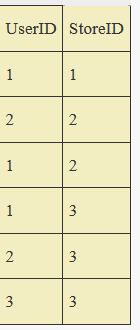- Power BI forums
- Updates
- News & Announcements
- Get Help with Power BI
- Desktop
- Service
- Report Server
- Power Query
- Mobile Apps
- Developer
- DAX Commands and Tips
- Custom Visuals Development Discussion
- Health and Life Sciences
- Power BI Spanish forums
- Translated Spanish Desktop
- Power Platform Integration - Better Together!
- Power Platform Integrations (Read-only)
- Power Platform and Dynamics 365 Integrations (Read-only)
- Training and Consulting
- Instructor Led Training
- Dashboard in a Day for Women, by Women
- Galleries
- Community Connections & How-To Videos
- COVID-19 Data Stories Gallery
- Themes Gallery
- Data Stories Gallery
- R Script Showcase
- Webinars and Video Gallery
- Quick Measures Gallery
- 2021 MSBizAppsSummit Gallery
- 2020 MSBizAppsSummit Gallery
- 2019 MSBizAppsSummit Gallery
- Events
- Ideas
- Custom Visuals Ideas
- Issues
- Issues
- Events
- Upcoming Events
- Community Blog
- Power BI Community Blog
- Custom Visuals Community Blog
- Community Support
- Community Accounts & Registration
- Using the Community
- Community Feedback
Earn a 50% discount on the DP-600 certification exam by completing the Fabric 30 Days to Learn It challenge.
- Power BI forums
- Forums
- Get Help with Power BI
- Desktop
- Re: Calculate count of column values where ( count...
- Subscribe to RSS Feed
- Mark Topic as New
- Mark Topic as Read
- Float this Topic for Current User
- Bookmark
- Subscribe
- Printer Friendly Page
- Mark as New
- Bookmark
- Subscribe
- Mute
- Subscribe to RSS Feed
- Permalink
- Report Inappropriate Content
Calculate count of column values where ( count (another_column) = 2)
Hi all,
I have this sample table:
I want to calculate the count of users, which have two different stores . I use direct query, so i can not use summerize or groub by.
I've tried this code but it needs a shot, which i can not find.
Count of users with two stores = CALCULATE(DISTINCTCOUNT('table'[UserId]);FILTER(ALLSELECTED(table'[UserId]);DISTINCTCOUNT('table'[Store])=2))Could someone help me please 🙂
Taher
Solved! Go to Solution.
- Mark as New
- Bookmark
- Subscribe
- Mute
- Subscribe to RSS Feed
- Permalink
- Report Inappropriate Content
Try this MEASURE
Measure =
COUNTROWS (
FILTER (
SUMMARIZE (
'Table',
'Table'[UserID],
"Count", DISTINCTCOUNT ( 'Table'[StoreID] )
),
[Count] = 2
)
)
Regards
Zubair
Please try my custom visuals
- Mark as New
- Bookmark
- Subscribe
- Mute
- Subscribe to RSS Feed
- Permalink
- Report Inappropriate Content
Sorry I didn't read you can't use summarize
Try this
Measure 2 =
COUNTX (
FILTER (
ALL ( 'Table'[UserID] ),
CALCULATE ( DISTINCTCOUNT ( 'Table'[StoreID] ) ) = 2
),
CALCULATE ( DISTINCTCOUNT ( 'Table'[StoreID] ) )
)
Regards
Zubair
Please try my custom visuals
- Mark as New
- Bookmark
- Subscribe
- Mute
- Subscribe to RSS Feed
- Permalink
- Report Inappropriate Content
Try this MEASURE
Measure =
COUNTROWS (
FILTER (
SUMMARIZE (
'Table',
'Table'[UserID],
"Count", DISTINCTCOUNT ( 'Table'[StoreID] )
),
[Count] = 2
)
)
Regards
Zubair
Please try my custom visuals
- Mark as New
- Bookmark
- Subscribe
- Mute
- Subscribe to RSS Feed
- Permalink
- Report Inappropriate Content
Hi @Zubair_Muhammad,
thank u very much. You have really saved me with this measure 🙂
The measure with SUMMERIZE WORKED WELL ( I DONT KNOW HOW WITH DIRECT QUERY !!).
I'll try the second measure as well.
I'm very gratefull, thnx a lot 🙂
Taher
- Mark as New
- Bookmark
- Subscribe
- Mute
- Subscribe to RSS Feed
- Permalink
- Report Inappropriate Content
Sorry I didn't read you can't use summarize
Try this
Measure 2 =
COUNTX (
FILTER (
ALL ( 'Table'[UserID] ),
CALCULATE ( DISTINCTCOUNT ( 'Table'[StoreID] ) ) = 2
),
CALCULATE ( DISTINCTCOUNT ( 'Table'[StoreID] ) )
)
Regards
Zubair
Please try my custom visuals
- Mark as New
- Bookmark
- Subscribe
- Mute
- Subscribe to RSS Feed
- Permalink
- Report Inappropriate Content