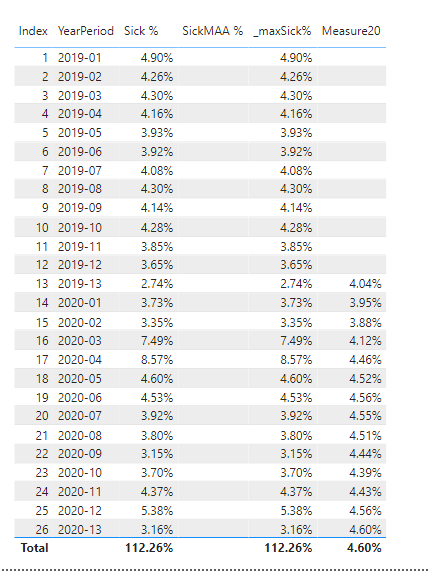Jumpstart your career with the Fabric Career Hub
Find everything you need to get certified on Fabric—skills challenges, live sessions, exam prep, role guidance, and a 50 percent discount on exams.
Get started- Power BI forums
- Updates
- News & Announcements
- Get Help with Power BI
- Desktop
- Service
- Report Server
- Power Query
- Mobile Apps
- Developer
- DAX Commands and Tips
- Custom Visuals Development Discussion
- Health and Life Sciences
- Power BI Spanish forums
- Translated Spanish Desktop
- Power Platform Integration - Better Together!
- Power Platform Integrations (Read-only)
- Power Platform and Dynamics 365 Integrations (Read-only)
- Training and Consulting
- Instructor Led Training
- Dashboard in a Day for Women, by Women
- Galleries
- Community Connections & How-To Videos
- COVID-19 Data Stories Gallery
- Themes Gallery
- Data Stories Gallery
- R Script Showcase
- Webinars and Video Gallery
- Quick Measures Gallery
- 2021 MSBizAppsSummit Gallery
- 2020 MSBizAppsSummit Gallery
- 2019 MSBizAppsSummit Gallery
- Events
- Ideas
- Custom Visuals Ideas
- Issues
- Issues
- Events
- Upcoming Events
- Community Blog
- Power BI Community Blog
- Custom Visuals Community Blog
- Community Support
- Community Accounts & Registration
- Using the Community
- Community Feedback
Earn a 50% discount on the DP-600 certification exam by completing the Fabric 30 Days to Learn It challenge.
- Power BI forums
- Forums
- Get Help with Power BI
- Desktop
- Re: Calculate a rolling average not by Date
- Subscribe to RSS Feed
- Mark Topic as New
- Mark Topic as Read
- Float this Topic for Current User
- Bookmark
- Subscribe
- Printer Friendly Page
- Mark as New
- Bookmark
- Subscribe
- Mute
- Subscribe to RSS Feed
- Permalink
- Report Inappropriate Content
Calculate a rolling average not by Date
Hi All,
So The data I'm working with needs to be averaged, but we work under the premise there are 13 periods in a year (So can't use months or weeks for instance)
So The Data I have:
| YearPeriod | Sick % | SickMAA % |
| 2019-01 | 4.90% | |
| 2019-02 | 4.26% | |
| 2019-03 | 4.30% | |
| 2019-04 | 4.16% | |
| 2019-05 | 3.93% | |
| 2019-06 | 3.92% | |
| 2019-07 | 4.08% | |
| 2019-08 | 4.30% | |
| 2019-09 | 4.14% | |
| 2019-10 | 4.28% | |
| 2019-11 | 3.85% | |
| 2019-12 | 3.65% | |
| 2019-13 | 2.74% | |
| 2020-01 | 3.73% | |
| 2020-02 | 3.35% | |
| 2020-03 | 7.49% | |
| 2020-04 | 8.57% | |
| 2020-05 | 4.60% | |
| 2020-06 | 4.53% | |
| 2020-07 | 3.92% | |
| 2020-08 | 3.80% | |
| 2020-09 | 3.15% | |
| 2020-10 | 3.70% | |
| 2020-11 | 4.37% | |
| 2020-12 | 5.38% | |
| 2020-13 | 3.16% |
I have tried all manner of rolling period calculations but they all seem to want to use date, but I need it to calculate based on the last 13 periods (column A) which are Text
I've googled until the cows come home, I'm hoping someone out there has a fix for this 😞
Solved! Go to Solution.
- Mark as New
- Bookmark
- Subscribe
- Mute
- Subscribe to RSS Feed
- Permalink
- Report Inappropriate Content
@Anonymous okay I think I managed to solve this. But you need some sort of primary key in the dataset
Measure20 =
VAR _lower =
MAXX ( MAASUMMARY, MAASUMMARY[Index] )
VAR _upper = _lower - 12
VAR _2 =
IF (
MAXX ( MAASUMMARY, MAASUMMARY[Index] ) - 13 >= 0,
CALCULATE (
SUMX ( MAASUMMARY, MAASUMMARY[Sick %] ),
ALL ( MAASUMMARY ),
MAASUMMARY[Index] >= _upper
&& MAASUMMARY[Index] <= _lower
)
) / 13
RETURN
_2
- Mark as New
- Bookmark
- Subscribe
- Mute
- Subscribe to RSS Feed
- Permalink
- Report Inappropriate Content
@Anonymous okay I think I managed to solve this. But you need some sort of primary key in the dataset
Measure20 =
VAR _lower =
MAXX ( MAASUMMARY, MAASUMMARY[Index] )
VAR _upper = _lower - 12
VAR _2 =
IF (
MAXX ( MAASUMMARY, MAASUMMARY[Index] ) - 13 >= 0,
CALCULATE (
SUMX ( MAASUMMARY, MAASUMMARY[Sick %] ),
ALL ( MAASUMMARY ),
MAASUMMARY[Index] >= _upper
&& MAASUMMARY[Index] <= _lower
)
) / 13
RETURN
_2
- Mark as New
- Bookmark
- Subscribe
- Mute
- Subscribe to RSS Feed
- Permalink
- Report Inappropriate Content
@smpa01 So I added the index (Via edit query) and copied your solution but I'm still getting all rows showing 4.60%
Is there anything that would be blocking this?
- Mark as New
- Bookmark
- Subscribe
- Mute
- Subscribe to RSS Feed
- Permalink
- Report Inappropriate Content
@Anonymouspbix is attached
https://drive.google.com/file/d/1c32w8A-ERY3VW4TnLMs1EFAy_6rJPmmP/view?usp=sharing
- Mark as New
- Bookmark
- Subscribe
- Mute
- Subscribe to RSS Feed
- Permalink
- Report Inappropriate Content
So I had been an idiot and put it in as a column, not a measure *Facepalm*
THANK YOU!!
- Mark as New
- Bookmark
- Subscribe
- Mute
- Subscribe to RSS Feed
- Permalink
- Report Inappropriate Content
The CLOSEST I have got so far is with this:
This gives me the correct Figure for the last avg (4.60%) But it adds the same number to every cell in the column