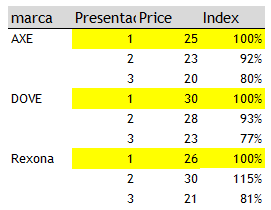- Power BI forums
- Updates
- News & Announcements
- Get Help with Power BI
- Desktop
- Service
- Report Server
- Power Query
- Mobile Apps
- Developer
- DAX Commands and Tips
- Custom Visuals Development Discussion
- Health and Life Sciences
- Power BI Spanish forums
- Translated Spanish Desktop
- Power Platform Integration - Better Together!
- Power Platform Integrations (Read-only)
- Power Platform and Dynamics 365 Integrations (Read-only)
- Training and Consulting
- Instructor Led Training
- Dashboard in a Day for Women, by Women
- Galleries
- Community Connections & How-To Videos
- COVID-19 Data Stories Gallery
- Themes Gallery
- Data Stories Gallery
- R Script Showcase
- Webinars and Video Gallery
- Quick Measures Gallery
- 2021 MSBizAppsSummit Gallery
- 2020 MSBizAppsSummit Gallery
- 2019 MSBizAppsSummit Gallery
- Events
- Ideas
- Custom Visuals Ideas
- Issues
- Issues
- Events
- Upcoming Events
- Community Blog
- Power BI Community Blog
- Custom Visuals Community Blog
- Community Support
- Community Accounts & Registration
- Using the Community
- Community Feedback
Register now to learn Fabric in free live sessions led by the best Microsoft experts. From Apr 16 to May 9, in English and Spanish.
- Power BI forums
- Forums
- Get Help with Power BI
- Desktop
- Re: Calculate Value with filter and use i tinto th...
- Subscribe to RSS Feed
- Mark Topic as New
- Mark Topic as Read
- Float this Topic for Current User
- Bookmark
- Subscribe
- Printer Friendly Page
- Mark as New
- Bookmark
- Subscribe
- Mute
- Subscribe to RSS Feed
- Permalink
- Report Inappropriate Content
Calculate Value with filter and use i tinto the same field
Hello community
I need your help with this case:
I need to calculate the Index value using a value base ("Presentacion=1") into the same field with the rest of differents values (Presentacion = 2, 3, 4.. etc) but the problem is tha value doesn't appear in the calculate
I don't undestand why my var: _Single show that values
I need to divide (_rest, _single) but the value _single doesn't works correctly
see attach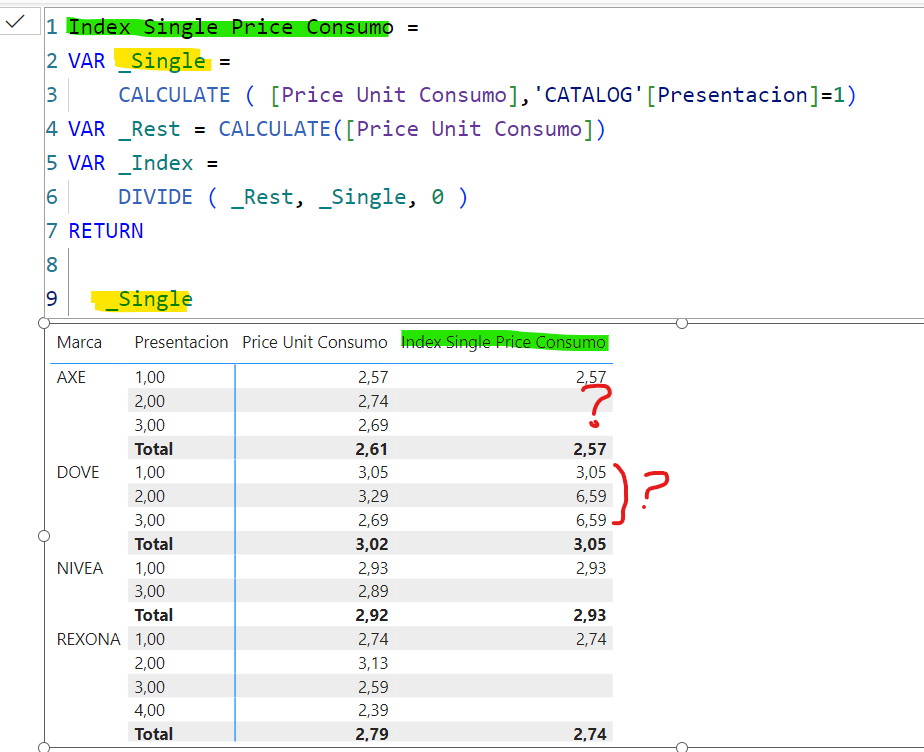
Thanks for your support
Solved! Go to Solution.
- Mark as New
- Bookmark
- Subscribe
- Mute
- Subscribe to RSS Feed
- Permalink
- Report Inappropriate Content
pls try this
Index Single Price Consumo =
VAR _Single = CALCULATE( [Price Unit Consumo],'CATALOG'[Presentacion]=1,ALLEXCEPT('CATALOG','CATALOG'[Marca],'CATALOG'[SubCategoria], 'CATALOG'[Subfuncionalidad], 'CATALOG'[Segmento],'CATALOG'[Fact_Conversion])
)
VAR _Rest = CALCULATE([Price Unit Consumo])
VAR _Index =
DIVIDE ( _Rest, _Single, 0 )
RETURN
_Index- Mark as New
- Bookmark
- Subscribe
- Mute
- Subscribe to RSS Feed
- Permalink
- Report Inappropriate Content
Hi @Ahmedx this is an example file:
Excel File
[Price Unit Consumo]= divide (sum(POS SALES DOLAR), sum(UNIDAD CONSUMO))
I need calculate de "Index Presentacion"
This an example:
Thanks for your support
regards
CMolina
- Mark as New
- Bookmark
- Subscribe
- Mute
- Subscribe to RSS Feed
- Permalink
- Report Inappropriate Content
I need your pbix file to understand what's wrong
- Mark as New
- Bookmark
- Subscribe
- Mute
- Subscribe to RSS Feed
- Permalink
- Report Inappropriate Content
- Mark as New
- Bookmark
- Subscribe
- Mute
- Subscribe to RSS Feed
- Permalink
- Report Inappropriate Content
pls try this
Index Single Price Consumo =
VAR _Single = CALCULATE( [Price Unit Consumo],'CATALOG'[Presentacion]=1,ALLEXCEPT('CATALOG','CATALOG'[Marca],'CATALOG'[SubCategoria], 'CATALOG'[Subfuncionalidad], 'CATALOG'[Segmento],'CATALOG'[Fact_Conversion])
)
VAR _Rest = CALCULATE([Price Unit Consumo])
VAR _Index =
DIVIDE ( _Rest, _Single, 0 )
RETURN
_Index- Mark as New
- Bookmark
- Subscribe
- Mute
- Subscribe to RSS Feed
- Permalink
- Report Inappropriate Content
THANKS A LOT
It's this work correctly
- Mark as New
- Bookmark
- Subscribe
- Mute
- Subscribe to RSS Feed
- Permalink
- Report Inappropriate Content
share your file to help you
Helpful resources

Microsoft Fabric Learn Together
Covering the world! 9:00-10:30 AM Sydney, 4:00-5:30 PM CET (Paris/Berlin), 7:00-8:30 PM Mexico City

Power BI Monthly Update - April 2024
Check out the April 2024 Power BI update to learn about new features.

| User | Count |
|---|---|
| 113 | |
| 103 | |
| 75 | |
| 66 | |
| 63 |
| User | Count |
|---|---|
| 142 | |
| 105 | |
| 102 | |
| 81 | |
| 68 |