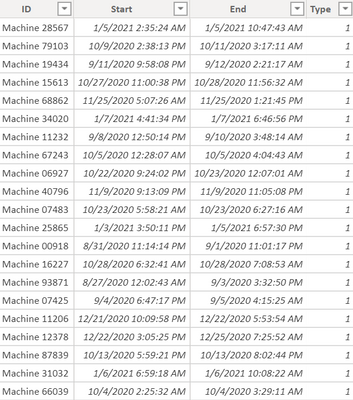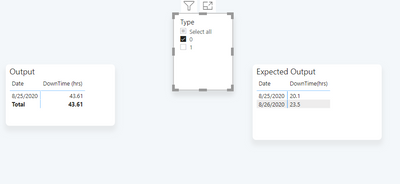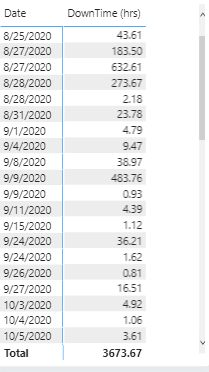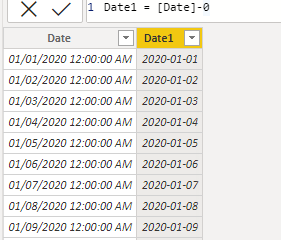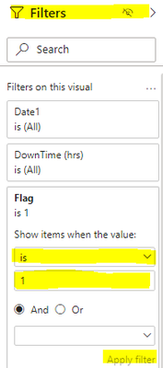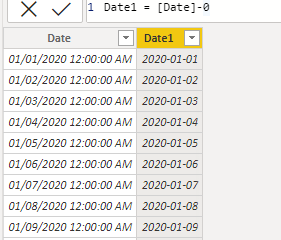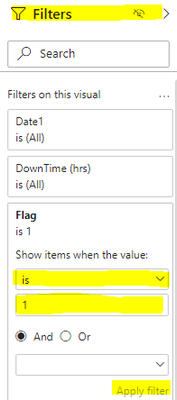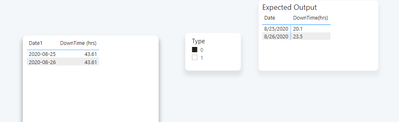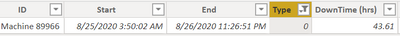- Power BI forums
- Updates
- News & Announcements
- Get Help with Power BI
- Desktop
- Service
- Report Server
- Power Query
- Mobile Apps
- Developer
- DAX Commands and Tips
- Custom Visuals Development Discussion
- Health and Life Sciences
- Power BI Spanish forums
- Translated Spanish Desktop
- Power Platform Integration - Better Together!
- Power Platform Integrations (Read-only)
- Power Platform and Dynamics 365 Integrations (Read-only)
- Training and Consulting
- Instructor Led Training
- Dashboard in a Day for Women, by Women
- Galleries
- Community Connections & How-To Videos
- COVID-19 Data Stories Gallery
- Themes Gallery
- Data Stories Gallery
- R Script Showcase
- Webinars and Video Gallery
- Quick Measures Gallery
- 2021 MSBizAppsSummit Gallery
- 2020 MSBizAppsSummit Gallery
- 2019 MSBizAppsSummit Gallery
- Events
- Ideas
- Custom Visuals Ideas
- Issues
- Issues
- Events
- Upcoming Events
- Community Blog
- Power BI Community Blog
- Custom Visuals Community Blog
- Community Support
- Community Accounts & Registration
- Using the Community
- Community Feedback
Earn a 50% discount on the DP-600 certification exam by completing the Fabric 30 Days to Learn It challenge.
- Power BI forums
- Forums
- Get Help with Power BI
- Desktop
- Calculate Uptime/Down time with multiple overlappi...
- Subscribe to RSS Feed
- Mark Topic as New
- Mark Topic as Read
- Float this Topic for Current User
- Bookmark
- Subscribe
- Printer Friendly Page
- Mark as New
- Bookmark
- Subscribe
- Mute
- Subscribe to RSS Feed
- Permalink
- Report Inappropriate Content
Calculate Uptime/Down time with multiple overlapping periods
I have been struggling to find the solution for this calculation.
I have data something like this
And my output and expected output is
If I don't select anything from Type slicer it should return all the dates with Downtime which should not be morethan 24 hours in expected output but I am getting
Is there any solution for this with Measures? So I can able to slice my data and get th accurate values in visuals.
Here is sample .pbix file. https://drive.google.com/file/d/19XcxqyJcBxQy1mZSop4_cF1iEEGm61pJ/view?usp=sharing
Solved! Go to Solution.
- Mark as New
- Bookmark
- Subscribe
- Mute
- Subscribe to RSS Feed
- Permalink
- Report Inappropriate Content
Hi @Anonymous ,
This is the overall process:
Here are the steps you can follow:
1. Create Calendar
Date = CALENDARAUTO()2. Create calculated column.
Date1 = [Date]-03. Create measure.
Flag =
var _min=MINX(ALLSELECTED(UpTime),[Start])
var _max=MAXX(ALLSELECTED(UpTime),[End])
return
IF(MAX('Date'[Date1])>=_min-1&&MAX('Date'[Date1])<=_max,1,0)4. Place it in Filter, set is=1, applyfilter
5. Create measure.
DownTime (hrs2) =
var _date=CALCULATE(MAX('Date'[Date1]),FILTER(ALL('Date'),[Date1]=DATE(YEAR(MAX([End])),MONTH(MAX([End])),DAY(MAX([End])))))
var _datetable=UNION(SELECTCOLUMNS('UpTime',"1",[Start]),SELECTCOLUMNS('UpTime',"1",[End]))
var _currentdate=MAXX(FILTER(_datetable,YEAR([1])=YEAR(MAX('Date'[Date1]))&&MONTH([1])=MONTH(MAX('Date'[Date1]))&&DAY([1])=DAY(MAX('Date'[Date1]))),[1])
return
ABS(DATEDIFF(_date,_currentdate,SECOND)/3600)6. Result.
You can downloaded PBIX file from here.
Best Regards,
Liu Yang
If this post helps, then please consider Accept it as the solution to help the other members find it more quickly.
- Mark as New
- Bookmark
- Subscribe
- Mute
- Subscribe to RSS Feed
- Permalink
- Report Inappropriate Content
Hi @Anonymous ,
This is the overall process:
Here are the steps you can follow:
1. Create Calendar
Date = CALENDARAUTO()2. Create calculated column.
Date1 = [Date]-03. Create measure.
Flag =
var _min=MINX(ALLSELECTED(UpTime),[Start])
var _max=MAXX(ALLSELECTED(UpTime),[End])
return
IF(MAX('Date'[Date1])>=_min-1&&MAX('Date'[Date1])<=_max,1,0)4. Place it in Filter, set is=1, applyfilter
5. Create measure.
DownTime (hrs2) =
var _date=CALCULATE(MAX('Date'[Date1]),FILTER(ALL('Date'),[Date1]=DATE(YEAR(MAX([End])),MONTH(MAX([End])),DAY(MAX([End])))))
var _datetable=UNION(SELECTCOLUMNS('UpTime',"1",[Start]),SELECTCOLUMNS('UpTime',"1",[End]))
var _currentdate=MAXX(FILTER(_datetable,YEAR([1])=YEAR(MAX('Date'[Date1]))&&MONTH([1])=MONTH(MAX('Date'[Date1]))&&DAY([1])=DAY(MAX('Date'[Date1]))),[1])
return
ABS(DATEDIFF(_date,_currentdate,SECOND)/3600)6. Result.
You can downloaded PBIX file from here.
Best Regards,
Liu Yang
If this post helps, then please consider Accept it as the solution to help the other members find it more quickly.
- Mark as New
- Bookmark
- Subscribe
- Mute
- Subscribe to RSS Feed
- Permalink
- Report Inappropriate Content
Hi @Anonymous ,
Here are the steps you can follow:
1. Create Calendar
Date = CALENDARAUTO()2. Create calculated column.
Date1 = [Date]-03. Create measure.
Flag =
var _min=MINX(ALLSELECTED(UpTime),[Start])
var _max=MAXX(ALLSELECTED(UpTime),[End])
return
IF(MAX('Date'[Date1])>=_min-1&&MAX('Date'[Date1])<=_max,1,0)4. Place it in Filter, set is=1, applyfilter
5. Result:
You can downloaded PBIX file from here.
In your data, 2020.8.25 is 20.1 and 2020.8.26 is 23.5. How is this calculated?
Best Regards,
Liu Yang
If this post helps, then please consider Accept it as the solution to help the other members find it more quickly.
- Mark as New
- Bookmark
- Subscribe
- Mute
- Subscribe to RSS Feed
- Permalink
- Report Inappropriate Content
Hi @v-yangliu-msft Thanks for your time.
I have only one record for type 0. Tis Down time started on 8/25/2020 3:50:02 AM and Ended on 8/26/2020 11:26:51 PM. My total down time for this type 0 record is 43:61 hours. But when I am representing it by date wise this should be split in to 20:1 hr and 23:5 on 8/25/2020 & 8/26/2020 respectively. Actually this is my expected out put.
I have more records in the type slicers not only 0 and 1. So my expected output should be change as per my type selection which is similar to my above explanation.
I've tried those steps which you provided above but not giving me the expected output. Can you provide me some solution which should give the Expected Output.
Helpful resources

Microsoft Fabric Learn Together
Covering the world! 9:00-10:30 AM Sydney, 4:00-5:30 PM CET (Paris/Berlin), 7:00-8:30 PM Mexico City

Power BI Monthly Update - April 2024
Check out the April 2024 Power BI update to learn about new features.

| User | Count |
|---|---|
| 109 | |
| 102 | |
| 86 | |
| 77 | |
| 70 |
| User | Count |
|---|---|
| 120 | |
| 108 | |
| 98 | |
| 83 | |
| 77 |