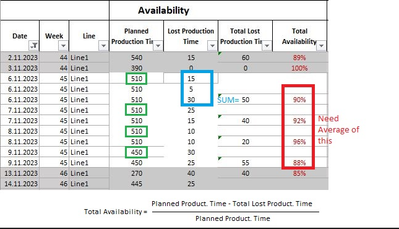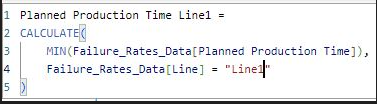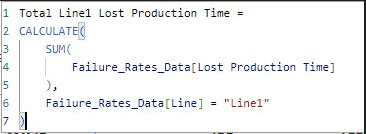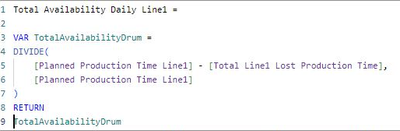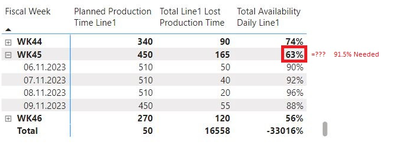- Power BI forums
- Updates
- News & Announcements
- Get Help with Power BI
- Desktop
- Service
- Report Server
- Power Query
- Mobile Apps
- Developer
- DAX Commands and Tips
- Custom Visuals Development Discussion
- Health and Life Sciences
- Power BI Spanish forums
- Translated Spanish Desktop
- Power Platform Integration - Better Together!
- Power Platform Integrations (Read-only)
- Power Platform and Dynamics 365 Integrations (Read-only)
- Training and Consulting
- Instructor Led Training
- Dashboard in a Day for Women, by Women
- Galleries
- Community Connections & How-To Videos
- COVID-19 Data Stories Gallery
- Themes Gallery
- Data Stories Gallery
- R Script Showcase
- Webinars and Video Gallery
- Quick Measures Gallery
- 2021 MSBizAppsSummit Gallery
- 2020 MSBizAppsSummit Gallery
- 2019 MSBizAppsSummit Gallery
- Events
- Ideas
- Custom Visuals Ideas
- Issues
- Issues
- Events
- Upcoming Events
- Community Blog
- Power BI Community Blog
- Custom Visuals Community Blog
- Community Support
- Community Accounts & Registration
- Using the Community
- Community Feedback
Register now to learn Fabric in free live sessions led by the best Microsoft experts. From Apr 16 to May 9, in English and Spanish.
- Power BI forums
- Forums
- Get Help with Power BI
- Desktop
- Re: Calculate Total Availability per Line Weekly
- Subscribe to RSS Feed
- Mark Topic as New
- Mark Topic as Read
- Float this Topic for Current User
- Bookmark
- Subscribe
- Printer Friendly Page
- Mark as New
- Bookmark
- Subscribe
- Mute
- Subscribe to RSS Feed
- Permalink
- Report Inappropriate Content
Calculate Total Availability per Line Weekly
Hello everyone,
I have a new challenge ahead of me...right now in excel we have daily imput of issues on Line1 and Line2 (line column below). I need to present Total Availability on a Weekly bases in Line chart.
From here I siccided to retireve all data on a daily level (planned production time is same daily for a specific Line so I could use Min or Max) to subtract sum of Total Lost Product time from Daily Planned (but on a weekly bases is problem for me, because every day can have different planned time). Formulas I used below.
So if I had possibility to add Average on Total Availability Measure it would be great. Other way I just need help with formula (mby with propper DAX formula, I can retrieve values for days and weeks in one, but not certain). Below is what I'm getting in BI and what I need.
Thanks a lot For Help
EDIT: Sorry, I have some issues with embeding photos directly to be visable.
Solved! Go to Solution.
- Mark as New
- Bookmark
- Subscribe
- Mute
- Subscribe to RSS Feed
- Permalink
- Report Inappropriate Content
if you need the sum of minimum,
then change planned production time measure to :
sumx (
values ( date ) ,
calculate (
min ( failure_rates_data[planned production time]),
failure_rates_data[line] = "Line1"
)
)
- Mark as New
- Bookmark
- Subscribe
- Mute
- Subscribe to RSS Feed
- Permalink
- Report Inappropriate Content
First of all, I want to thank you both. Practically, both solutions get the job done for me.
@Daniel29195 this solution with sumx is what I needed at start, It solves "mby with propper DAX formula, I can retrieve values for days and weeks in one, but not certain" this part. Now I need one measure less to get the result 🙌
@Ashish_Mathur If I underestood correctly, basically you did this "So if I had possibility to add Average on Total Availability Measure it would be great" with your Measure = averagex(values(Calendar[Date]),[Total availability Daily Line1])!! Thanks a lot man, you have learned me a really important thing 👍
- Mark as New
- Bookmark
- Subscribe
- Mute
- Subscribe to RSS Feed
- Permalink
- Report Inappropriate Content
You are welcome.
Regards,
Ashish Mathur
http://www.ashishmathur.com
https://www.linkedin.com/in/excelenthusiasts/
- Mark as New
- Bookmark
- Subscribe
- Mute
- Subscribe to RSS Feed
- Permalink
- Report Inappropriate Content
Hi,
Try this measure
Measure = averagex(values(Calendar[Date]),[Total availability Daily Line1])
Hope this helps.
Regards,
Ashish Mathur
http://www.ashishmathur.com
https://www.linkedin.com/in/excelenthusiasts/
- Mark as New
- Bookmark
- Subscribe
- Mute
- Subscribe to RSS Feed
- Permalink
- Report Inappropriate Content
Hello
it seems the number you want to achieve is equal to ( lets say Wk45) , the( sum (of planned production Timeline1) - sum ( total line 1 lost production time )) / sum (of planned production Timeline1)
to solve your problem try this :
planned production time line 1 = replace min with sum () ,
this way you will have :
at the wk45 :
((510 + 510 + 510 + 450 ) - 165) / (510 + 510 + 510 + 450 ) = 91.5%
hope this helps
- Mark as New
- Bookmark
- Subscribe
- Mute
- Subscribe to RSS Feed
- Permalink
- Report Inappropriate Content
if you need the sum of minimum,
then change planned production time measure to :
sumx (
values ( date ) ,
calculate (
min ( failure_rates_data[planned production time]),
failure_rates_data[line] = "Line1"
)
)
Helpful resources

Microsoft Fabric Learn Together
Covering the world! 9:00-10:30 AM Sydney, 4:00-5:30 PM CET (Paris/Berlin), 7:00-8:30 PM Mexico City

Power BI Monthly Update - April 2024
Check out the April 2024 Power BI update to learn about new features.

| User | Count |
|---|---|
| 108 | |
| 106 | |
| 87 | |
| 77 | |
| 69 |
| User | Count |
|---|---|
| 124 | |
| 112 | |
| 94 | |
| 84 | |
| 75 |