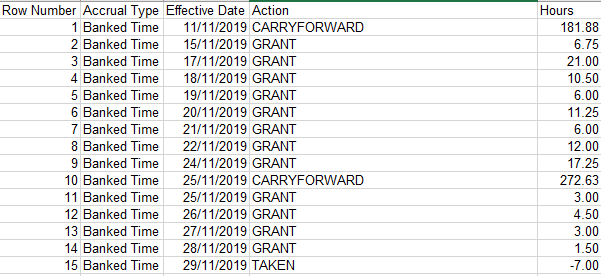- Power BI forums
- Updates
- News & Announcements
- Get Help with Power BI
- Desktop
- Service
- Report Server
- Power Query
- Mobile Apps
- Developer
- DAX Commands and Tips
- Custom Visuals Development Discussion
- Health and Life Sciences
- Power BI Spanish forums
- Translated Spanish Desktop
- Power Platform Integration - Better Together!
- Power Platform Integrations (Read-only)
- Power Platform and Dynamics 365 Integrations (Read-only)
- Training and Consulting
- Instructor Led Training
- Dashboard in a Day for Women, by Women
- Galleries
- Community Connections & How-To Videos
- COVID-19 Data Stories Gallery
- Themes Gallery
- Data Stories Gallery
- R Script Showcase
- Webinars and Video Gallery
- Quick Measures Gallery
- 2021 MSBizAppsSummit Gallery
- 2020 MSBizAppsSummit Gallery
- 2019 MSBizAppsSummit Gallery
- Events
- Ideas
- Custom Visuals Ideas
- Issues
- Issues
- Events
- Upcoming Events
- Community Blog
- Power BI Community Blog
- Custom Visuals Community Blog
- Community Support
- Community Accounts & Registration
- Using the Community
- Community Feedback
Earn a 50% discount on the DP-600 certification exam by completing the Fabric 30 Days to Learn It challenge.
- Power BI forums
- Forums
- Get Help with Power BI
- Desktop
- Calculate - Sum with Multiple Criteria
- Subscribe to RSS Feed
- Mark Topic as New
- Mark Topic as Read
- Float this Topic for Current User
- Bookmark
- Subscribe
- Printer Friendly Page
- Mark as New
- Bookmark
- Subscribe
- Mute
- Subscribe to RSS Feed
- Permalink
- Report Inappropriate Content
Calculate - Sum with Multiple Criteria
Hello,
I am working on a rather tricky SQL table (see below) and now I am in a pickle.
I am trying to get the total hours without adding the values before the latest CARRYFORWARD action (11/25/2019). The formula goes: Row 10 plus Row 11 to 14 minus Row 15. The result should be 277.63. It would be great if the measure can work with a slicer.
Thank you so much!
Data Source:
| Row Number | Accrual Type | Effective Date | Action | Hours |
| 1 | Banked Time | 11/11/2019 | CARRYFORWARD | 181.88 |
| 2 | Banked Time | 15/11/2019 | GRANT | 6.75 |
| 3 | Banked Time | 17/11/2019 | GRANT | 21.00 |
| 4 | Banked Time | 18/11/2019 | GRANT | 10.50 |
| 5 | Banked Time | 19/11/2019 | GRANT | 6.00 |
| 6 | Banked Time | 20/11/2019 | GRANT | 11.25 |
| 7 | Banked Time | 21/11/2019 | GRANT | 6.00 |
| 8 | Banked Time | 22/11/2019 | GRANT | 12.00 |
| 9 | Banked Time | 24/11/2019 | GRANT | 17.25 |
| 10 | Banked Time | 25/11/2019 | CARRYFORWARD | 272.63 |
| 11 | Banked Time | 25/11/2019 | GRANT | 3.00 |
| 12 | Banked Time | 26/11/2019 | GRANT | 4.50 |
| 13 | Banked Time | 27/11/2019 | GRANT | 3.00 |
| 14 | Banked Time | 28/11/2019 | GRANT | 1.50 |
| 15 | Banked Time | 29/11/2019 | TAKEN | -7.00 |
Solved! Go to Solution.
- Mark as New
- Bookmark
- Subscribe
- Mute
- Subscribe to RSS Feed
- Permalink
- Report Inappropriate Content
Perhaps something along the lines of:
Measure =
VAR __Max = MAXX(FILTER('Table',[Action] = "CARRYFORWARD"),[Row Number])
RETURN
SUMX(FILTER('Table',[Row Number] >= __Max),[Hours])
@ me in replies or I'll lose your thread!!!
Instead of a Kudo, please vote for this idea
Become an expert!: Enterprise DNA
External Tools: MSHGQM
YouTube Channel!: Microsoft Hates Greg
Latest book!: The Definitive Guide to Power Query (M)
DAX is easy, CALCULATE makes DAX hard...
- Mark as New
- Bookmark
- Subscribe
- Mute
- Subscribe to RSS Feed
- Permalink
- Report Inappropriate Content
Perhaps something along the lines of:
Measure =
VAR __Max = MAXX(FILTER('Table',[Action] = "CARRYFORWARD"),[Row Number])
RETURN
SUMX(FILTER('Table',[Row Number] >= __Max),[Hours])
@ me in replies or I'll lose your thread!!!
Instead of a Kudo, please vote for this idea
Become an expert!: Enterprise DNA
External Tools: MSHGQM
YouTube Channel!: Microsoft Hates Greg
Latest book!: The Definitive Guide to Power Query (M)
DAX is easy, CALCULATE makes DAX hard...
- Mark as New
- Bookmark
- Subscribe
- Mute
- Subscribe to RSS Feed
- Permalink
- Report Inappropriate Content
Thank you for this!
I ended up splitting the table and changed the formula a little bit and added a USERELATIONSHIP so I can limit the max date according to my slicer.
Measure =
VAR __Max = MAXX(FILTER('Table',[Action] = "CARRYFORWARD"),[Effective Date])
RETURN
CALCULATE(SUMX(FILTER('Table',[Effective Date] >= __Max),[Hours]), USERELATIONSHIP([Effective Date],DateDim[Date]))
Thanks again!
Helpful resources
| User | Count |
|---|---|
| 94 | |
| 86 | |
| 78 | |
| 69 | |
| 63 |
| User | Count |
|---|---|
| 113 | |
| 99 | |
| 97 | |
| 64 | |
| 59 |