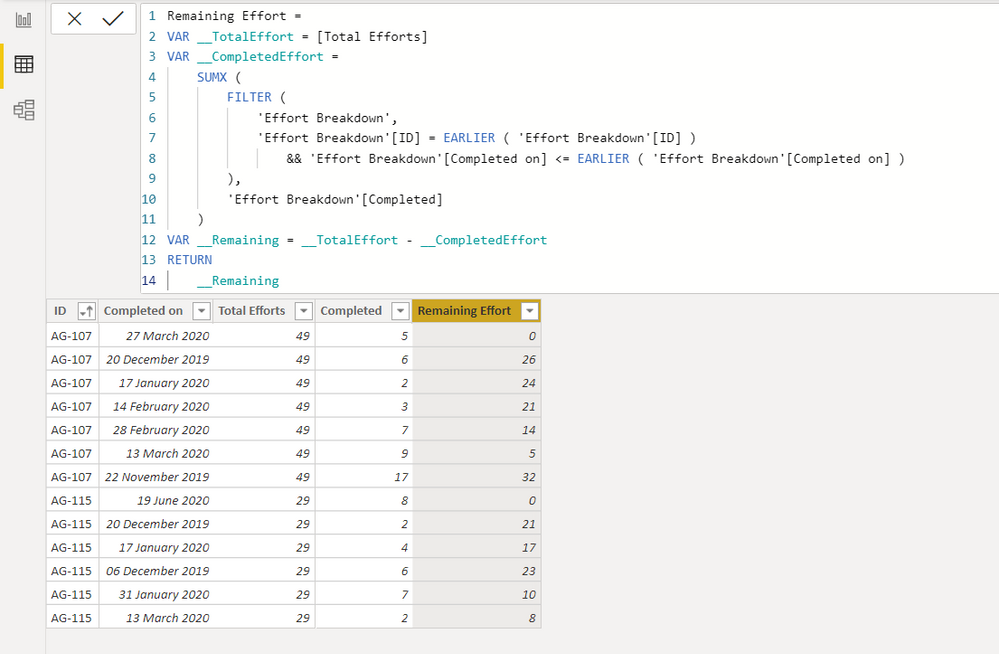Jumpstart your career with the Fabric Career Hub
Find everything you need to get certified on Fabric—skills challenges, live sessions, exam prep, role guidance, and a 50 percent discount on exams.
Get started- Power BI forums
- Updates
- News & Announcements
- Get Help with Power BI
- Desktop
- Service
- Report Server
- Power Query
- Mobile Apps
- Developer
- DAX Commands and Tips
- Custom Visuals Development Discussion
- Health and Life Sciences
- Power BI Spanish forums
- Translated Spanish Desktop
- Power Platform Integration - Better Together!
- Power Platform Integrations (Read-only)
- Power Platform and Dynamics 365 Integrations (Read-only)
- Training and Consulting
- Instructor Led Training
- Dashboard in a Day for Women, by Women
- Galleries
- Community Connections & How-To Videos
- COVID-19 Data Stories Gallery
- Themes Gallery
- Data Stories Gallery
- R Script Showcase
- Webinars and Video Gallery
- Quick Measures Gallery
- 2021 MSBizAppsSummit Gallery
- 2020 MSBizAppsSummit Gallery
- 2019 MSBizAppsSummit Gallery
- Events
- Ideas
- Custom Visuals Ideas
- Issues
- Issues
- Events
- Upcoming Events
- Community Blog
- Power BI Community Blog
- Custom Visuals Community Blog
- Community Support
- Community Accounts & Registration
- Using the Community
- Community Feedback
Earn a 50% discount on the DP-600 certification exam by completing the Fabric 30 Days to Learn It challenge.
- Power BI forums
- Forums
- Get Help with Power BI
- Desktop
- Re: Calculate Remaining Efforts based on the Compl...
- Subscribe to RSS Feed
- Mark Topic as New
- Mark Topic as Read
- Float this Topic for Current User
- Bookmark
- Subscribe
- Printer Friendly Page
- Mark as New
- Bookmark
- Subscribe
- Mute
- Subscribe to RSS Feed
- Permalink
- Report Inappropriate Content
Calculate Remaining Efforts based on the Completed Efforts on previous dates
I would like to know how to calculate the remaining efforts based on the completed efforts on previous dates. I have a table like below where it has a Key (ID) , Completed Date, Total Effort for that Key (ID) and completed efforts on the given date.
| ID | Completed on | Total Efforts | Completed |
| AG-107 | 22 November 2019 | 49 | 17 |
| AG-107 | 20 December 2019 | 49 | 6 |
| AG-107 | 17 January 2020 | 49 | 2 |
| AG-107 | 14 February 2020 | 49 | 3 |
| AG-107 | 28 February 2020 | 49 | 7 |
| AG-107 | 13 March 2020 | 49 | 9 |
| AG-107 | 27 March 2020 | 49 | 5 |
| AG-115 | 19 June 2020 | 29 | 8 |
| AG-115 | 20 December 2019 | 29 | 2 |
| AG-115 | 17 January 2020 | 29 | 4 |
| AG-115 | 06 December 2019 | 29 | 6 |
| AG-115 | 31 January 2020 | 29 | 7 |
| AG-115 | 13 March 2020 | 29 | 2 |
Now, I want to calulcate the column called "Remaining efforts" which is the effort remaining to complete on that date. ( Total Efforts - Efforts completed till that date) like below.
| ID | Completed on | Total Efforts | Completed | Remaining Efforts |
| AG-107 | 22 November 2019 | 49 | 17 | 32 |
| AG-107 | 20 December 2019 | 49 | 6 | 26 |
| AG-107 | 17 January 2020 | 49 | 2 | 24 |
| AG-107 | 14 February 2020 | 49 | 3 | 21 |
| AG-107 | 28 February 2020 | 49 | 7 | 14 |
| AG-107 | 13 March 2020 | 49 | 9 | 5 |
| AG-107 | 27 March 2020 | 49 | 5 | 0 |
| AG-115 | 19 June 2020 | 29 | 8 | 21 |
| AG-115 | 20 December 2019 | 29 | 2 | 19 |
| AG-115 | 17 January 2020 | 29 | 4 | 15 |
| AG-115 | 06 December 2019 | 29 | 6 | 9 |
| AG-115 | 31 January 2020 | 29 | 7 | 2 |
| AG-115 | 13 March 2020 | 29 | 2 | 0 |
I tried like below,
MAX('Effort Breakdown'[Total Efforts]) -SUMX(FILTER(All( 'Effort Breakdown'[Completed on]), 'Effort Breakdown'[Completed on] <= EARLIER('Effort Breakdown'[Completed on])) , [Total Completed] )
and
Total Completed is a Measure with formula If(ISBLANK(SUM( 'Effort Breakdown'[Total Completed] )),0, SUM('Effort Breakdown'[Total Completed] ))
But remaining values are not coming as expected. Could you please help me how can I achieve this?
Solved! Go to Solution.
- Mark as New
- Bookmark
- Subscribe
- Mute
- Subscribe to RSS Feed
- Permalink
- Report Inappropriate Content
If you are looking for a calculated column, try below DAX
Remaining Effort =
VAR __TotalEffort = [Total Efforts]
VAR __CompletedEffort =
SUMX (
FILTER (
'Effort Breakdown',
'Effort Breakdown'[ID] = EARLIER ( 'Effort Breakdown'[ID] )
&& 'Effort Breakdown'[Completed on] <= EARLIER ( 'Effort Breakdown'[Completed on] )
),
'Effort Breakdown'[Completed]
)
VAR __Remaining = __TotalEffort - __CompletedEffort
RETURN
__Remaining- Mark as New
- Bookmark
- Subscribe
- Mute
- Subscribe to RSS Feed
- Permalink
- Report Inappropriate Content
Plesae try to create an index column , then create a new column
Column = 'Table'[Total Efforts]-SUMX(FILTER('Table','Table'[ID]=EARLIER('Table'[ID])&&'Table'[Index]<=EARLIER('Table'[Index])),'Table'[Completed])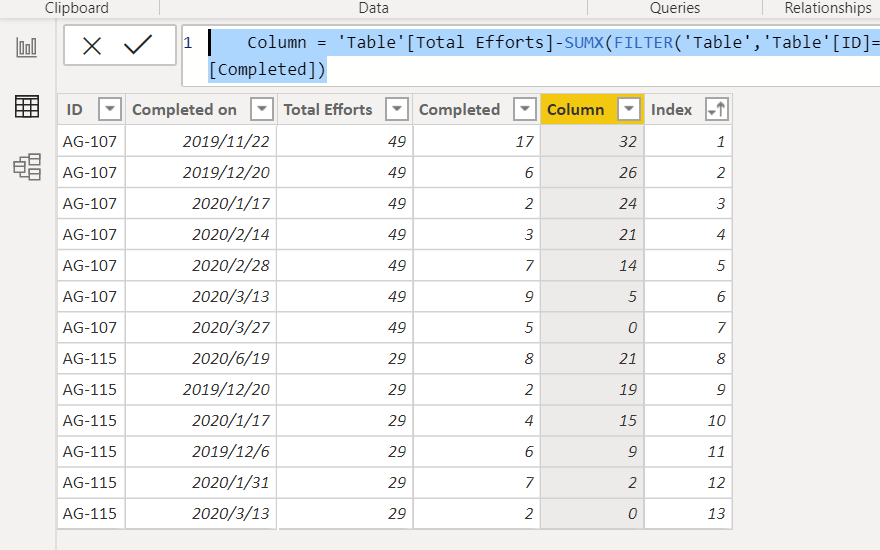
Did I answer your question? Mark my post as a solution!
Proud to be a Super User!
- Mark as New
- Bookmark
- Subscribe
- Mute
- Subscribe to RSS Feed
- Permalink
- Report Inappropriate Content
@faisalek , Try a new column like
[Total Efforts]- sumx(filter(Table, [ID] =earlier([ID]) && [Completed on] <=earlier([Completed on]) ),[Completed])
New measure
sumx(Summarize(Table[ID],Table[Completed on],"_1", max([Total Efforts]) - sumx(filter(allselected(Table), [ID] =max([ID]) && [Completed on] <=max([Completed on]) ),[Completed])),[_1])
Microsoft Power BI Learning Resources, 2023 !!
Learn Power BI - Full Course with Dec-2022, with Window, Index, Offset, 100+ Topics !!
Did I answer your question? Mark my post as a solution! Appreciate your Kudos !! Proud to be a Super User! !!
- Mark as New
- Bookmark
- Subscribe
- Mute
- Subscribe to RSS Feed
- Permalink
- Report Inappropriate Content
If you are looking for a calculated column, try below DAX
Remaining Effort =
VAR __TotalEffort = [Total Efforts]
VAR __CompletedEffort =
SUMX (
FILTER (
'Effort Breakdown',
'Effort Breakdown'[ID] = EARLIER ( 'Effort Breakdown'[ID] )
&& 'Effort Breakdown'[Completed on] <= EARLIER ( 'Effort Breakdown'[Completed on] )
),
'Effort Breakdown'[Completed]
)
VAR __Remaining = __TotalEffort - __CompletedEffort
RETURN
__Remaining- Mark as New
- Bookmark
- Subscribe
- Mute
- Subscribe to RSS Feed
- Permalink
- Report Inappropriate Content
Great, That works.. Thank you for the replay and effort.