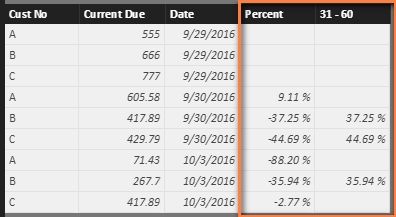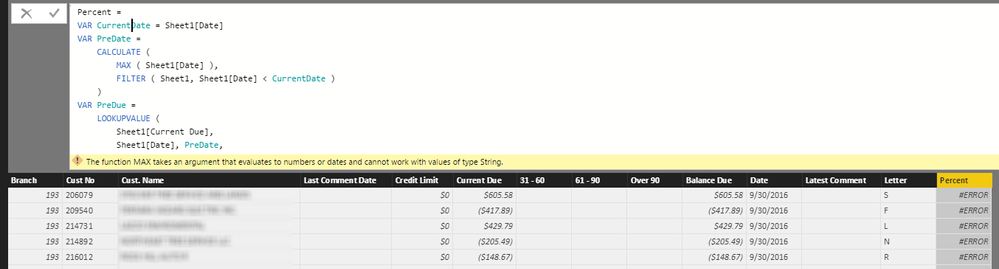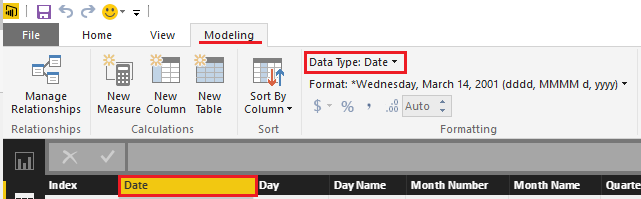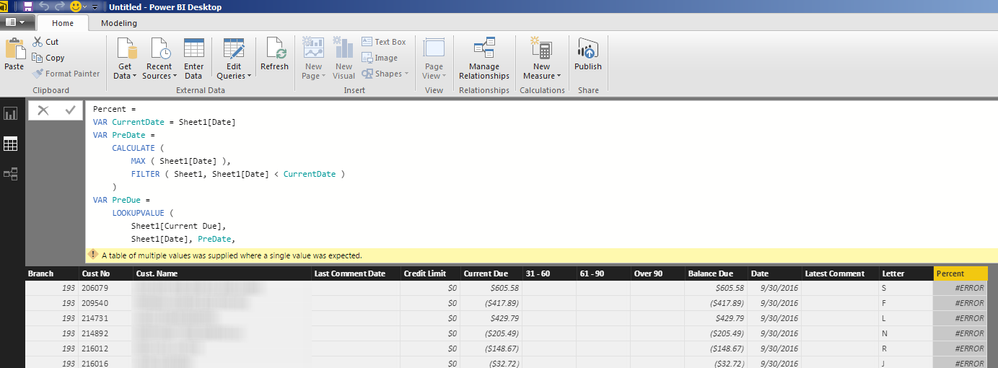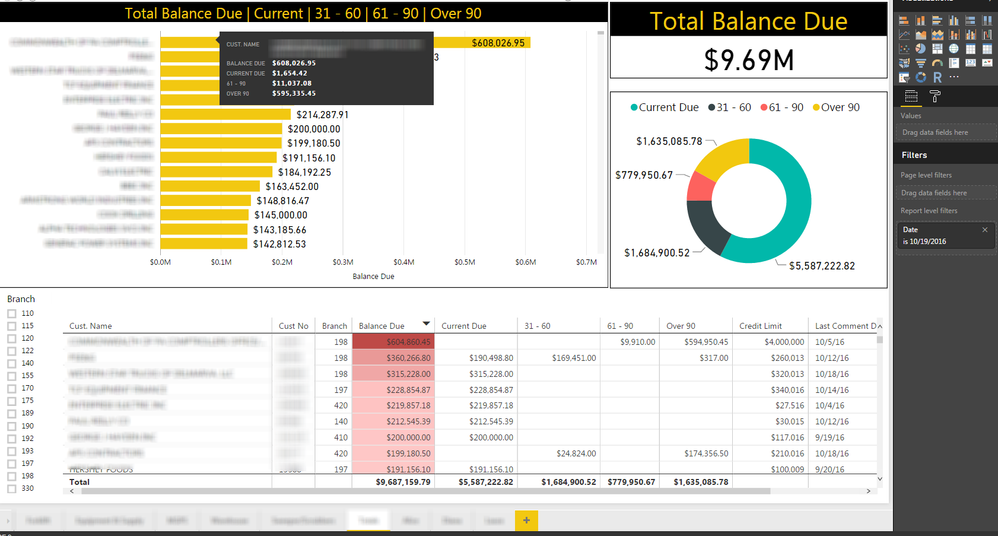- Power BI forums
- Updates
- News & Announcements
- Get Help with Power BI
- Desktop
- Service
- Report Server
- Power Query
- Mobile Apps
- Developer
- DAX Commands and Tips
- Custom Visuals Development Discussion
- Health and Life Sciences
- Power BI Spanish forums
- Translated Spanish Desktop
- Power Platform Integration - Better Together!
- Power Platform Integrations (Read-only)
- Power Platform and Dynamics 365 Integrations (Read-only)
- Training and Consulting
- Instructor Led Training
- Dashboard in a Day for Women, by Women
- Galleries
- Community Connections & How-To Videos
- COVID-19 Data Stories Gallery
- Themes Gallery
- Data Stories Gallery
- R Script Showcase
- Webinars and Video Gallery
- Quick Measures Gallery
- 2021 MSBizAppsSummit Gallery
- 2020 MSBizAppsSummit Gallery
- 2019 MSBizAppsSummit Gallery
- Events
- Ideas
- Custom Visuals Ideas
- Issues
- Issues
- Events
- Upcoming Events
- Community Blog
- Power BI Community Blog
- Custom Visuals Community Blog
- Community Support
- Community Accounts & Registration
- Using the Community
- Community Feedback
Register now to learn Fabric in free live sessions led by the best Microsoft experts. From Apr 16 to May 9, in English and Spanish.
- Power BI forums
- Forums
- Get Help with Power BI
- Desktop
- Re: Calculate Percentage Change from Present Day t...
- Subscribe to RSS Feed
- Mark Topic as New
- Mark Topic as Read
- Float this Topic for Current User
- Bookmark
- Subscribe
- Printer Friendly Page
- Mark as New
- Bookmark
- Subscribe
- Mute
- Subscribe to RSS Feed
- Permalink
- Report Inappropriate Content
Calculate Percentage Change from Present Day to Previous Day
To whom that can help,
Below is a snip of my data:
I want to calculate the percetange change as well as the numerical +/- value for the Current Due, 31-60, 61-90, Over 90 & Balance Due column for each customer (cust. no) from today's date to the previous date.
Please let me know what other information you need.
Solved! Go to Solution.
- Mark as New
- Bookmark
- Subscribe
- Mute
- Subscribe to RSS Feed
- Permalink
- Report Inappropriate Content
We should only need to update the PreDate to the date of 7 days ago.
Change_7 =
VAR CurrentDate = Table1[Date]
VAR PreDate = CurrentDate - 7
VAR PreDue =
LOOKUPVALUE (
Table1[Current Due],
Table1[Date], PreDate,
Table1[Cust No], Table1[Cust No],
Table1[Branch], Table1[Branch]
)
RETURN
(
IF ( PreDue <> BLANK (), Table1[Current Due] - PreDue )
)
Best Regards,
Herbert
- Mark as New
- Bookmark
- Subscribe
- Mute
- Subscribe to RSS Feed
- Permalink
- Report Inappropriate Content
I’m not sure how do you want to calculate the percentage change. Only Current Due column has numerical values in your table. So I used this column to do the calculation. I use the current day due subtract the previous day due, and divide previous day due. Maybe the calculation is not completely same as you desired, but should be similar.
Percent =
VAR CurrentDate = Table1[Date]
VAR PreDate =
CALCULATE (
MAX ( Table1[Date] ),
FILTER ( Table1, Table1[Date] < CurrentDate )
)
VAR PreDue =
LOOKUPVALUE (
Table1[Current Due],
Table1[Date], PreDate,
Table1[Cust No], Table1[Cust No]
)
RETURN
(
IF ( PreDue <> BLANK (), ( Table1[Current Due] - PreDue )
/ PreDue
)
)31 - 60 =
IF (
ABS ( Table1[Percent] ) > 0.31
&& ABS ( Table1[Percent] ) < 0.6,
ABS ( Table1[Percent] )
)
Best Regards,
Herbert
- Mark as New
- Bookmark
- Subscribe
- Mute
- Subscribe to RSS Feed
- Permalink
- Report Inappropriate Content
Thanks again. I just attempted to model my data and add the new "Percentage" column. I am getting the following error:
- Mark as New
- Bookmark
- Subscribe
- Mute
- Subscribe to RSS Feed
- Permalink
- Report Inappropriate Content
@JCBI1023 check what DATA Type your Sheet1[Date] column is? it looks like it is text instead of date?
For a quick visual reference date/numbers will always be right-justified in the column while text will be left-justified
Change the Data Type in the Modeling tab
- Mark as New
- Bookmark
- Subscribe
- Mute
- Subscribe to RSS Feed
- Permalink
- Report Inappropriate Content
- Mark as New
- Bookmark
- Subscribe
- Mute
- Subscribe to RSS Feed
- Permalink
- Report Inappropriate Content
According to the warning message, it seems there are multiple Branches have the same Cust No and Date. You can try to update the column formula as below to restrict Branch.
Percent =
VAR CurrentDate = Table1[Date]
VAR PreDate =
CALCULATE (
MAX ( Table1[Date] ),
FILTER ( Table1, Table1[Date] < CurrentDate )
)
VAR PreDue =
LOOKUPVALUE (
Table1[Current Due],
Table1[Date], PreDate,
Table1[Cust No], Table1[Cust No],
Table1[Branch], Table1[Branch]
)
RETURN
(
IF ( PreDue <> BLANK (), ( Table1[Current Due] - PreDue ) / PreDue )
)
Best Regards,
Herbert
- Mark as New
- Bookmark
- Subscribe
- Mute
- Subscribe to RSS Feed
- Permalink
- Report Inappropriate Content
@v-haibl-msft - You're exactly right. One customer can have balances in different branches, but totaling will be acceptable, as they collect per customer, not branch.
I will attempt this tomorrow. Thank you very much,
- Mark as New
- Bookmark
- Subscribe
- Mute
- Subscribe to RSS Feed
- Permalink
- Report Inappropriate Content
@JCBI1023 I agree with @v-haibl-msft
Here's my response from last week regarding the same exact error type
The error you are getting indicates that the LOOKUPVALUE function encounters multiple possible answers in your data set
when its looking to return only one!
- Mark as New
- Bookmark
- Subscribe
- Mute
- Subscribe to RSS Feed
- Permalink
- Report Inappropriate Content
@v-haibl-msft Thank you for the %. The second part of my question was how to calcute the numerical change from the previous day to the current day.
For example, if the Current Due for Customer X on Oct 19th was $500 and today it is $100... I need that number.
To give you some background, I am using the Power BI in accordance with my Office365 subscription. It is the free version.
Each day at 5PM I run an AR Aging Report against our Business System and it gives me the current aging. Then I populate my source spreadsheet with the information and date each line. I then refresh my PowerBI report and update the Report Level filter to the current date, The next morning the Managers can look at the published report and the numbers will be current as of 5PM the previous day. That's working well. Now they want to see the change between current day and previous day.
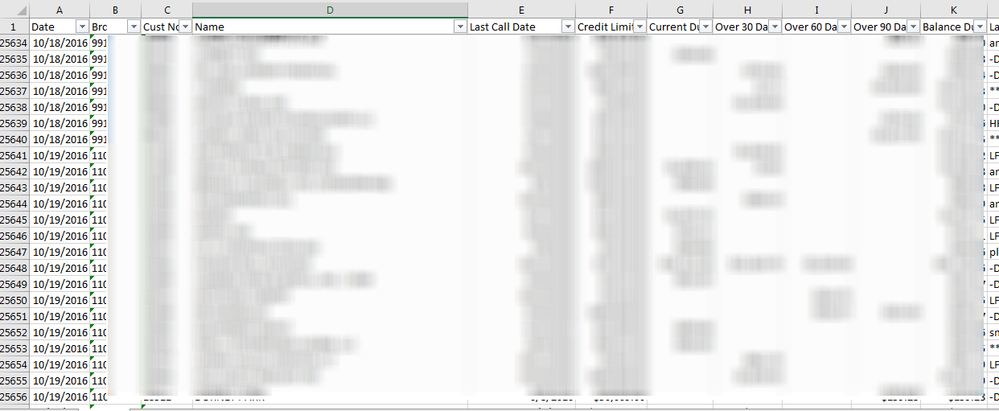
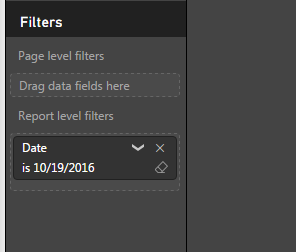
- Mark as New
- Bookmark
- Subscribe
- Mute
- Subscribe to RSS Feed
- Permalink
- Report Inappropriate Content
Just try with following column expression, it should be almost same as the percent column expression.
Numerical Change = VAR CurrentDate = Table1[Date] VAR PreDate = CALCULATE ( MAX ( Table1[Date] ), FILTER ( Table1, Table1[Date] < CurrentDate ) ) VAR PreDue = LOOKUPVALUE ( Table1[Current Due], Table1[Date], PreDate, Table1[Cust No], Table1[Cust No], Table1[Branch], Table1[Branch] ) RETURN ( IF ( PreDue <> BLANK (), Table1[Current Due] - PreDue ) )
Best Regards,
Herbert
- Mark as New
- Bookmark
- Subscribe
- Mute
- Subscribe to RSS Feed
- Permalink
- Report Inappropriate Content
@v-haibl-msft Thank you so much for this. One final change, I promise. Then I will make this as solved.
The formula to find the numerical change in value for the previous day worked great. Now, what if I wanted to find the the change for the week? In other words, take the current day's value and subtract it from what the value was 7 days ago.
Thank you again.
- Mark as New
- Bookmark
- Subscribe
- Mute
- Subscribe to RSS Feed
- Permalink
- Report Inappropriate Content
We should only need to update the PreDate to the date of 7 days ago.
Change_7 =
VAR CurrentDate = Table1[Date]
VAR PreDate = CurrentDate - 7
VAR PreDue =
LOOKUPVALUE (
Table1[Current Due],
Table1[Date], PreDate,
Table1[Cust No], Table1[Cust No],
Table1[Branch], Table1[Branch]
)
RETURN
(
IF ( PreDue <> BLANK (), Table1[Current Due] - PreDue )
)
Best Regards,
Herbert
- Mark as New
- Bookmark
- Subscribe
- Mute
- Subscribe to RSS Feed
- Permalink
- Report Inappropriate Content
This is wonderful! Management wants one more thing and I can't figure out how to formulate the number.
You have helped me find the change from the current due to the current due 7 days ago. Now I simpy need the current due number from 7 days ago. So I will have Current, Previous (from 7 days ago), Change....
- Mark as New
- Bookmark
- Subscribe
- Mute
- Subscribe to RSS Feed
- Permalink
- Report Inappropriate Content
I think I may have answered my own question, would it just be:
Previous Current Due =
VAR CurrentDate = Sheet1[Date]
VAR PreDate = CurrentDate - 7
VAR PreDue =
LOOKUPVALUE (
Sheet1[Current Due],
Sheet1[Date], PreDate,
Sheet1[Cust No ], Sheet1[Cust No ],
Sheet1[Branch], Sheet1[Branch]
)
RETURN
(
IF ( PreDue <> BLANK (), PreDue )
)
- Mark as New
- Bookmark
- Subscribe
- Mute
- Subscribe to RSS Feed
- Permalink
- Report Inappropriate Content
@v-haibl-msft @Herbert_Liu
Hello, when calculating the previous day, using this login : VAR PreDate = CurrentDate - 1 ...
61-90 Previous Day =
VAR CurrentDate = Sheet1[Date]
VAR PreDate = CurrentDate - 1
VAR PreDue =
LOOKUPVALUE (
Sheet1[61 - 90],
Sheet1[Date], PreDate,
Sheet1[Cust No ], Sheet1[Cust No ],
Sheet1[Branch], Sheet1[Branch]
)
RETURN
(
IF ( PreDue <> BLANK (), PreDue )
)
Since I do not update this on Saturday or Sunday, when Monday comes around there is no previous day, it is blank. How do I tell the formula to skip Saturday or Sunday, or if there isn't a "Previous day" then look for the value that is the previous regardless of how many days away it was.
- Mark as New
- Bookmark
- Subscribe
- Mute
- Subscribe to RSS Feed
- Permalink
- Report Inappropriate Content
Thank you for your reply. From the snippet, you are correct, onlt the Current Due column has numerical values. However, farther down in the dataset, values do exist for the other columns. Let me give this a shot and get back to you.
- Mark as New
- Bookmark
- Subscribe
- Mute
- Subscribe to RSS Feed
- Permalink
- Report Inappropriate Content
Hi There,
I have used the PowerQuery to find the solution of your problem. However, this is not the one & only apporach. You can also use SWITCH or IF function in DAX to find the answer. I demonstrated to you in this example what powerquery can do in PowerBI.
Please follow the screenshots to calculate the right answer. 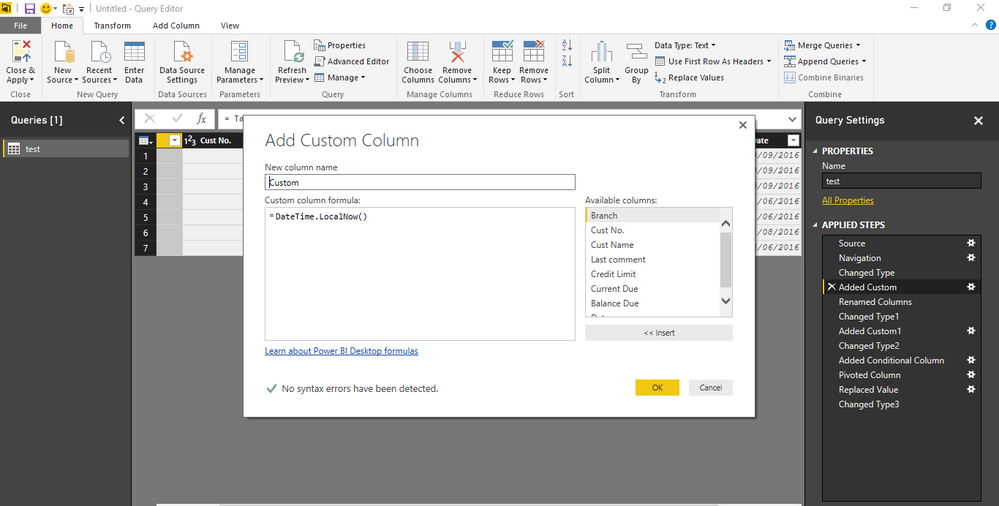
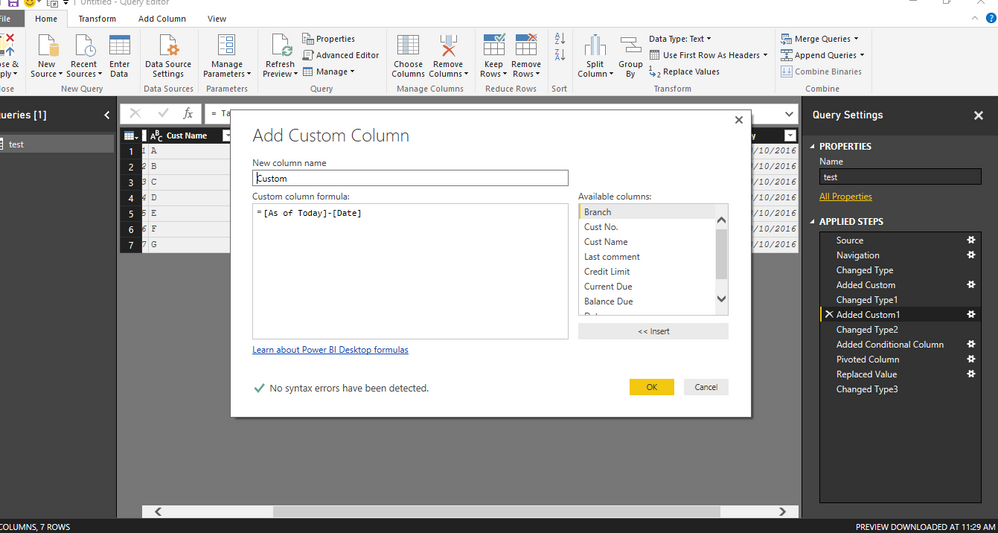
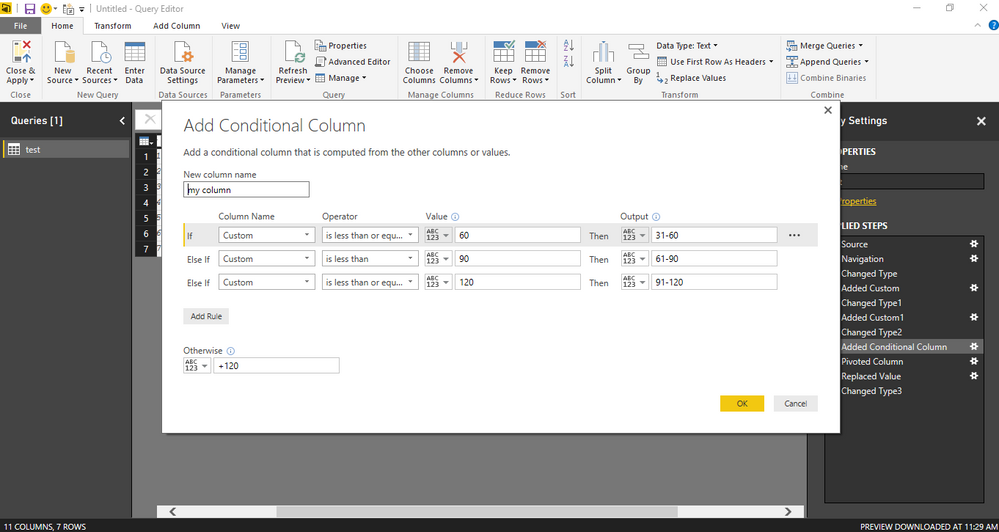
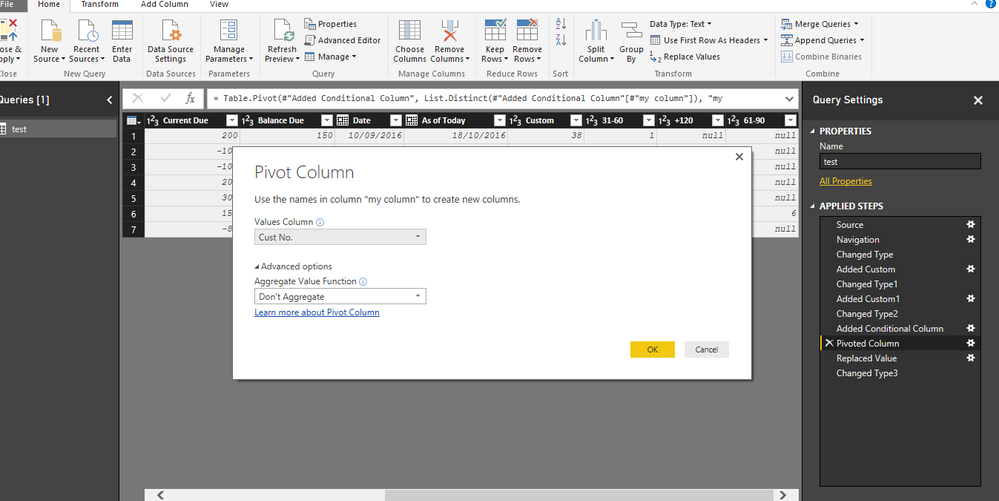
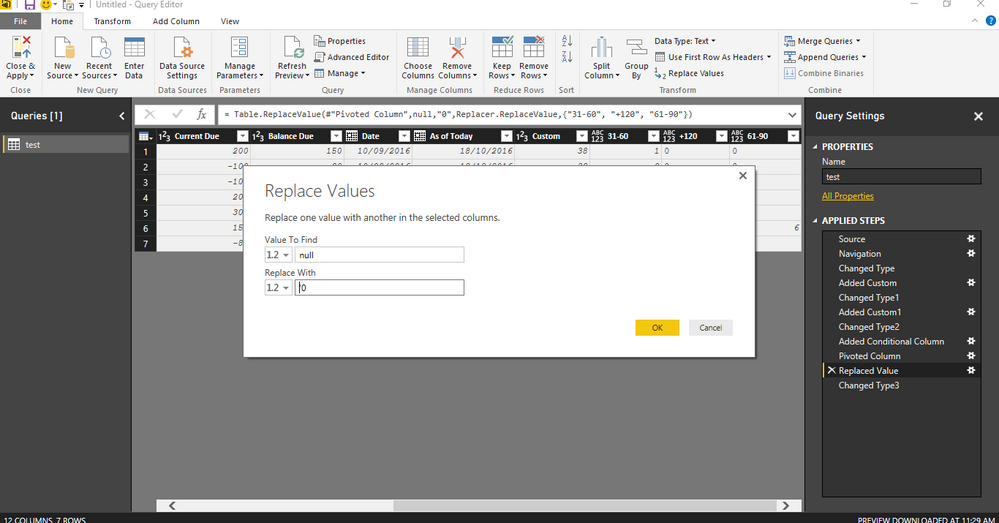
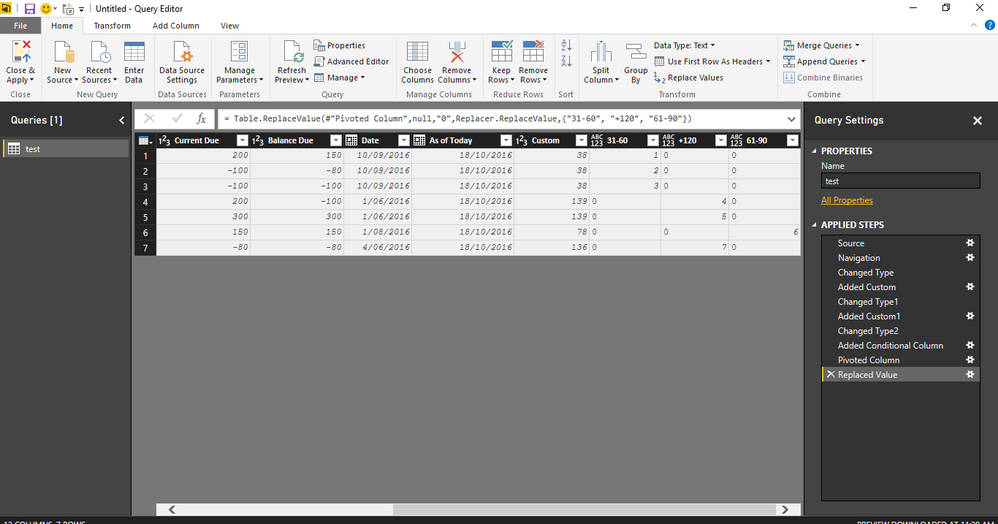
You can also use powerquery to count the percentage change.
Bhavesh
Love the Self Service BI.
Please use the 'Mark as answer' link to mark a post that answers your question. If you find a reply helpful, please remember to give Kudos.
- Mark as New
- Bookmark
- Subscribe
- Mute
- Subscribe to RSS Feed
- Permalink
- Report Inappropriate Content
Many thanks for your detailed answer. I will attempt to give this a shot today.
Helpful resources

Microsoft Fabric Learn Together
Covering the world! 9:00-10:30 AM Sydney, 4:00-5:30 PM CET (Paris/Berlin), 7:00-8:30 PM Mexico City

Power BI Monthly Update - April 2024
Check out the April 2024 Power BI update to learn about new features.

| User | Count |
|---|---|
| 105 | |
| 97 | |
| 80 | |
| 67 | |
| 63 |
| User | Count |
|---|---|
| 147 | |
| 110 | |
| 108 | |
| 85 | |
| 64 |