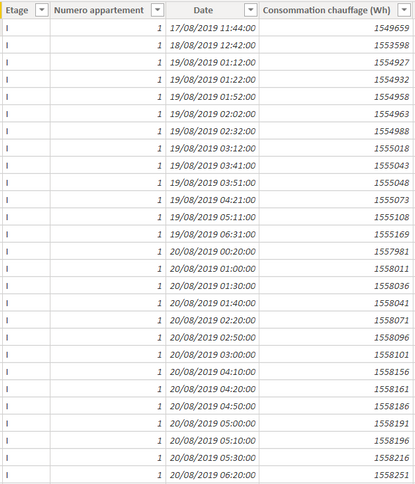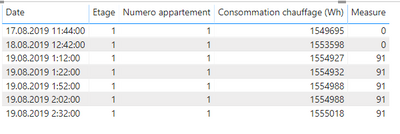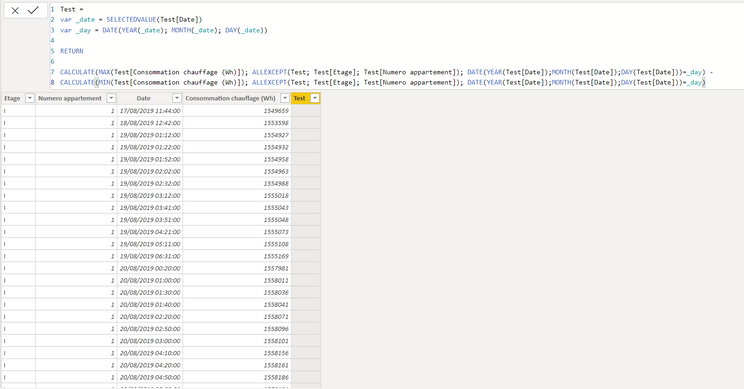- Power BI forums
- Updates
- News & Announcements
- Get Help with Power BI
- Desktop
- Service
- Report Server
- Power Query
- Mobile Apps
- Developer
- DAX Commands and Tips
- Custom Visuals Development Discussion
- Health and Life Sciences
- Power BI Spanish forums
- Translated Spanish Desktop
- Power Platform Integration - Better Together!
- Power Platform Integrations (Read-only)
- Power Platform and Dynamics 365 Integrations (Read-only)
- Training and Consulting
- Instructor Led Training
- Dashboard in a Day for Women, by Women
- Galleries
- Community Connections & How-To Videos
- COVID-19 Data Stories Gallery
- Themes Gallery
- Data Stories Gallery
- R Script Showcase
- Webinars and Video Gallery
- Quick Measures Gallery
- 2021 MSBizAppsSummit Gallery
- 2020 MSBizAppsSummit Gallery
- 2019 MSBizAppsSummit Gallery
- Events
- Ideas
- Custom Visuals Ideas
- Issues
- Issues
- Events
- Upcoming Events
- Community Blog
- Power BI Community Blog
- Custom Visuals Community Blog
- Community Support
- Community Accounts & Registration
- Using the Community
- Community Feedback
Earn a 50% discount on the DP-600 certification exam by completing the Fabric 30 Days to Learn It challenge.
- Power BI forums
- Forums
- Get Help with Power BI
- Desktop
- Re: Calculate Max - Min of a columns for every day...
- Subscribe to RSS Feed
- Mark Topic as New
- Mark Topic as Read
- Float this Topic for Current User
- Bookmark
- Subscribe
- Printer Friendly Page
- Mark as New
- Bookmark
- Subscribe
- Mute
- Subscribe to RSS Feed
- Permalink
- Report Inappropriate Content
Calculate Max - Min of a columns for every day and every apartment
Hello,
I just started to work with Power Bi and I couldn't find a way to solve my problem.
Here an exemple of my table :
My goal is to get the Max-Min of 'Consommation chauffage (Wh)' for each day and each apartment.
There is apartment I1 but also G1 so I would like a filter on 'Etage', 'Numero appartement' and 'Date'.
Solved! Go to Solution.
- Mark as New
- Bookmark
- Subscribe
- Mute
- Subscribe to RSS Feed
- Permalink
- Report Inappropriate Content
OK, Thank you @az38 for your help. I finally manage to do it.
I didn't use your way for the date but I simply use 'Table'[Date].[Year]; 'Table'[Date].[Month]; 'Table'[Date].[Day] in ALLEXCEPT
So I have :
Test = CALCULATE(MAX(Test[Consommation chauffage (Wh)]); ALLEXCEPT(Test; Test[Etage]; Test[Numero appartement]; Test[Date].[Année]; Test[Date].[Mois]; Test[Date].[Jour])) -
CALCULATE(MIN(Test[Consommation chauffage (Wh)]); ALLEXCEPT(Test; Test[Etage]; Test[Numero appartement]; Test[Date].[Année]; Test[Date].[Mois]; Test[Date].[Jour]))- Mark as New
- Bookmark
- Subscribe
- Mute
- Subscribe to RSS Feed
- Permalink
- Report Inappropriate Content
Hi @Anonymous
try a measure
Measure =
var _date = SELECTEDVALUE('Table'[Date])
var _day = DATE(YEAR(_date), MONTH(_date), DAY(_date))
RETURN
CALCULATE(MAX(Table[Consommation chauffage (Wh)]), ALLEXCEPT(Table, Table[Etage], Table[Numero appartement]), DATE(YEAR('Table'[Date]),MONTH('Table'[Date]),DAY('Table'[Date]))=_day) -
CALCULATE(MIN(Table[Consommation chauffage (Wh)]), ALLEXCEPT(Table, Table[Etage], Table[Numero appartement]), DATE(YEAR('Table'[Date]),MONTH('Table'[Date]),DAY('Table'[Date]))=_day)it can be much easier but Im not sure about full your data model
- Mark as New
- Bookmark
- Subscribe
- Mute
- Subscribe to RSS Feed
- Permalink
- Report Inappropriate Content
Hi @az38
The measure you give me is empty when I try it.
I'm not sure to understand how ALLEXCEPT work exactly.
It says that it return all rows of a table except those affect with the columns specified. But I'm not sure if it does what I really want
Maybe to clarify my purpose here what I want :
The MAX (and MIN) of all 'Consommation chauffage (Wh)' where, for example, : 'Etage' = I AND 'Numero Appartement' = 1 AND 'Date' = 19/08/2019 xx:xx:xx
A IF condition won't be a solution because of the amount of possibilities, of course.
- Mark as New
- Bookmark
- Subscribe
- Mute
- Subscribe to RSS Feed
- Permalink
- Report Inappropriate Content
@Anonymous
for me it works pretty good
alexcept() says to powerBI: hey, take all the 'Table' and calculate MIN(Consommation chauffage (Wh)) value for all rows with this Etage and this Numero Appartement
I cannot use the same for the date, because you are using DateTime format and it is different for each rows, so i have to add another special filter for DAY only
- Mark as New
- Bookmark
- Subscribe
- Mute
- Subscribe to RSS Feed
- Permalink
- Report Inappropriate Content
OK, Thank you @az38 for your help. I finally manage to do it.
I didn't use your way for the date but I simply use 'Table'[Date].[Year]; 'Table'[Date].[Month]; 'Table'[Date].[Day] in ALLEXCEPT
So I have :
Test = CALCULATE(MAX(Test[Consommation chauffage (Wh)]); ALLEXCEPT(Test; Test[Etage]; Test[Numero appartement]; Test[Date].[Année]; Test[Date].[Mois]; Test[Date].[Jour])) -
CALCULATE(MIN(Test[Consommation chauffage (Wh)]); ALLEXCEPT(Test; Test[Etage]; Test[Numero appartement]; Test[Date].[Année]; Test[Date].[Mois]; Test[Date].[Jour]))- Mark as New
- Bookmark
- Subscribe
- Mute
- Subscribe to RSS Feed
- Permalink
- Report Inappropriate Content
@Anonymous
I do not like to use these Date part appends because it not always work as i expect. anyway, if its work - thats great!
- Mark as New
- Bookmark
- Subscribe
- Mute
- Subscribe to RSS Feed
- Permalink
- Report Inappropriate Content
Ok, I understand ALLEXCEPT
But I don't understand why that doesn't work with me..
Helpful resources
| User | Count |
|---|---|
| 98 | |
| 90 | |
| 82 | |
| 73 | |
| 67 |
| User | Count |
|---|---|
| 115 | |
| 102 | |
| 98 | |
| 71 | |
| 66 |