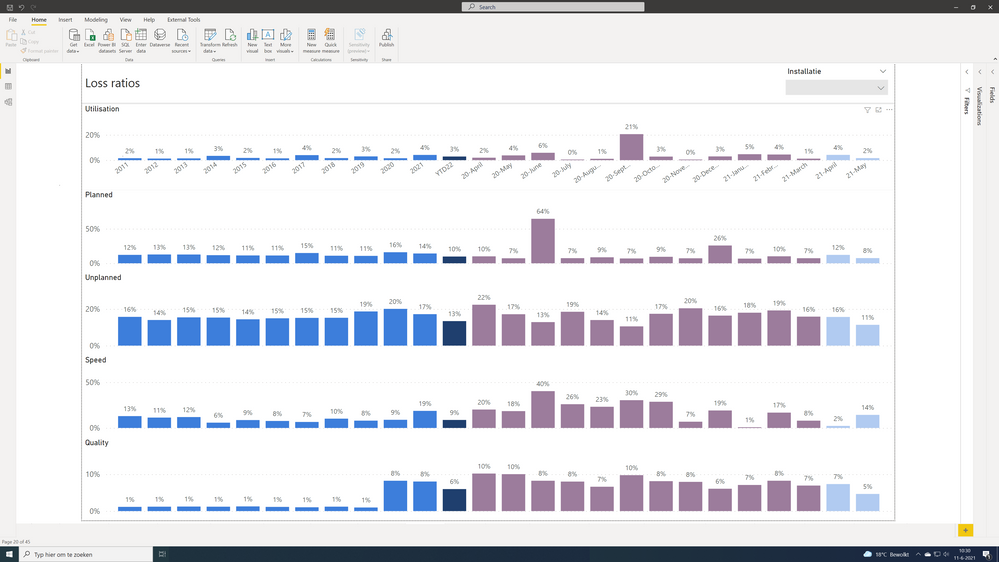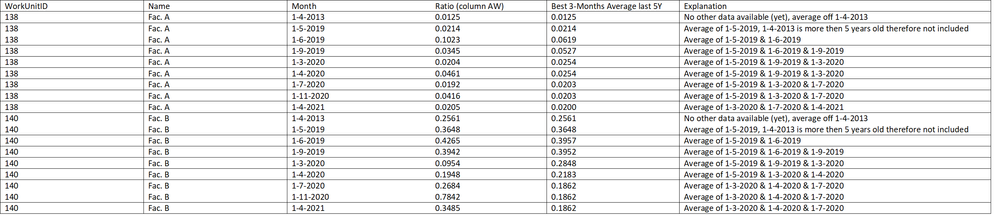- Power BI forums
- Updates
- News & Announcements
- Get Help with Power BI
- Desktop
- Service
- Report Server
- Power Query
- Mobile Apps
- Developer
- DAX Commands and Tips
- Custom Visuals Development Discussion
- Health and Life Sciences
- Power BI Spanish forums
- Translated Spanish Desktop
- Power Platform Integration - Better Together!
- Power Platform Integrations (Read-only)
- Power Platform and Dynamics 365 Integrations (Read-only)
- Training and Consulting
- Instructor Led Training
- Dashboard in a Day for Women, by Women
- Galleries
- Community Connections & How-To Videos
- COVID-19 Data Stories Gallery
- Themes Gallery
- Data Stories Gallery
- R Script Showcase
- Webinars and Video Gallery
- Quick Measures Gallery
- 2021 MSBizAppsSummit Gallery
- 2020 MSBizAppsSummit Gallery
- 2019 MSBizAppsSummit Gallery
- Events
- Ideas
- Custom Visuals Ideas
- Issues
- Issues
- Events
- Upcoming Events
- Community Blog
- Power BI Community Blog
- Custom Visuals Community Blog
- Community Support
- Community Accounts & Registration
- Using the Community
- Community Feedback
Earn a 50% discount on the DP-600 certification exam by completing the Fabric 30 Days to Learn It challenge.
- Power BI forums
- Forums
- Get Help with Power BI
- Desktop
- Re: Calculate Average from Top 3 from Last 5 Years
- Subscribe to RSS Feed
- Mark Topic as New
- Mark Topic as Read
- Float this Topic for Current User
- Bookmark
- Subscribe
- Printer Friendly Page
- Mark as New
- Bookmark
- Subscribe
- Mute
- Subscribe to RSS Feed
- Permalink
- Report Inappropriate Content
Calculate Average from Top 3 from Last 5 Years
Hi PowerBI goeroes.
I have the following issue, hopefully someone can help me.
I've created a Measure which calculates the Unplanned Downtime Ratio.
I'm using this Measure in a graph with on x-axis the Date and a filter for selecting the Facilities.
I'm looking to add a column in the Graph which shows the Average of the Top 3 values (lower is better) from the Last 5 Years.
Datetable = DateTable
Datefield = CalendarMonthYear
MeasureTable = KPI
MeasureField = AY Unplanned Loss Ratio
I created a Measure for just the Top 3, but when I add this in a Table or Matrix, I get an error: A table of multiple values was supplied where a single value was expected.
How should this "Top 3 over Last 5 Years" Measure look like?
- Mark as New
- Bookmark
- Subscribe
- Mute
- Subscribe to RSS Feed
- Permalink
- Report Inappropriate Content
I've split up my issue in little steps.
I've combined the 3 columns into a new column.
With this new column I've added a ranking based on the Value column.
Now I need to calculate the average of the lowest 3 values from each unique value on the Combined column.
How to do this?
Combined Value Ranking Average
ABC 0.152 1 0.2393333
ABC 0.364 4 0.2393333
ABC 0.481 5 0.2393333
ABC 0.251 2 0.2393333
ABC 0.314 3 0.2393333
XYZ 0.615 4 0.5336666
XYZ 0.518 2 0.5336666
XYZ 0.492 1 0.5336666
XYZ 0.741 5 0.5336666
XYZ 0.591 3 0.5336666
- Mark as New
- Bookmark
- Subscribe
- Mute
- Subscribe to RSS Feed
- Permalink
- Report Inappropriate Content
Hi. I think I’ve tried to run a marathon without having learned how to walk.
Let me explain how my pbix file is set up.
My main source is an excel file that is loaded with monthly data from different facilities with different losses (data is refreshed monthly).
On the M-Query side I’ve added columns / made formulas to add applicable information and to make sure inconsistent data is ignored (eg. some formulas are ratios, and when there’s a 0 in the data you would get an error. This has been taken care off with the formulas).
On the DAX side I made the same formulas.
I’ve made a copy from this table and Grouped the data on year level (hope I explain this correctly) to get year-data.
Then I’ve added those two, so I could get month and year data in one column which I could use for my graph, see below.
This works perfectly.
What I now want, is to add a 3-monthly average from the best 3 months from the last 5 years, and in this case best means lowest values.
Below are the columns and the required column with the expected outcome, how should the formula look like?
Any help is appreciatted.
- Mark as New
- Bookmark
- Subscribe
- Mute
- Subscribe to RSS Feed
- Permalink
- Report Inappropriate Content
- Mark as New
- Bookmark
- Subscribe
- Mute
- Subscribe to RSS Feed
- Permalink
- Report Inappropriate Content
Hi Rajashri_Viz, I would love to, but it has classified data in it, and I'm not allowed to share this. 😞
- Mark as New
- Bookmark
- Subscribe
- Mute
- Subscribe to RSS Feed
- Permalink
- Report Inappropriate Content
Thats understandable @Namoh .
" error: A table of multiple values was supplied where a single value was expected." this one usually appears in a measure when there are multiple values, you have to specify an aggregation, either max, min or count and then add this measure along with the aggregated column in your table, that should resolve your problem.
Please let me know, after trying it.
Thnx
Helpful resources

Microsoft Fabric Learn Together
Covering the world! 9:00-10:30 AM Sydney, 4:00-5:30 PM CET (Paris/Berlin), 7:00-8:30 PM Mexico City

Power BI Monthly Update - April 2024
Check out the April 2024 Power BI update to learn about new features.

| User | Count |
|---|---|
| 109 | |
| 102 | |
| 85 | |
| 78 | |
| 70 |
| User | Count |
|---|---|
| 120 | |
| 110 | |
| 95 | |
| 82 | |
| 77 |