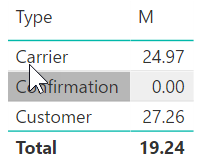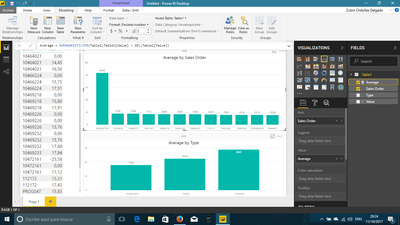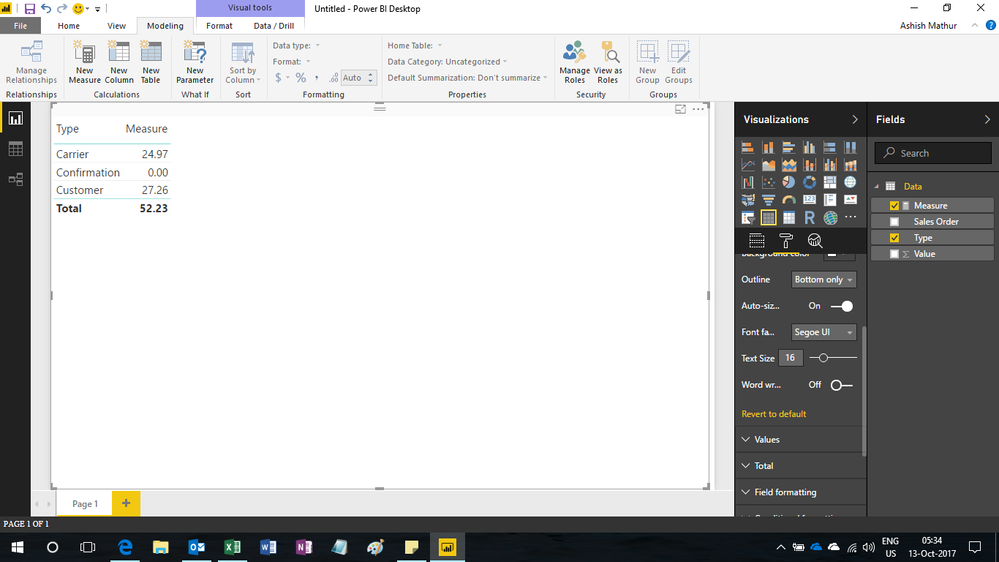- Power BI forums
- Updates
- News & Announcements
- Get Help with Power BI
- Desktop
- Service
- Report Server
- Power Query
- Mobile Apps
- Developer
- DAX Commands and Tips
- Custom Visuals Development Discussion
- Health and Life Sciences
- Power BI Spanish forums
- Translated Spanish Desktop
- Power Platform Integration - Better Together!
- Power Platform Integrations (Read-only)
- Power Platform and Dynamics 365 Integrations (Read-only)
- Training and Consulting
- Instructor Led Training
- Dashboard in a Day for Women, by Women
- Galleries
- Community Connections & How-To Videos
- COVID-19 Data Stories Gallery
- Themes Gallery
- Data Stories Gallery
- R Script Showcase
- Webinars and Video Gallery
- Quick Measures Gallery
- 2021 MSBizAppsSummit Gallery
- 2020 MSBizAppsSummit Gallery
- 2019 MSBizAppsSummit Gallery
- Events
- Ideas
- Custom Visuals Ideas
- Issues
- Issues
- Events
- Upcoming Events
- Community Blog
- Power BI Community Blog
- Custom Visuals Community Blog
- Community Support
- Community Accounts & Registration
- Using the Community
- Community Feedback
Register now to learn Fabric in free live sessions led by the best Microsoft experts. From Apr 16 to May 9, in English and Spanish.
- Power BI forums
- Forums
- Get Help with Power BI
- Desktop
- Re: Calculate Average based on filtered list
- Subscribe to RSS Feed
- Mark Topic as New
- Mark Topic as Read
- Float this Topic for Current User
- Bookmark
- Subscribe
- Printer Friendly Page
- Mark as New
- Bookmark
- Subscribe
- Mute
- Subscribe to RSS Feed
- Permalink
- Report Inappropriate Content
Calculate Average based on filtered list
Hi
I've been struggling with a measure for a while and just can't seem to crack it. I feel like I am close but can't quite manage to unfilter in the right context.
I want to calculate the average value for all types, but only for sales orders where the value for the 'Customer' type is greater than a certain amount.
This is what I've managed so far, but it calculates the average of all types where the value is greater than 10.
Other ways I have tried will only give me the average for the 'Customer' type.
Average Value > 10 =
AVERAGEX(
FILTER(
VALUES( Sales Order ),
[Total Value] > 10 ),
[Average Value] )Example of my data is like this:
| Type | Sales Order | Value |
| Carrier | SO00061705 | 81.92581583 |
| Customer | SO00061705 | 85.27566944 |
| Carrier | 10464021 | 14.44512306 |
| Customer | 10464021 | 16.55827972 |
| Confirmation | 10464021 | 4.27778E-05 |
| Carrier | 112172 | 15.31020194 |
| Customer | 112172 | 17.42505194 |
| Carrier | 10472161 | 17.11539333 |
| Customer | 10472161 | -2.558227778 |
| Confirmation | 10472161 | 2.86111E-05 |
| Assignment | 10469233 | 17.84224806 |
| Carrier | SO00060439 | 15.72886111 |
| Carrier | 10466224 | 15.74705944 |
| Carrier | 10469226 | 15.76328528 |
| Customer | 10469226 | 17.8755 |
| Confirmation | 10469226 | 3.16667E-05 |
| Carrier | 10469232 | 15.76449167 |
| Customer | 10469232 | 17.87687583 |
| Confirmation | 10469232 | 3.33333E-05 |
| Assignment | TOL90654 | 17.88523889 |
| Customer | 10466224 | 17.90962222 |
| Confirmation | 10466224 | 2.77778E-05 |
| Carrier | 10469218 | 15.79917306 |
| Customer | 10469218 | 17.91109917 |
| Confirmation | 10469218 | 0.000025 |
| Carrier | PROGS47 | 15.82534444 |
Solved! Go to Solution.
- Mark as New
- Bookmark
- Subscribe
- Mute
- Subscribe to RSS Feed
- Permalink
- Report Inappropriate Content
Here you are:
M =
CALCULATE (
AVERAGE ( Data[Value] ),
CALCULATETABLE (
VALUES ( Data[Sales Order] ),
Data[Type] = "Customer",
Data[Value] >= 10
)
)
CALCULATETABLE finds the Sales Orders who are Customer with Value greater than 10, then you use those Sales Order to filter the table.
I know... DAX is an amazing language. When you see the solution you think: "yes, it is obvious", when you need to write it, you struggle in finding the right way. It only takes time and patience, thinking in DAX comes after some time 🙂
Have fun with DAX!
Alberto Ferrari
http://www.sqlbi.com
- Mark as New
- Bookmark
- Subscribe
- Mute
- Subscribe to RSS Feed
- Permalink
- Report Inappropriate Content
Here you are:
M =
CALCULATE (
AVERAGE ( Data[Value] ),
CALCULATETABLE (
VALUES ( Data[Sales Order] ),
Data[Type] = "Customer",
Data[Value] >= 10
)
)
CALCULATETABLE finds the Sales Orders who are Customer with Value greater than 10, then you use those Sales Order to filter the table.
I know... DAX is an amazing language. When you see the solution you think: "yes, it is obvious", when you need to write it, you struggle in finding the right way. It only takes time and patience, thinking in DAX comes after some time 🙂
Have fun with DAX!
Alberto Ferrari
http://www.sqlbi.com
- Mark as New
- Bookmark
- Subscribe
- Mute
- Subscribe to RSS Feed
- Permalink
- Report Inappropriate Content
I've tried your measure, but it only returns the average value for the "Customer" type. How can I make it calculate the average across all types for the filtered list of Sales Orders?
- Mark as New
- Bookmark
- Subscribe
- Mute
- Subscribe to RSS Feed
- Permalink
- Report Inappropriate Content
That looks strange, please check the file here:
https://www.dropbox.com/s/r0req2vawl8odip/Chris_M%201.pbix?dl=0
I see the average for all the types:
Have fun with DAX!
Alberto Ferrari
http://www.sqlbi.com
- Mark as New
- Bookmark
- Subscribe
- Mute
- Subscribe to RSS Feed
- Permalink
- Report Inappropriate Content
Ah, I think I've figured it out. The example dataset I gave was quite simplified, and in my real dataset I was had grouped some of the 'Types' together, and was referencing the grouped type rather than the base types.
So if I use the base values in the measure, it works! But once the Groups get involved, in the measure or a visual, it stops working.
Thanks Alberto!
- Mark as New
- Bookmark
- Subscribe
- Mute
- Subscribe to RSS Feed
- Permalink
- Report Inappropriate Content
Hi @chris_m,
I assume [Total Value] is defined as Total Value = SUM(Table1[Value)? I don't have the definition of the measure [Average Value] so I am not sure exactly what is happening in your measure, but if you do this:
Average Value > 10 =
AVERAGEX(
FILTER(
VALUES( Table1[Sales Order] ),
[Total Value] > 10 ),
[Total Value] )and then put Type in a table followed by [Average Value > 10], you will get a result that I think is accurate per type. However, the total for that table will not show what you expect. When constructing something like this, I feel it helps to break it up, so I would create the following measures:
NoOrders>10 = CALCULATE(COUNT(Table1[Sales Order]),Table1[Value]>10) TotalValue>10 = CALCULATE(SUM(Table1[Value]),Table1[Value]>10) Average>10 = DIVIDE([TotalValue>10],[NoOrders>10])
This will create the same results as the above, except that the Totals for the table will come out right. The difference has to do with context as you say. I am not sure I have understood your problem correctly but hope this helps.
- Mark as New
- Bookmark
- Subscribe
- Mute
- Subscribe to RSS Feed
- Permalink
- Report Inappropriate Content
Sorry, yes [Total Value] is a sum of the Value column.
Average Value is the AVERAGE function applied to the Value column.
I'll give your measures a try and see what I get.
Thanks
- Mark as New
- Bookmark
- Subscribe
- Mute
- Subscribe to RSS Feed
- Permalink
- Report Inappropriate Content
Hi @chris_m
I take your data sample and the picture below is the result.
I hope it helps
Regards
BILASolution
- Mark as New
- Bookmark
- Subscribe
- Mute
- Subscribe to RSS Feed
- Permalink
- Report Inappropriate Content
I want to calculate the average value across all types, but only for the sales orders where the 'Customer' type has a value >10
So if I manually filter in excel, I get the following sales orders that have a value >10
| Type | Sales Order | Value |
| Customer | SO00061705 | 85.2757 |
| Customer | 10464021 | 16.5583 |
| Customer | 112172 | 17.4251 |
| Customer | 10469226 | 17.8755 |
| Customer | 10469232 | 17.8769 |
| Customer | 10466224 | 17.9096 |
| Customer | 10469218 | 17.9111 |
Then if I select these sales orders from the full list, I get
| Type | Sales Order | Value |
| Carrier | SO00061705 | 81.9258 |
| Customer | SO00061705 | 85.2757 |
| Carrier | 10464021 | 14.4451 |
| Customer | 10464021 | 16.5583 |
| Confirmation | 10464021 | 0.0000 |
| Carrier | 112172 | 15.3102 |
| Customer | 112172 | 17.4251 |
| Carrier | 10466224 | 15.7471 |
| Carrier | 10469226 | 15.7633 |
| Customer | 10469226 | 17.8755 |
| Confirmation | 10469226 | 0.0000 |
| Carrier | 10469232 | 15.7645 |
| Customer | 10469232 | 17.8769 |
| Confirmation | 10469232 | 0.0000 |
| Customer | 10466224 | 17.9096 |
| Confirmation | 10466224 | 0.0000 |
| Carrier | 10469218 | 15.7992 |
| Customer | 10469218 | 17.9111 |
| Confirmation | 10469218 | 0.0000 |
from here I want to calculate the average value of each of the types, which I think would be:
Carrier 24.9650
Confirmation 0.0000
Customer 27.2617
Thanks
- Mark as New
- Bookmark
- Subscribe
- Mute
- Subscribe to RSS Feed
- Permalink
- Report Inappropriate Content
Hi @chris_m,
Try this calculated field formula
=AVERAGEX(FILTER(SUMMARIZE(Data,Data[Sales Order],"ABCD",SUM(Data[Value])),[ABCD]>10),[ABCD])
Hope this helps.
Regards,
Ashish Mathur
http://www.ashishmathur.com
https://www.linkedin.com/in/excelenthusiasts/
- Mark as New
- Bookmark
- Subscribe
- Mute
- Subscribe to RSS Feed
- Permalink
- Report Inappropriate Content
This one seems to work the same as the previous filter measures - it doesn't select only the sales orders where the customer value is >10
- Mark as New
- Bookmark
- Subscribe
- Mute
- Subscribe to RSS Feed
- Permalink
- Report Inappropriate Content
Hi @chris_m,
It works fine for me. Please see the screenshot. I just slightly modified the formula to also show the value of 0. The revised formula is
=if(ISBLANK(AVERAGEX(FILTER(SUMMARIZE(Data,Data[Sales Order],"ABCD",SUM(Data[Value])),[ABCD]>10),[ABCD])),0,AVERAGEX(FILTER(SUMMARIZE(Data,Data[Sales Order],"ABCD",SUM(Data[Value])),[ABCD]>10),[ABCD]))
Regards,
Ashish Mathur
http://www.ashishmathur.com
https://www.linkedin.com/in/excelenthusiasts/
- Mark as New
- Bookmark
- Subscribe
- Mute
- Subscribe to RSS Feed
- Permalink
- Report Inappropriate Content
Hi @chris_m again.
Try this...
1. Create 2 calculated columns as the pictures above.
2. Apply the filter as the last picture.
Value Average = AVERAGE(Table1[Value])
I hope it helps this time
Regards
BILASolution
- Mark as New
- Bookmark
- Subscribe
- Mute
- Subscribe to RSS Feed
- Permalink
- Report Inappropriate Content
This isnt the most elegant solution, but it works!
After creating the additional columns, I used
Average Test 2 = CALCULATE([Average],Data[Row to Use]="Yes")
Where [Average] is
Average = AVERAGEX(Data,Data[Value])
- Mark as New
- Bookmark
- Subscribe
- Mute
- Subscribe to RSS Feed
- Permalink
- Report Inappropriate Content
Oh. Well, my solution will not accomplish that. But it can for sure be done. It’s late here, I’ll check back in tomorrow night and if you don’t have a solution by then I’ll take another crack at it.
Helpful resources

Microsoft Fabric Learn Together
Covering the world! 9:00-10:30 AM Sydney, 4:00-5:30 PM CET (Paris/Berlin), 7:00-8:30 PM Mexico City

Power BI Monthly Update - April 2024
Check out the April 2024 Power BI update to learn about new features.

| User | Count |
|---|---|
| 105 | |
| 96 | |
| 79 | |
| 66 | |
| 62 |
| User | Count |
|---|---|
| 145 | |
| 113 | |
| 105 | |
| 85 | |
| 65 |