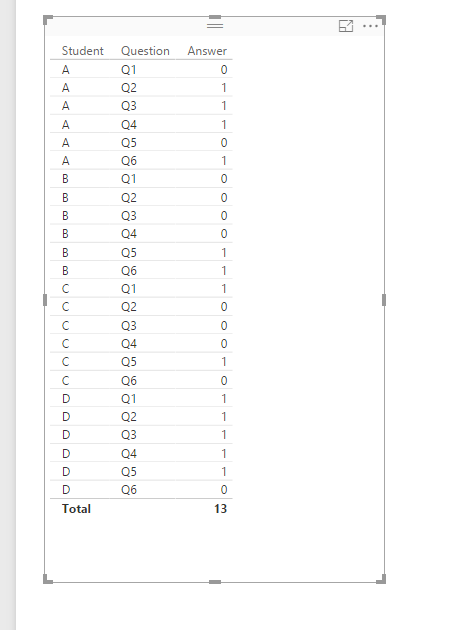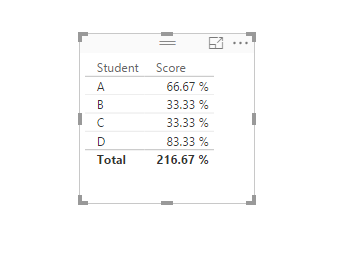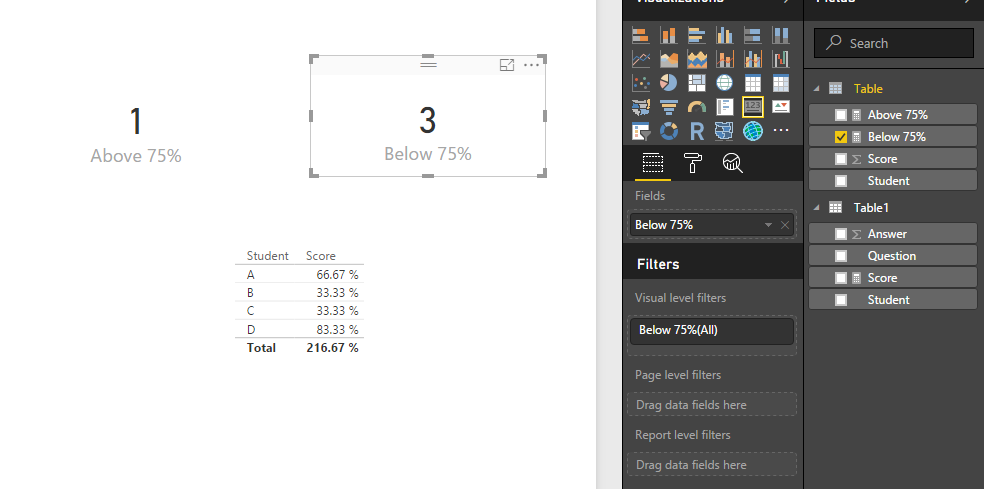- Power BI forums
- Updates
- News & Announcements
- Get Help with Power BI
- Desktop
- Service
- Report Server
- Power Query
- Mobile Apps
- Developer
- DAX Commands and Tips
- Custom Visuals Development Discussion
- Health and Life Sciences
- Power BI Spanish forums
- Translated Spanish Desktop
- Power Platform Integration - Better Together!
- Power Platform Integrations (Read-only)
- Power Platform and Dynamics 365 Integrations (Read-only)
- Training and Consulting
- Instructor Led Training
- Dashboard in a Day for Women, by Women
- Galleries
- Community Connections & How-To Videos
- COVID-19 Data Stories Gallery
- Themes Gallery
- Data Stories Gallery
- R Script Showcase
- Webinars and Video Gallery
- Quick Measures Gallery
- 2021 MSBizAppsSummit Gallery
- 2020 MSBizAppsSummit Gallery
- 2019 MSBizAppsSummit Gallery
- Events
- Ideas
- Custom Visuals Ideas
- Issues
- Issues
- Events
- Upcoming Events
- Community Blog
- Power BI Community Blog
- Custom Visuals Community Blog
- Community Support
- Community Accounts & Registration
- Using the Community
- Community Feedback
Register now to learn Fabric in free live sessions led by the best Microsoft experts. From Apr 16 to May 9, in English and Spanish.
- Power BI forums
- Forums
- Get Help with Power BI
- Desktop
- Re: Calcular nota
- Subscribe to RSS Feed
- Mark Topic as New
- Mark Topic as Read
- Float this Topic for Current User
- Bookmark
- Subscribe
- Printer Friendly Page
- Mark as New
- Bookmark
- Subscribe
- Mute
- Subscribe to RSS Feed
- Permalink
- Report Inappropriate Content
Calcular nota
I have the following situation:
I have a table where each user appears 19 times.
Each time it receives a note (0 or 1) for the answer presented on the line.
I created a measure in which I am the notes and divide by the total of lines, to find the average of the note of each user.
Now I need to calculate how many users took below 75% (0.75) and how many took more than 75% (0.75), but I do not know how to do it
Solved! Go to Solution.
- Mark as New
- Bookmark
- Subscribe
- Mute
- Subscribe to RSS Feed
- Permalink
- Report Inappropriate Content
In this scenario, I suggest you create a score measure to calculate the answer rate for each student, then create a summarized table with stundent column and score column only. After that you can create measures to count the stundents for different bucket. Please refer to my sample below:
Create a summarized table with student and score column only.
Table = ADDCOLUMNS( SUMMARIZECOLUMNS(Table1[Student]), "Score", CALCULATE(SUM(Table1[Answer]),ALLEXCEPT(Table1,Table1[Student]))/CALCULATE(COUNTROWS(Table1),ALLEXCEPT(Table1,Table1[Student])) )
Then you can create two measures and populate them into card visual:
Above 75% = CALCULATE(COUNTA('Table'[Student]),FILTER('Table','Table'[Score]>=0.75))
Below 75% = CALCULATE(COUNTA('Table'[Student]),FILTER('Table','Table'[Score]<0.75))
Regards,
- Mark as New
- Bookmark
- Subscribe
- Mute
- Subscribe to RSS Feed
- Permalink
- Report Inappropriate Content
You should sum the no of answered notes by
Answered:=SUM(Table1[Notes])
You already have the total count of notes.
Percentage:=DIVIDE([Answered],[Total Count of Notes],2)
This will give you the percentages and after that with if function, you can find how many of them answered below 75 % and above 75%.
Bhavesh
Love the Self Service BI.
Please use the 'Mark as answer' link to mark a post that answers your question. If you find a reply helpful, please remember to give Kudos.
- Mark as New
- Bookmark
- Subscribe
- Mute
- Subscribe to RSS Feed
- Permalink
- Report Inappropriate Content
What I need is the following:
I need to count how many students, by test, had scores below 75% and how many had scores above 75%. Number of students per test.
- Mark as New
- Bookmark
- Subscribe
- Mute
- Subscribe to RSS Feed
- Permalink
- Report Inappropriate Content
In this scenario, I suggest you create a score measure to calculate the answer rate for each student, then create a summarized table with stundent column and score column only. After that you can create measures to count the stundents for different bucket. Please refer to my sample below:
Create a summarized table with student and score column only.
Table = ADDCOLUMNS( SUMMARIZECOLUMNS(Table1[Student]), "Score", CALCULATE(SUM(Table1[Answer]),ALLEXCEPT(Table1,Table1[Student]))/CALCULATE(COUNTROWS(Table1),ALLEXCEPT(Table1,Table1[Student])) )
Then you can create two measures and populate them into card visual:
Above 75% = CALCULATE(COUNTA('Table'[Student]),FILTER('Table','Table'[Score]>=0.75))
Below 75% = CALCULATE(COUNTA('Table'[Student]),FILTER('Table','Table'[Score]<0.75))
Regards,
- Mark as New
- Bookmark
- Subscribe
- Mute
- Subscribe to RSS Feed
- Permalink
- Report Inappropriate Content
Hi @BhaveshPatel,
I need a measure to count students below 75% and another measure to count students above 75%.
Can you help me?
Helpful resources

Microsoft Fabric Learn Together
Covering the world! 9:00-10:30 AM Sydney, 4:00-5:30 PM CET (Paris/Berlin), 7:00-8:30 PM Mexico City

Power BI Monthly Update - April 2024
Check out the April 2024 Power BI update to learn about new features.

| User | Count |
|---|---|
| 98 | |
| 97 | |
| 81 | |
| 77 | |
| 66 |
| User | Count |
|---|---|
| 126 | |
| 105 | |
| 103 | |
| 81 | |
| 72 |