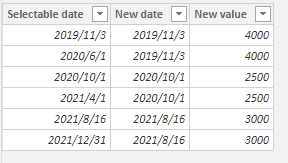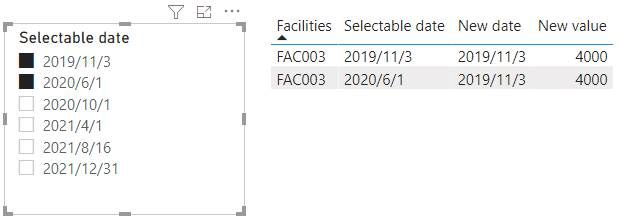- Power BI forums
- Updates
- News & Announcements
- Get Help with Power BI
- Desktop
- Service
- Report Server
- Power Query
- Mobile Apps
- Developer
- DAX Commands and Tips
- Custom Visuals Development Discussion
- Health and Life Sciences
- Power BI Spanish forums
- Translated Spanish Desktop
- Power Platform Integration - Better Together!
- Power Platform Integrations (Read-only)
- Power Platform and Dynamics 365 Integrations (Read-only)
- Training and Consulting
- Instructor Led Training
- Dashboard in a Day for Women, by Women
- Galleries
- Community Connections & How-To Videos
- COVID-19 Data Stories Gallery
- Themes Gallery
- Data Stories Gallery
- R Script Showcase
- Webinars and Video Gallery
- Quick Measures Gallery
- 2021 MSBizAppsSummit Gallery
- 2020 MSBizAppsSummit Gallery
- 2019 MSBizAppsSummit Gallery
- Events
- Ideas
- Custom Visuals Ideas
- Issues
- Issues
- Events
- Upcoming Events
- Community Blog
- Power BI Community Blog
- Custom Visuals Community Blog
- Community Support
- Community Accounts & Registration
- Using the Community
- Community Feedback
Earn a 50% discount on the DP-600 certification exam by completing the Fabric 30 Days to Learn It challenge.
- Power BI forums
- Forums
- Get Help with Power BI
- Desktop
- CONDITIONAL DATES
- Subscribe to RSS Feed
- Mark Topic as New
- Mark Topic as Read
- Float this Topic for Current User
- Bookmark
- Subscribe
- Printer Friendly Page
- Mark as New
- Bookmark
- Subscribe
- Mute
- Subscribe to RSS Feed
- Permalink
- Report Inappropriate Content
CONDITIONAL DATES
Hi,
I'm developing a daily report in Power BI, but if the user select a date where there´s no data, Power BI should select data from the last date with information:
CASE 1 - The user selected a date with data: Power BI should list the information for the selected date.
CASE 2 - The user selected a date with no data: Power BI should show information from the last date for each Facility:
Facilities Date Values
---------------------------------
FAC001 2021-08-16 3,000
FAC002 2020-10-01 2,500
FAC003 2019-11-03 4,000
Is there a way to do this?
Thank you,
Benedito Almeida.
Solved! Go to Solution.
- Mark as New
- Bookmark
- Subscribe
- Mute
- Subscribe to RSS Feed
- Permalink
- Report Inappropriate Content
Try:
Sum Values =
VAR MaxDate = MAXX(FILTER(ALL(Table[Date), Table[Date] <= SELECTEDVALUE(IndDate[Date]) && NOT(ISBLANK(SUM(Table[Values])))), Table[Date])
RETURN
CALCULATE(SUM(Table[Values]), FILTER(ALL(Table[Date]), Table[Date] = MaxDate)Did I answer your question? Mark my post as a solution!
In doing so, you are also helping me. Thank you!
Proud to be a Super User!
Paul on Linkedin.
- Mark as New
- Bookmark
- Subscribe
- Mute
- Subscribe to RSS Feed
- Permalink
- Report Inappropriate Content
Hi, @Anonymous
I simulated some optional dates, hoping to achieve your expected results.
- Create a new column in the Date table.
New date =
IF (
[Selectable date]
= CALCULATE (
MAX ( 'Table'[Date ] ),
FILTER ( 'Table', [Date ] = EARLIER ( 'Date'[Selectable date] ) )
),
[Selectable date],
CALCULATE (
MAX ( 'Table'[Date ] ),
FILTER ( 'Table', [Date ] < EARLIER ( 'Date'[Selectable date] ) )
)
)
New value =
CALCULATE (
MAX ( 'Table'[Values] ),
FILTER ( 'Table', [Date] = EARLIER ( 'Date'[New date] ) )
)
2. The new Date table needs to establish a relationship with the original table.
3. Create a new date slicer in the view, and the final result is shown in the figure.
If the method I provided above can't solve your problem, what's your expected result? Could you please provide more details for it?
Best Regards,
Community Support Team _Charlotte
If this post helps, then please consider Accept it as the solution to help the other members find it more quickly.
- Mark as New
- Bookmark
- Subscribe
- Mute
- Subscribe to RSS Feed
- Permalink
- Report Inappropriate Content
Hello, everyone
I would like to thank you all for your help.
I've decided to create a stored procedure to select the data I need for the report.
The SP is working corretly.
My question now is: can I pass the report slicer (it's a date) as a parameter to the stored procedure?
This would solve my problem completely.
Thank you all.
Benedito_1967.
- Mark as New
- Bookmark
- Subscribe
- Mute
- Subscribe to RSS Feed
- Permalink
- Report Inappropriate Content
Hi, @Anonymous
Create a new calendar table.
Date = CALENDAR(MIN('Table'[Date]),MAX('Table'[Date]))
New measure takes the date selected in the slicer.
New Date = MAX('Date'[Date])
Output date =
IF (
[New Date] = MAX ( 'Table'[Date] ),
CALCULATE (
MAX ( 'Table'[Date] ),
FILTER ( ALL ( 'Table' ), [Date] = MAX ( 'Table'[Date] ) )
),
CALCULATE (
MAX ( 'Table'[Date] ),
FILTER ( ALL ( 'Table' ), [Date] < MAX ( 'Date'[Date] ) )
)
)
New Facilities =
CALCULATE (
MAX ( 'Table'[Facilities] ),
FILTER ( ALL ( 'Table' ), [Output date] = MAX ( 'Table'[Date] ) )
)
New value =
CALCULATE (
MAX ( 'Table'[Values] ),
FILTER ( ALL('Table'), [Date] =MAX('Table'[Date] ) )
)
Is this the case when the date slicer you mentioned is selected as a parameter? If you have any other questions, please reply.
Best Regards,
Community Support Team _Charlotte
If this post helps, then please consider Accept it as the solution to help the other members find it more quickly.
- Mark as New
- Bookmark
- Subscribe
- Mute
- Subscribe to RSS Feed
- Permalink
- Report Inappropriate Content
Hello,
I would like to thank you all for your help.
You really saved me hours of work.
Benedito_1967.
- Mark as New
- Bookmark
- Subscribe
- Mute
- Subscribe to RSS Feed
- Permalink
- Report Inappropriate Content
You will need an independent date table for the slicer. Let's call this table IndDate
Sum Values =
VAR MaxDate = MAXX(FILTER(ALL(Table), Table [Date] <= SELECTEDVALUE(IndDate[Date]) && NOT(ISBLANK(SUM(Table[Values])))), Table[Date])
RETURN
CALCULATE(SUM(Table[Values]), FILTER(ALL(Table), Table[Date] = MaxDate)
Did I answer your question? Mark my post as a solution!
In doing so, you are also helping me. Thank you!
Proud to be a Super User!
Paul on Linkedin.
- Mark as New
- Bookmark
- Subscribe
- Mute
- Subscribe to RSS Feed
- Permalink
- Report Inappropriate Content
Good morning, Paul
Thank you very much for your input.
I tried to use your sugestion, but the report now returns the same value for all FACILITIES, like this:
Facilities Date Values
---------------------------------
FAC001 2021-08-16 90.24
FAC002 2021-08-16 90.24
FAC003 2021-08-16 90.24
What I really need is that for each FACILITY the report returns its last date and value.
Benedito Almeida.
- Mark as New
- Bookmark
- Subscribe
- Mute
- Subscribe to RSS Feed
- Permalink
- Report Inappropriate Content
Try:
Sum Values =
VAR MaxDate = MAXX(FILTER(ALL(Table[Date), Table[Date] <= SELECTEDVALUE(IndDate[Date]) && NOT(ISBLANK(SUM(Table[Values])))), Table[Date])
RETURN
CALCULATE(SUM(Table[Values]), FILTER(ALL(Table[Date]), Table[Date] = MaxDate)Did I answer your question? Mark my post as a solution!
In doing so, you are also helping me. Thank you!
Proud to be a Super User!
Paul on Linkedin.
- Mark as New
- Bookmark
- Subscribe
- Mute
- Subscribe to RSS Feed
- Permalink
- Report Inappropriate Content
@Anonymous Maybe something like:
Measure =
VAR __Date = SELECTEDVALUE('Calendar'[Date])
VAR __Value = CALCULATE(SUM('Table'[Values]),[Date]=__Date)
VAR __NewDate = IF(ISBLANK(__Value),MAX('Table'[Date]),__Date)
RETURN
CALCULATE(SUM('Table'[Values]),[Date]=__NewDate)@ me in replies or I'll lose your thread!!!
Instead of a Kudo, please vote for this idea
Become an expert!: Enterprise DNA
External Tools: MSHGQM
YouTube Channel!: Microsoft Hates Greg
Latest book!: The Definitive Guide to Power Query (M)
DAX is easy, CALCULATE makes DAX hard...
Helpful resources
| User | Count |
|---|---|
| 102 | |
| 84 | |
| 77 | |
| 70 | |
| 67 |
| User | Count |
|---|---|
| 113 | |
| 99 | |
| 97 | |
| 72 | |
| 68 |