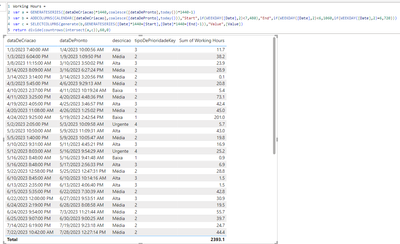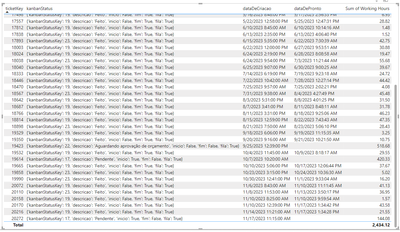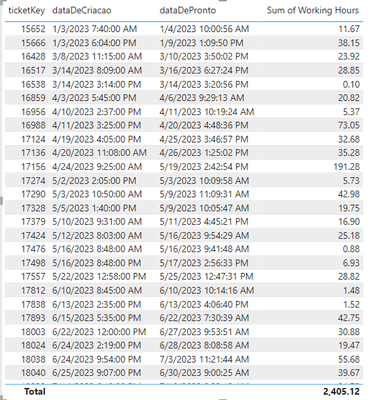- Power BI forums
- Updates
- News & Announcements
- Get Help with Power BI
- Desktop
- Service
- Report Server
- Power Query
- Mobile Apps
- Developer
- DAX Commands and Tips
- Custom Visuals Development Discussion
- Health and Life Sciences
- Power BI Spanish forums
- Translated Spanish Desktop
- Power Platform Integration - Better Together!
- Power Platform Integrations (Read-only)
- Power Platform and Dynamics 365 Integrations (Read-only)
- Training and Consulting
- Instructor Led Training
- Dashboard in a Day for Women, by Women
- Galleries
- Community Connections & How-To Videos
- COVID-19 Data Stories Gallery
- Themes Gallery
- Data Stories Gallery
- R Script Showcase
- Webinars and Video Gallery
- Quick Measures Gallery
- 2021 MSBizAppsSummit Gallery
- 2020 MSBizAppsSummit Gallery
- 2019 MSBizAppsSummit Gallery
- Events
- Ideas
- Custom Visuals Ideas
- Issues
- Issues
- Events
- Upcoming Events
- Community Blog
- Power BI Community Blog
- Custom Visuals Community Blog
- Community Support
- Community Accounts & Registration
- Using the Community
- Community Feedback
Register now to learn Fabric in free live sessions led by the best Microsoft experts. From Apr 16 to May 9, in English and Spanish.
- Power BI forums
- Forums
- Get Help with Power BI
- Desktop
- COMPLEX WORKDAYS CALCULATION
- Subscribe to RSS Feed
- Mark Topic as New
- Mark Topic as Read
- Float this Topic for Current User
- Bookmark
- Subscribe
- Printer Friendly Page
- Mark as New
- Bookmark
- Subscribe
- Mute
- Subscribe to RSS Feed
- Permalink
- Report Inappropriate Content
COMPLEX WORKDAYS CALCULATION
Hello everyone,
I oversee a table that captures all the support requests submitted to our team, each demanding a response based on its assigned priority level:
- Urgent: 8 hours
- High: 24 hours
- Average: 72 hours
- Low: 26 days
Within this dataset, we utilize a "Priority" column to indicate the urgency of each ticket and a "Creation_Date" column to document the date, time, and GMT when the ticket was opened. To refine our metrics, I'm seeking assistance in adding two new columns and creating an "Adjusted_Date" column. This adjustment takes into account the following parameters:
- Working hours from Monday to Friday extend from 8 am to 5 pm.
- On Saturdays, support is available from 8 am to 12 pm.
- Sundays and holidays are considered non-working days.
PS¹: The time format is based on a 24-hour duration.
The column "End_Date" represents the date on which the request was closed.
Final objective: this calculated metric serves as a crucial measure to evaluate the timeliness of our team's responses to reported issues. Your collaboration in implementing these adjustments will significantly contribute to our ability to monitor and enhance our response times. Thank you.
See the link to the files (I uploaded them to a public folder on Google Drive): https://drive.google.com/drive/folders/141f6ZHZ4qhgi7lCcgecqJo8dTU0aAUXW?usp=sharing
Solved! Go to Solution.
- Mark as New
- Bookmark
- Subscribe
- Mute
- Subscribe to RSS Feed
- Permalink
- Report Inappropriate Content
Sundays and holidays are considered non-working days.
Where is your table with the list of holidays?
How are you planning to handle tickets that were raised outside of the working hours, and/or were closed outside of working hours?
What granularity do you need? Hourly? Half Hourly? By the minute?
Working Hours =
VAR a =
GENERATESERIES (
[dataDeCriacao] * 1440,
COALESCE ( [dataDePronto], TODAY () ) * 1440 - 1
)
VAR b =
ADDCOLUMNS (
CALENDAR ( [dataDeCriacao], COALESCE ( [dataDePronto], TODAY () ) ),
"Start", IF ( WEEKDAY ( [Date], 2 ) < 7, 480 ),
"End",
IF ( WEEKDAY ( [Date], 2 ) < 6, 1060, IF ( WEEKDAY ( [Date], 2 ) = 6, 720 ) )
)
VAR c =
SELECTCOLUMNS (
GENERATE (
b,
GENERATESERIES ( [Date] * 1440 + [Start], [Date] * 1440 + [End] - 1 )
),
"Value", [Value]
)
RETURN
DIVIDE ( COUNTROWS ( INTERSECT ( a, c ) ), 60, 0 )
- Mark as New
- Bookmark
- Subscribe
- Mute
- Subscribe to RSS Feed
- Permalink
- Report Inappropriate Content
It's working perfectly, but I just realized that I forgot one important thing! 😥
I've left out the last table sent (beginners' mistake, I'm sorry!), the 'kanbanStatus' column which keeps track of the ticket's status:
- Pendente (Pending)
- Em andamento (In progress)
- Aguardando aprovação de orçamento (Awaiting budget approval)
- Feito (Done)
This information is crucial for the ticket study:
When the ticket is 'pending' or 'in progress,' the clock is ticking normally. However, when the ticket is set to 'Awaiting budget approval,' it is put on hold, and so the time should stop. 'Done' is when the ticket is solved.
You can view the RAW database through the following link: https://drive.google.com/file/d/1jA4DG9ZS0hp_5sCnj-sCD4HxhTAP9qpC/view?usp=sharing
- Mark as New
- Bookmark
- Subscribe
- Mute
- Subscribe to RSS Feed
- Permalink
- Report Inappropriate Content
- Mark as New
- Bookmark
- Subscribe
- Mute
- Subscribe to RSS Feed
- Permalink
- Report Inappropriate Content
1) Where is your table with the list of holidays?
- Please see the link to the list of holidays (I uploaded them to a public folder on Google Drive): https://docs.google.com/spreadsheets/d/1IEhgI--mDPwfHgd7Gv1ae_YWUq88VTPcsGCTHfgFC-A/edit?usp=sharing
2) How are you planning to handle tickets that were raised outside of the working hours, and/or were closed outside of working hours?
Tickets raised and closed outside working hours must be realocated to the next workday/hour.
3) What granularity do you need? Hourly? Half Hourly? By the minute?
By the minute.
Thanks!
- Mark as New
- Bookmark
- Subscribe
- Mute
- Subscribe to RSS Feed
- Permalink
- Report Inappropriate Content
- Mark as New
- Bookmark
- Subscribe
- Mute
- Subscribe to RSS Feed
- Permalink
- Report Inappropriate Content
The guiding principle of my logic is that if a person is working outside of regular working hours, that is their individual circumstance. It would be unrealistic to expect the same from other workers.
For instance, if a person opens a ticket at 5:35 pm on a Friday, it should be treated as if they opened it at 8 am on Saturday. The same logic applies to closed tickets. If a person closes a ticket at 8:45 pm on a Monday, it should be considered as closed at 8 am on Tuesday.
- Mark as New
- Bookmark
- Subscribe
- Mute
- Subscribe to RSS Feed
- Permalink
- Report Inappropriate Content
ok - my proposal should cover that.
- Mark as New
- Bookmark
- Subscribe
- Mute
- Subscribe to RSS Feed
- Permalink
- Report Inappropriate Content
It's working perfectly, but I just realized that I forgot one important thing! 😥
I've left out the last table sent (beginners' mistake, I'm sorry!), the 'kanbanStatus' column which keeps track of the ticket's status:
- Pendente (Pending)
- Em andamento (In progress)
- Aguardando aprovação de orçamento (Awaiting budget approval)
- Feito (Done)
This information is crucial for the ticket study:
When the ticket is 'pending' or 'in progress,' the clock is ticking normally. However, when the ticket is set to 'Awaiting budget approval,' it is put on hold, and so the time should stop. 'Done' is when the ticket is solved.
You can view the RAW database through the following link: https://drive.google.com/file/d/1jA4DG9ZS0hp_5sCnj-sCD4HxhTAP9qpC/view?usp=sharing
- Mark as New
- Bookmark
- Subscribe
- Mute
- Subscribe to RSS Feed
- Permalink
- Report Inappropriate Content
You did include that column. Easy enough to add a filter yourself.
- Mark as New
- Bookmark
- Subscribe
- Mute
- Subscribe to RSS Feed
- Permalink
- Report Inappropriate Content
Sundays and holidays are considered non-working days.
Where is your table with the list of holidays?
How are you planning to handle tickets that were raised outside of the working hours, and/or were closed outside of working hours?
What granularity do you need? Hourly? Half Hourly? By the minute?
Working Hours =
VAR a =
GENERATESERIES (
[dataDeCriacao] * 1440,
COALESCE ( [dataDePronto], TODAY () ) * 1440 - 1
)
VAR b =
ADDCOLUMNS (
CALENDAR ( [dataDeCriacao], COALESCE ( [dataDePronto], TODAY () ) ),
"Start", IF ( WEEKDAY ( [Date], 2 ) < 7, 480 ),
"End",
IF ( WEEKDAY ( [Date], 2 ) < 6, 1060, IF ( WEEKDAY ( [Date], 2 ) = 6, 720 ) )
)
VAR c =
SELECTCOLUMNS (
GENERATE (
b,
GENERATESERIES ( [Date] * 1440 + [Start], [Date] * 1440 + [End] - 1 )
),
"Value", [Value]
)
RETURN
DIVIDE ( COUNTROWS ( INTERSECT ( a, c ) ), 60, 0 )
Helpful resources

Microsoft Fabric Learn Together
Covering the world! 9:00-10:30 AM Sydney, 4:00-5:30 PM CET (Paris/Berlin), 7:00-8:30 PM Mexico City

Power BI Monthly Update - April 2024
Check out the April 2024 Power BI update to learn about new features.

| User | Count |
|---|---|
| 104 | |
| 95 | |
| 80 | |
| 67 | |
| 62 |
| User | Count |
|---|---|
| 147 | |
| 109 | |
| 107 | |
| 85 | |
| 63 |