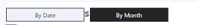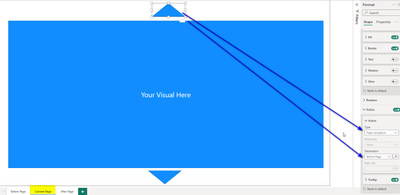- Power BI forums
- Updates
- News & Announcements
- Get Help with Power BI
- Desktop
- Service
- Report Server
- Power Query
- Mobile Apps
- Developer
- DAX Commands and Tips
- Custom Visuals Development Discussion
- Health and Life Sciences
- Power BI Spanish forums
- Translated Spanish Desktop
- Power Platform Integration - Better Together!
- Power Platform Integrations (Read-only)
- Power Platform and Dynamics 365 Integrations (Read-only)
- Training and Consulting
- Instructor Led Training
- Dashboard in a Day for Women, by Women
- Galleries
- Community Connections & How-To Videos
- COVID-19 Data Stories Gallery
- Themes Gallery
- Data Stories Gallery
- R Script Showcase
- Webinars and Video Gallery
- Quick Measures Gallery
- 2021 MSBizAppsSummit Gallery
- 2020 MSBizAppsSummit Gallery
- 2019 MSBizAppsSummit Gallery
- Events
- Ideas
- Custom Visuals Ideas
- Issues
- Issues
- Events
- Upcoming Events
- Community Blog
- Power BI Community Blog
- Custom Visuals Community Blog
- Community Support
- Community Accounts & Registration
- Using the Community
- Community Feedback
Register now to learn Fabric in free live sessions led by the best Microsoft experts. From Apr 16 to May 9, in English and Spanish.
- Power BI forums
- Forums
- Get Help with Power BI
- Desktop
- By Date, By month buttons
- Subscribe to RSS Feed
- Mark Topic as New
- Mark Topic as Read
- Float this Topic for Current User
- Bookmark
- Subscribe
- Printer Friendly Page
- Mark as New
- Bookmark
- Subscribe
- Mute
- Subscribe to RSS Feed
- Permalink
- Report Inappropriate Content
By Date, By month buttons
Hello!
I need help with any ideas that help me to find out the solution.
So as of now in the report, I have two buttons - By date and By month. This button shows different levels in my matrix. So if by date active the data is shown by date, if by month active show by month.
So such bookmarks were done, because end users cannot understand how to drill up and down
But now I need to add new bokmarks above this one, and actually it works not as i want it and makes troubles
I have question is there are any way to do BY date, By month not by using bookmarks?
I'm using powerbi report server , so as of now still don't have field parametrs there
- Mark as New
- Bookmark
- Subscribe
- Mute
- Subscribe to RSS Feed
- Permalink
- Report Inappropriate Content
Hi @yakovlol
Look into this video - for Field Parameter - https://www.youtube.com/watch?v=NVREYTHxBvU&t=619s
If you dont have the option for Field Parameter in Power BI Report Server
You can use a bookmark. When you are using a bookmark, remember to put other all visuals in one group except the button. This means when changing the bookmark, it should switch one Group to another group.
In place of bookmark, you can change the page navigation as per button selected. It is much easily to create and main than bookmark.
Like this button
If solved your requirement, please mark this answer as SOLUTION.
Thanks
Pijush
- Mark as New
- Bookmark
- Subscribe
- Mute
- Subscribe to RSS Feed
- Permalink
- Report Inappropriate Content
@PijushRoy thanks for your approach. I already have the bookmarks BY month and By date - and they work fine. But now I need to add 2 more additional bookmarks to this page. So I need to make another bookmark that would change the filter from relative date to between filter. And i need to do it above my current bookmarks By date, By month and this cosing the issue - to many bookmarks on one page, and it difficult to do the logic for each. Thats why i'm searching for new ways how to simplify and get rid off theese bookmarks. Hard to maintain
- Mark as New
- Bookmark
- Subscribe
- Mute
- Subscribe to RSS Feed
- Permalink
- Report Inappropriate Content
Hi @yakovlol
As I mentioned in comment, use the Page naviagtion inplace of Bookmark. It is easy to maintain and build
- Mark as New
- Bookmark
- Subscribe
- Mute
- Subscribe to RSS Feed
- Permalink
- Report Inappropriate Content
@PijushRoy thank you. I'm currently using Bookmark Navigator, agree that simple to build, but it doesnt solve my problem with the quantity of bookmarks I need to build and do the logic for each. I'm searching the solution something like field parameters but a solution for Report Server version.
- Mark as New
- Bookmark
- Subscribe
- Mute
- Subscribe to RSS Feed
- Permalink
- Report Inappropriate Content
Use Field parameter for that
Did I answer your question? If so, please mark my post as a solution!
Proud to be a Super User!
- Mark as New
- Bookmark
- Subscribe
- Mute
- Subscribe to RSS Feed
- Permalink
- Report Inappropriate Content
hello @mh2587
I'm using powerbi Report Server (September 2023) - there is still no Field parameter feature
- Mark as New
- Bookmark
- Subscribe
- Mute
- Subscribe to RSS Feed
- Permalink
- Report Inappropriate Content
Do you have Desktop? if yes read the following article
https://www.phdata.io/blog/what-are-field-parameters-in-power-bi/#:~:text=Field%20Parameters%20are%2....
Did I answer your question? If so, please mark my post as a solution!
Proud to be a Super User!
- Mark as New
- Bookmark
- Subscribe
- Mute
- Subscribe to RSS Feed
- Permalink
- Report Inappropriate Content
@mh2587 yes, I have dekstop. I've already tried to do it by field parameters, and it works is the desktop only. After setting it on the desktop i returned to the report server - and it didn't work at all.
Helpful resources

Microsoft Fabric Learn Together
Covering the world! 9:00-10:30 AM Sydney, 4:00-5:30 PM CET (Paris/Berlin), 7:00-8:30 PM Mexico City

Power BI Monthly Update - April 2024
Check out the April 2024 Power BI update to learn about new features.

| User | Count |
|---|---|
| 105 | |
| 102 | |
| 79 | |
| 73 | |
| 65 |
| User | Count |
|---|---|
| 141 | |
| 107 | |
| 100 | |
| 82 | |
| 74 |