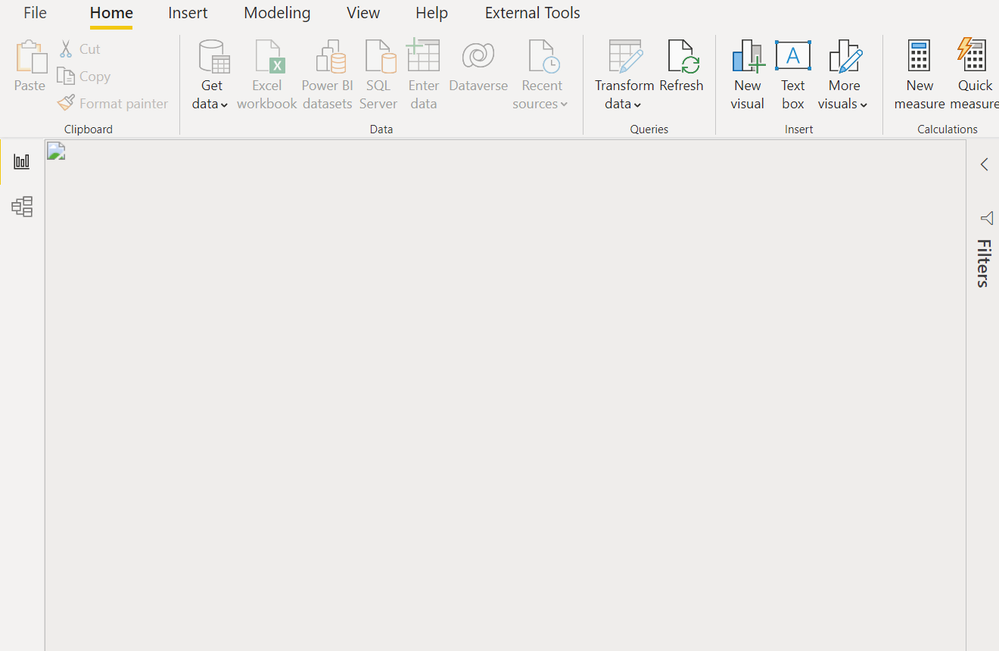- Power BI forums
- Updates
- News & Announcements
- Get Help with Power BI
- Desktop
- Service
- Report Server
- Power Query
- Mobile Apps
- Developer
- DAX Commands and Tips
- Custom Visuals Development Discussion
- Health and Life Sciences
- Power BI Spanish forums
- Translated Spanish Desktop
- Power Platform Integration - Better Together!
- Power Platform Integrations (Read-only)
- Power Platform and Dynamics 365 Integrations (Read-only)
- Training and Consulting
- Instructor Led Training
- Dashboard in a Day for Women, by Women
- Galleries
- Community Connections & How-To Videos
- COVID-19 Data Stories Gallery
- Themes Gallery
- Data Stories Gallery
- R Script Showcase
- Webinars and Video Gallery
- Quick Measures Gallery
- 2021 MSBizAppsSummit Gallery
- 2020 MSBizAppsSummit Gallery
- 2019 MSBizAppsSummit Gallery
- Events
- Ideas
- Custom Visuals Ideas
- Issues
- Issues
- Events
- Upcoming Events
- Community Blog
- Power BI Community Blog
- Custom Visuals Community Blog
- Community Support
- Community Accounts & Registration
- Using the Community
- Community Feedback
Earn a 50% discount on the DP-600 certification exam by completing the Fabric 30 Days to Learn It challenge.
- Power BI forums
- Forums
- Get Help with Power BI
- Desktop
- Re: Broken image symbol - how locate and delete re...
- Subscribe to RSS Feed
- Mark Topic as New
- Mark Topic as Read
- Float this Topic for Current User
- Bookmark
- Subscribe
- Printer Friendly Page
- Mark as New
- Bookmark
- Subscribe
- Mute
- Subscribe to RSS Feed
- Permalink
- Report Inappropriate Content
Broken image symbol - how locate and delete reference to the image?
Hi, for some reason there is a broken image symbol in my report pages.
To get the broken image symbol removed I guess I need to
1) locate which image is having the broken link
2) delete it
I don't know how I locate it. I have tried to in View->Selection hide all items on the page, however the broken image symbol is still showing. So I am currently at a loss where the reference to this image is.
'
Thanks for help,
/Daniel
- Mark as New
- Bookmark
- Subscribe
- Mute
- Subscribe to RSS Feed
- Permalink
- Report Inappropriate Content
So, I solved it. It was related to the json style/theme used.
Below code I think it was I excluded and after loading the revised json-file as a theme into Power Bi the image top left corner disappeared (what a relief).
"page":{
"*":{
"background":[
{
"color":{
"solid":{
"color":"##EFEDEB"
}
},
"image":{
"name":"",
"scaling":"Fit",
"url":"<Base64 Encode>"
},
"transparency":0
}
],
- Mark as New
- Bookmark
- Subscribe
- Mute
- Subscribe to RSS Feed
- Permalink
- Report Inappropriate Content
I just tried selecting another theme, and then the broken image symbol disappears. Still would like to know how to manage the existing json style so that the broken image symbol disappears. Perhaps it is referencing to an image which is not existing.
- Mark as New
- Bookmark
- Subscribe
- Mute
- Subscribe to RSS Feed
- Permalink
- Report Inappropriate Content
Hi Greg,
Thank you for the suggestions. I tried both suggestions today however the symbol of a "broken image" is still there. I tried deleting all visual elements in that page, and the "broken image"-symbol is still remaining. I wonder if it perhaps could relate to the Json style I am using? I tried resetting all styles to their default setting however, and it didn't help. The background color is grey though, vs the default white.
I tried changing view to Mobile layout. In the mobile layout I see a white page background, and no broken image symbol. So that seems to be working fine. However in the regular view the broken image symbol remain in the upper left corner.
Any further ideas / suggestions to check would be much appreciated.
I am using a lean report towards a dataset if that could have any signifigance.
//Daniel
- Mark as New
- Bookmark
- Subscribe
- Mute
- Subscribe to RSS Feed
- Permalink
- Report Inappropriate Content
@1up Try selecting it to see if it is a visual and if you can select it, delete it. Otherwise, select a blank area of the canvas and go to the page properties and see if there is an image set for the background. If there is, remove it.
@ me in replies or I'll lose your thread!!!
Instead of a Kudo, please vote for this idea
Become an expert!: Enterprise DNA
External Tools: MSHGQM
YouTube Channel!: Microsoft Hates Greg
Latest book!: The Definitive Guide to Power Query (M)
DAX is easy, CALCULATE makes DAX hard...
- Mark as New
- Bookmark
- Subscribe
- Mute
- Subscribe to RSS Feed
- Permalink
- Report Inappropriate Content
Hi,
Thanks for the suggestions. My reply ended up above your reply in this thread. I think my issue with the broken image symbol relate to the json style I am using in the report. I am guessing it may include a reference to an image which is not existing at the specified file path. But haven't checked it fully yet.