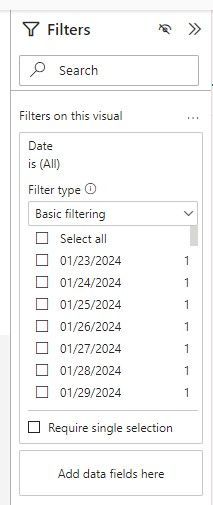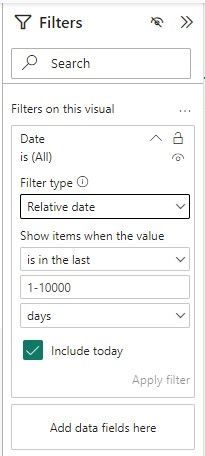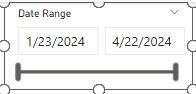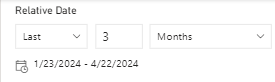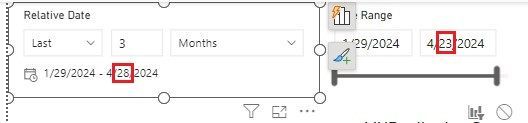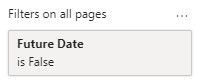- Power BI forums
- Updates
- News & Announcements
- Get Help with Power BI
- Desktop
- Service
- Report Server
- Power Query
- Mobile Apps
- Developer
- DAX Commands and Tips
- Custom Visuals Development Discussion
- Health and Life Sciences
- Power BI Spanish forums
- Translated Spanish Desktop
- Power Platform Integration - Better Together!
- Power Platform Integrations (Read-only)
- Power Platform and Dynamics 365 Integrations (Read-only)
- Training and Consulting
- Instructor Led Training
- Dashboard in a Day for Women, by Women
- Galleries
- Community Connections & How-To Videos
- COVID-19 Data Stories Gallery
- Themes Gallery
- Data Stories Gallery
- R Script Showcase
- Webinars and Video Gallery
- Quick Measures Gallery
- 2021 MSBizAppsSummit Gallery
- 2020 MSBizAppsSummit Gallery
- 2019 MSBizAppsSummit Gallery
- Events
- Ideas
- Custom Visuals Ideas
- Issues
- Issues
- Events
- Upcoming Events
- Community Blog
- Power BI Community Blog
- Custom Visuals Community Blog
- Community Support
- Community Accounts & Registration
- Using the Community
- Community Feedback
Register now to learn Fabric in free live sessions led by the best Microsoft experts. From Apr 16 to May 9, in English and Spanish.
- Power BI forums
- Forums
- Get Help with Power BI
- Desktop
- BUG::DATE SLICERS::FILTER PROPAGATION BROKEN
- Subscribe to RSS Feed
- Mark Topic as New
- Mark Topic as Read
- Float this Topic for Current User
- Bookmark
- Subscribe
- Printer Friendly Page
- Mark as New
- Bookmark
- Subscribe
- Mute
- Subscribe to RSS Feed
- Permalink
- Report Inappropriate Content
BUG::DATE SLICERS::FILTER PROPAGATION BROKEN
CONTEXT:
PBI Desktop Version: 2.128.952.0 64-bit (April 2024)
All tables in DirectQuery mode, source is a lakehouse. And when I say all tables, I also mean the dim tables, including the DimDate table. I know, I know, but in the old report where everything was in Import mode, hence in the same data island, ie Vertipaq, I had another table linked to the DimDate table and a measure using RELATED to get to that linked table. If I don't put DimDate in the LH (ie same data island), the RELATED function won't work. But now, the filter interaction between slicer seems to suffer from a glitch. Don't think it's because of DQ mode, but who knows, it's so complex under the hood, anything is possible at this point.
ISSUE:
Is it just me or the filters don't propagate properly anymore from a relative date slicer to a date between slicer?
I have to go in here
and change the Filter type to Relative date:
and then I have to got back to the slicer and jiggle the horizontal zoom bar a little for the left field value to actually stop showing the date from the beginning of time, as it were,
and show the start date according to the my preset in the Relative Date slicer as shown here:
Anybody else experiencing this?
- Mark as New
- Bookmark
- Subscribe
- Mute
- Subscribe to RSS Feed
- Permalink
- Report Inappropriate Content
So I just open the report in PBI Desktop again, first time today, and this is how the date slicers look like. Note the interaction between the Relative and Between date slicers:
The relative date slicer does not even pick up the fact that today is the 29th and not the 28th EST at 10 AM, and the slicer on its right has got not clue that the first slicer's endpoint is 4/28/2024 and instead displays 4/23/2024, even though the left slicer filters the second slicer!
However, if I grab the right end point of the zoom bar in the right slicer, drag it to the left and then bring back all the way to the right, its original position, this forces a query to the LH (the DimDate table is stored in the LH), then only does the date endpoint match the one in the left slicer.
So this means when the report is opened, be it in the Service or the desktop, no check is performed against dates even though I have this DAX measure added as a filter applied to all the report pages:
Future Date = if('DimDate'[Date] > TODAY(), TRUE, FALSE)
and the filter using this measure is set as:
- Mark as New
- Bookmark
- Subscribe
- Mute
- Subscribe to RSS Feed
- Permalink
- Report Inappropriate Content
@Element115 , Relative and between-date slicers might not respond to other filters or visual level filters.
Also, In case of MS Fabric Lakehouses, you should prefer Direct Lake Mode.
Microsoft Power BI Learning Resources, 2023 !!
Learn Power BI - Full Course with Dec-2022, with Window, Index, Offset, 100+ Topics !!
Did I answer your question? Mark my post as a solution! Appreciate your Kudos !! Proud to be a Super User! !!
- Mark as New
- Bookmark
- Subscribe
- Mute
- Subscribe to RSS Feed
- Permalink
- Report Inappropriate Content
Can you at least explain why so others could form some sort of understanding?
- Mark as New
- Bookmark
- Subscribe
- Mute
- Subscribe to RSS Feed
- Permalink
- Report Inappropriate Content
I should have been clearer. The Relative Date slicer filters the Between Date slicer, and not vice-versa. So:
Relative Date ---> Between Date
and not
Relative Date <---> Between Date
We have always done it like this for all reports since time immemorial, whether in import or DirectQuery mode against an on-prem DB and it always worked fine.
Of course, no other visual is filtering either the Relative Date or Between Date slicers.
Finally, we can't use DirectLake because this is a report created and maintained with PBI Desktop, and not cloud native, ie not created in the Service.
Helpful resources

Microsoft Fabric Learn Together
Covering the world! 9:00-10:30 AM Sydney, 4:00-5:30 PM CET (Paris/Berlin), 7:00-8:30 PM Mexico City

Power BI Monthly Update - April 2024
Check out the April 2024 Power BI update to learn about new features.

| User | Count |
|---|---|
| 100 | |
| 100 | |
| 80 | |
| 77 | |
| 66 |
| User | Count |
|---|---|
| 134 | |
| 106 | |
| 104 | |
| 85 | |
| 73 |