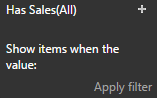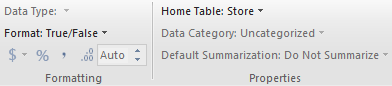- Power BI forums
- Updates
- News & Announcements
- Get Help with Power BI
- Desktop
- Service
- Report Server
- Power Query
- Mobile Apps
- Developer
- DAX Commands and Tips
- Custom Visuals Development Discussion
- Health and Life Sciences
- Power BI Spanish forums
- Translated Spanish Desktop
- Power Platform Integration - Better Together!
- Power Platform Integrations (Read-only)
- Power Platform and Dynamics 365 Integrations (Read-only)
- Training and Consulting
- Instructor Led Training
- Dashboard in a Day for Women, by Women
- Galleries
- Community Connections & How-To Videos
- COVID-19 Data Stories Gallery
- Themes Gallery
- Data Stories Gallery
- R Script Showcase
- Webinars and Video Gallery
- Quick Measures Gallery
- 2021 MSBizAppsSummit Gallery
- 2020 MSBizAppsSummit Gallery
- 2019 MSBizAppsSummit Gallery
- Events
- Ideas
- Custom Visuals Ideas
- Issues
- Issues
- Events
- Upcoming Events
- Community Blog
- Power BI Community Blog
- Custom Visuals Community Blog
- Community Support
- Community Accounts & Registration
- Using the Community
- Community Feedback
Register now to learn Fabric in free live sessions led by the best Microsoft experts. From Apr 16 to May 9, in English and Spanish.
- Power BI forums
- Forums
- Get Help with Power BI
- Desktop
- Re: BOOLEAN column, can't apply filter in Power BI...
- Subscribe to RSS Feed
- Mark Topic as New
- Mark Topic as Read
- Float this Topic for Current User
- Bookmark
- Subscribe
- Printer Friendly Page
- Mark as New
- Bookmark
- Subscribe
- Mute
- Subscribe to RSS Feed
- Permalink
- Report Inappropriate Content
BOOLEAN column, can't apply filter in Power BI Desktop?
I have a boolean true/false measure on one of my tables, but I'm having trouble applying a filter on it. Is this a bug in Power BI Desktop, or am I doing something wrong?
When I add the measure to the filters, it shows like this:
That is, it doesn't provide anything to change (I just want to show where value is TRUE)... so "Apply filter" is always greyed out.
It shows fine in the table:
And the model for the measure shows fine as well:
As a workaround I'm going to try changing the measure to return a 1/0 numeric value instead, but thought I'd ask in case anyone else has seen this and has a way to apply a filter when the measure is a boolean. I'd prefer leaving it as the type it actually is.
(Note: This measure is required as it actually combines information from two different columns; so I can't just use a Sales<>0 filter.)
I'm running Power BI Desktop version 2.37.4464.461 (July 2016).
Dave
Solved! Go to Solution.
- Mark as New
- Bookmark
- Subscribe
- Mute
- Subscribe to RSS Feed
- Permalink
- Report Inappropriate Content
That's hysterical, I just posted this as an Idea a couple days ago because I ran into the same thing. Perhaps I should have posted it as an Issue?
@ me in replies or I'll lose your thread!!!
Instead of a Kudo, please vote for this idea
Become an expert!: Enterprise DNA
External Tools: MSHGQM
YouTube Channel!: Microsoft Hates Greg
Latest book!: The Definitive Guide to Power Query (M)
DAX is easy, CALCULATE makes DAX hard...
- Mark as New
- Bookmark
- Subscribe
- Mute
- Subscribe to RSS Feed
- Permalink
- Report Inappropriate Content
Just dropping by to say that it's December 2023 and this bug is still there in Power BI desktop 🙃
- Mark as New
- Bookmark
- Subscribe
- Mute
- Subscribe to RSS Feed
- Permalink
- Report Inappropriate Content
Just came up against it
- Mark as New
- Bookmark
- Subscribe
- Mute
- Subscribe to RSS Feed
- Permalink
- Report Inappropriate Content
This is still an issue here - PowerBI 2.42.4611.701 64-bit (January 2017)
Seems they might have changes some code?
Because I see the "Has Sales (All)" part, but when expanding the filter, I don't see the
"Show items when the value:
Apply filter"
- Mark as New
- Bookmark
- Subscribe
- Mute
- Subscribe to RSS Feed
- Permalink
- Report Inappropriate Content
Still an issue as of PBI Desktop May edition. Pretty egregious bug, but at least there's an easy workaround as suggested above.
1. How to get your question answered quickly - good questions get good answers!
2. Learning how to fish > being spoon-fed without active thinking.
3. Please accept as a solution posts that resolve your questions.
------------------------------------------------
BI Blog: Datamarts | RLS/OLS | Dev Tools | Languages | Aggregations | XMLA/APIs | Field Parameters | Custom Visuals
- Mark as New
- Bookmark
- Subscribe
- Mute
- Subscribe to RSS Feed
- Permalink
- Report Inappropriate Content
I'm not sure the workaround works any more, as I have a field that contains 1,0, or null. I didn't mean it to be a boolean field, but no matter what data type I make it (whole number, decimal, fixed decimal) Power BI still reads it as a Boolean, and I can't filter it, or get formulas to recognize the difference between 0 and null. Plus, I can't use any fields that I have calculated off that field in other calcualtions, because Boolean fields apparently can't be aggregrated a second time??? I'm use the March 2017 version of Power BI. This glitch has caused me hours of frustration...
Any suggestions or fixes???
- Mark as New
- Bookmark
- Subscribe
- Mute
- Subscribe to RSS Feed
- Permalink
- Report Inappropriate Content
that's good to note
so instead one should use an IF >0,"True", "False"
... approach where you really generate a value.... or 1,0 as you suggest if you prefer a number.....
rather than a Has Data function....
- Mark as New
- Bookmark
- Subscribe
- Mute
- Subscribe to RSS Feed
- Permalink
- Report Inappropriate Content
That's hysterical, I just posted this as an Idea a couple days ago because I ran into the same thing. Perhaps I should have posted it as an Issue?
@ me in replies or I'll lose your thread!!!
Instead of a Kudo, please vote for this idea
Become an expert!: Enterprise DNA
External Tools: MSHGQM
YouTube Channel!: Microsoft Hates Greg
Latest book!: The Definitive Guide to Power Query (M)
DAX is easy, CALCULATE makes DAX hard...
- Mark as New
- Bookmark
- Subscribe
- Mute
- Subscribe to RSS Feed
- Permalink
- Report Inappropriate Content
@Greg_Deckler and @CahabaData, thanks for confirming this.
I've gone ahead with the workaround... in my case, I made it a whole number type and used:
Measure = IF ( Condition, 1, 0 )
This works, even if it may seem a bit strange to the end users. Hopefully @Greg_Deckler's idea gets implemented; it does seem like a bug, given how the UI reacts to the boolean field.
Thanks again,
Dave
Helpful resources

Microsoft Fabric Learn Together
Covering the world! 9:00-10:30 AM Sydney, 4:00-5:30 PM CET (Paris/Berlin), 7:00-8:30 PM Mexico City

Power BI Monthly Update - April 2024
Check out the April 2024 Power BI update to learn about new features.

| User | Count |
|---|---|
| 105 | |
| 97 | |
| 80 | |
| 66 | |
| 62 |
| User | Count |
|---|---|
| 145 | |
| 111 | |
| 104 | |
| 84 | |
| 64 |