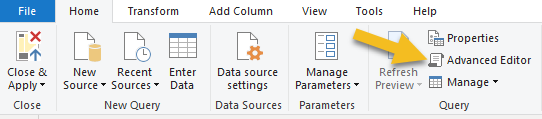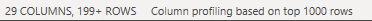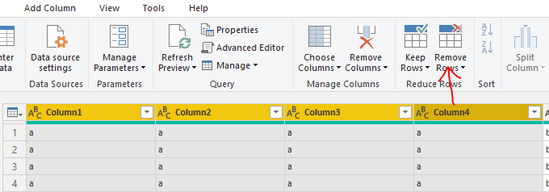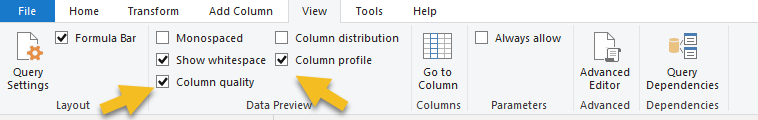- Power BI forums
- Updates
- News & Announcements
- Get Help with Power BI
- Desktop
- Service
- Report Server
- Power Query
- Mobile Apps
- Developer
- DAX Commands and Tips
- Custom Visuals Development Discussion
- Health and Life Sciences
- Power BI Spanish forums
- Translated Spanish Desktop
- Power Platform Integration - Better Together!
- Power Platform Integrations (Read-only)
- Power Platform and Dynamics 365 Integrations (Read-only)
- Training and Consulting
- Instructor Led Training
- Dashboard in a Day for Women, by Women
- Galleries
- Community Connections & How-To Videos
- COVID-19 Data Stories Gallery
- Themes Gallery
- Data Stories Gallery
- R Script Showcase
- Webinars and Video Gallery
- Quick Measures Gallery
- 2021 MSBizAppsSummit Gallery
- 2020 MSBizAppsSummit Gallery
- 2019 MSBizAppsSummit Gallery
- Events
- Ideas
- Custom Visuals Ideas
- Issues
- Issues
- Events
- Upcoming Events
- Community Blog
- Power BI Community Blog
- Custom Visuals Community Blog
- Community Support
- Community Accounts & Registration
- Using the Community
- Community Feedback
Register now to learn Fabric in free live sessions led by the best Microsoft experts. From Apr 16 to May 9, in English and Spanish.
- Power BI forums
- Forums
- Get Help with Power BI
- Desktop
- BEST APPROACH: Evaluate data in Power Query Editor...
- Subscribe to RSS Feed
- Mark Topic as New
- Mark Topic as Read
- Float this Topic for Current User
- Bookmark
- Subscribe
- Printer Friendly Page
- Mark as New
- Bookmark
- Subscribe
- Mute
- Subscribe to RSS Feed
- Permalink
- Report Inappropriate Content
BEST APPROACH: Evaluate data in Power Query Editor?
Hello,
I'm doing some basic evaluations of a new data table. I wanted to know for how many records 4 columns were equal. Doing this in the Power Query Editor is pretty tough.
I had to:
- Open advanced editor
- Add query to the existing code
#"FilterWhereTimestampsEqual" = Table.SelectRows(tableName, each [column1] = [column2] = [column3] = [column4])
- After doing this, I lost all the history (Query Settings) on the right side(!)
- Because of the preview functionality, I'm only getting 29(?) records at a time.
- I need the total record count!
Questions:
- What is the best way to perform preliminary data evaluation (determine nulls, column redundancy, etc.) in Power BI?
- Should I be using Power Query Editor or another tool within PowerBI?
Thank you
Solved! Go to Solution.
- Mark as New
- Bookmark
- Subscribe
- Mute
- Subscribe to RSS Feed
- Permalink
- Report Inappropriate Content
Hi @ericOnline ,
”What is the best way to perform preliminary data evaluation (determine nulls, column redundancy, etc.) in Power BI?“
You do not need to write M code for preliminary data evaluation, you only need to complete it by using the option feature.
For example, if you want to delete duplicate rows, you can do like this:
(Ctrl + click -> Remove Duplicates)
If you want to remove blank value, you can add filters:
In most cases, we do not need to write M code to complete the data cleaning, and then use DAX for data modeling.
For more information, you can refer to these.
Importing and Cleaning Data with Power Query
Tutorial: Shape and combine data in Power BI Desktop
Best regards,
Lionel Chen
If this post helps, then please consider Accept it as the solution to help the other members find it more quickly.
- Mark as New
- Bookmark
- Subscribe
- Mute
- Subscribe to RSS Feed
- Permalink
- Report Inappropriate Content
Thank you for your insights @v-lionel-msft . I also found that turning on Column Profile and Column Quality helped to evaluate data at-a-glance!
- Mark as New
- Bookmark
- Subscribe
- Mute
- Subscribe to RSS Feed
- Permalink
- Report Inappropriate Content
Hi @ericOnline ,
Has your problem been solved?
Best regards,
Lionel Chen
If this post helps, then please consider Accept it as the solution to help the other members find it more quickly.
- Mark as New
- Bookmark
- Subscribe
- Mute
- Subscribe to RSS Feed
- Permalink
- Report Inappropriate Content
Thank you for your insights @v-lionel-msft . I also found that turning on Column Profile and Column Quality helped to evaluate data at-a-glance!
- Mark as New
- Bookmark
- Subscribe
- Mute
- Subscribe to RSS Feed
- Permalink
- Report Inappropriate Content
Hi @ericOnline ,
”What is the best way to perform preliminary data evaluation (determine nulls, column redundancy, etc.) in Power BI?“
You do not need to write M code for preliminary data evaluation, you only need to complete it by using the option feature.
For example, if you want to delete duplicate rows, you can do like this:
(Ctrl + click -> Remove Duplicates)
If you want to remove blank value, you can add filters:
In most cases, we do not need to write M code to complete the data cleaning, and then use DAX for data modeling.
For more information, you can refer to these.
Importing and Cleaning Data with Power Query
Tutorial: Shape and combine data in Power BI Desktop
Best regards,
Lionel Chen
If this post helps, then please consider Accept it as the solution to help the other members find it more quickly.
Helpful resources

Microsoft Fabric Learn Together
Covering the world! 9:00-10:30 AM Sydney, 4:00-5:30 PM CET (Paris/Berlin), 7:00-8:30 PM Mexico City

Power BI Monthly Update - April 2024
Check out the April 2024 Power BI update to learn about new features.

| User | Count |
|---|---|
| 105 | |
| 102 | |
| 79 | |
| 71 | |
| 65 |
| User | Count |
|---|---|
| 141 | |
| 107 | |
| 100 | |
| 82 | |
| 74 |