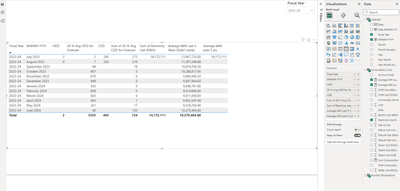- Power BI forums
- Updates
- News & Announcements
- Get Help with Power BI
- Desktop
- Service
- Report Server
- Power Query
- Mobile Apps
- Developer
- DAX Commands and Tips
- Custom Visuals Development Discussion
- Health and Life Sciences
- Power BI Spanish forums
- Translated Spanish Desktop
- Power Platform Integration - Better Together!
- Power Platform Integrations (Read-only)
- Power Platform and Dynamics 365 Integrations (Read-only)
- Training and Consulting
- Instructor Led Training
- Dashboard in a Day for Women, by Women
- Galleries
- Community Connections & How-To Videos
- COVID-19 Data Stories Gallery
- Themes Gallery
- Data Stories Gallery
- R Script Showcase
- Webinars and Video Gallery
- Quick Measures Gallery
- 2021 MSBizAppsSummit Gallery
- 2020 MSBizAppsSummit Gallery
- 2019 MSBizAppsSummit Gallery
- Events
- Ideas
- Custom Visuals Ideas
- Issues
- Issues
- Events
- Upcoming Events
- Community Blog
- Power BI Community Blog
- Custom Visuals Community Blog
- Community Support
- Community Accounts & Registration
- Using the Community
- Community Feedback
Earn a 50% discount on the DP-600 certification exam by completing the Fabric 30 Days to Learn It challenge.
- Power BI forums
- Forums
- Get Help with Power BI
- Desktop
- Re: Averaging previous 5 year values of same month
- Subscribe to RSS Feed
- Mark Topic as New
- Mark Topic as Read
- Float this Topic for Current User
- Bookmark
- Subscribe
- Printer Friendly Page
- Mark as New
- Bookmark
- Subscribe
- Mute
- Subscribe to RSS Feed
- Permalink
- Report Inappropriate Content
Averaging previous 5 year values of same month
Hello Power BI Community,
I've been struggling to get the monthly average values for FY24 as Predicted values. I want to get the values of months of FY24 starting July 2023 until June 2024 by averaging the values of the previous years for each month.
For example: I would need to get the:
Value of July 2023 = ( July2022 + July 2021 + July 2020 + July 2019 + July 2018) / 5
Same thing for August, Sept and so on...
I have consumption data from Jan 2017 to July 2023 now.
I have a calendar table and consumption table
I asked for help and tried these two ways and it didn't work.
Any thoughts on how to fix this ?
Thank you!!
Solved! Go to Solution.
- Mark as New
- Bookmark
- Subscribe
- Mute
- Subscribe to RSS Feed
- Permalink
- Report Inappropriate Content
This seems to work for me. Not sure if it's the most elegant way...
- Mark as New
- Bookmark
- Subscribe
- Mute
- Subscribe to RSS Feed
- Permalink
- Report Inappropriate Content
@abazzan Thanks for the duplicate post but I hate to say that you haven't even replied to my email. What kind of help are you looking for if you cannot reply to the email? I'm sorry, but your communication is very bad, especially when looking for help. Good luck!
Subscribe to the @PowerBIHowTo YT channel for an upcoming video on List and Record functions in Power Query!!
Learn Power BI and Fabric - subscribe to our YT channel - Click here: @PowerBIHowTo
If my solution proved useful, I'd be delighted to receive Kudos. When you put effort into asking a question, it's equally thoughtful to acknowledge and give Kudos to the individual who helped you solve the problem. It's a small gesture that shows appreciation and encouragement! ❤
Did I answer your question? Mark my post as a solution. Proud to be a Super User! Appreciate your Kudos 🙂
Feel free to email me with any of your BI needs.
- Mark as New
- Bookmark
- Subscribe
- Mute
- Subscribe to RSS Feed
- Permalink
- Report Inappropriate Content
Hi @parry2k , I totally understand you if thats the case on your side. However, I never received an email from you and I also posted two replies on my previous post asking if you were able to look at it again.
Unfortunately, I have no access to the Junk emails from the mail I emailed you the file from!
Regarding this second post, I had to post it again to see another solution because I was stuck. Your code now works perfectly fine and I marked your reply as a solution! It was just not working until I changed the:
VAR __CurrentMonth = MAX( 'Consumption_Cost'[Date] ) instead of 'Calendar[Date]' because the Calendar[Date] had dates until 2025.
- Mark as New
- Bookmark
- Subscribe
- Mute
- Subscribe to RSS Feed
- Permalink
- Report Inappropriate Content
This seems to work for me. Not sure if it's the most elegant way...
- Mark as New
- Bookmark
- Subscribe
- Mute
- Subscribe to RSS Feed
- Permalink
- Report Inappropriate Content
Thank you very much Corey, I tried it as well using your method and it works!
Sorry for posting twice but the solution from the first post didn't work and I was stuck. Itworked after I already posted this @CoreyP
Helpful resources
| User | Count |
|---|---|
| 102 | |
| 90 | |
| 80 | |
| 71 | |
| 69 |
| User | Count |
|---|---|
| 114 | |
| 100 | |
| 97 | |
| 72 | |
| 68 |